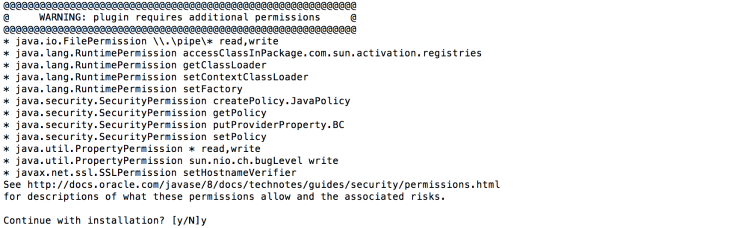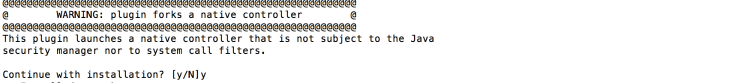Creating a Jahia and Elasticsearch cluster connection using X-Pack
The following steps are required in order to create a connection between Jahia and an Elasticsearch cluster using X-Pack.
This document only applies to versions of Jahia below 8.0 and jCustomer below 1.5.0
More recent versions of Jahia and jCustomer use ElasticSearch 7.4.x which has X-Pack now included.
Downloads
The following libraries are required in order to use the X-Pack plugin:
- X-Pack API Plugin (version 5.6.3)
- X-Pack transport client (version 5.6.3)
- UnboundID LDAP SDK (version 3.2.0)
- Bouncy Castle PKIX (version 1.5.5)
- Bouncy Castle Provider (version 1.5.5)
- Java Mail API (version 1.5.3)
Plugin installation on Elasticsearch cluster
Please ensure that X-Pack is already enabled on your Elasticsearch cluster.
Stop your Elasticsearch cluster.
Then, run the following command on every Elasticsearch cluster node, using absolute paths.
/elasticsearch_installtion_path/bin/elasticsearch-plugin install file:///path/to/file/x-pack-5.6.3.zip
Allow additional permissions:
Allow fork of native controller:
Installation should be successful:
You can now restart your Elasticsearch cluster.
Jahia X-Pack Maven Dependencies deployments
Copy the previously downloaded files into a directory that you must create on all the nodes <DX-installation-folder>/digital-factory-data/karaf/data/x-pack, before attempting to configure the ElasticSearch connection in the administration:
- javax.mail-1.5.3.jar
- bcprov-jdk15on-1.55.jar
- bcpkix-jdk15on-1.55.jar
- unboundid-ldapsdk-3.2.0.jar
- x-pack-api-5.6.3.jar
- x-pack-transport-5.6.3.jar
You can now create an Elasticsearch X-Pack security enabled connection using Elasticsearch connector