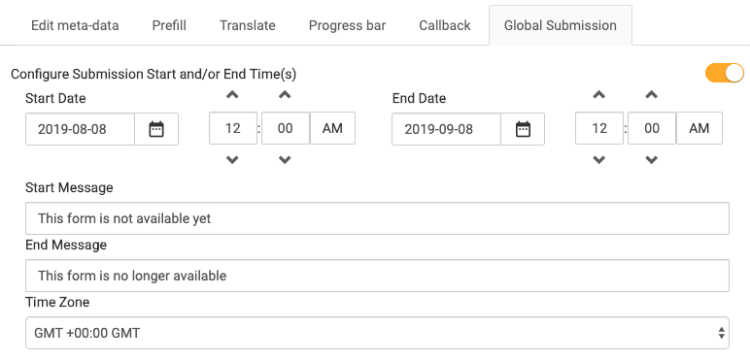Configuring global form submission settings
December 21, 2021
In Forms, you can specify a submission window, limit the number of submissions and prevent user from submitting the same form twice.
Configuring global form submission settings
To configure global form submission settings:
- Navigate to Forms>Create and modify forms>Forms library.
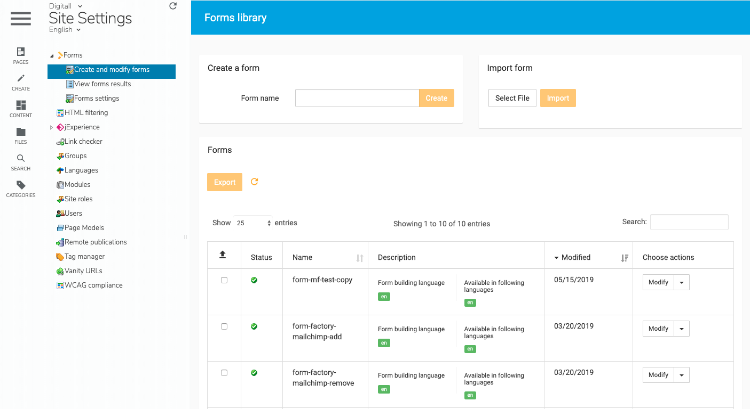
- In Forms, select Choose actions>Edit meta-data for the form that you want to edit.
- Select the Global Submission tab.
- To specify a submission window on a form:
- To limit the number of form submissions, toggle on Configure Submission Limit. Then, specify the maximum number of submissions the form and the message that users receive when a form can no longer be submitted.
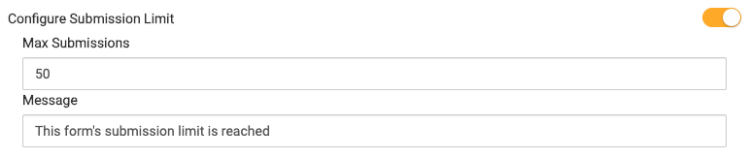
- To preventing duplicate submissions, toggle on Remember User and specify the message that users will see they try to submit the same form multiple times.

Note that if the user is guest, Jahia stores a cookie to remember that the form has been submitted and as a consequence it will affect all guest users coming from the same browser.
Specifying a global submission message
In Forms, you can specify a global submission message per instance of the form which will override the one defined in metadata or Global Submission constraints. You can do so when you place your form on the page.
You can create any kind of text, add links and images. You can also ask for values from the submitted form by using the double curly brace markup.
{{firstName:default=Mr/Ms}}
In this example, the value of firstName field will be injected or Mr/Ms if the value is missing. You can also work with a simplified form which will not inject anything if the value is missing.
{{firstName}}