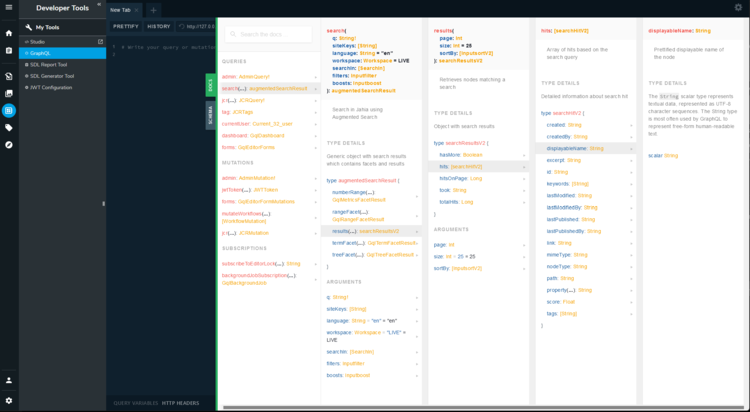Writing a query and fetching results
Getting started
Augmented Search queries are based on GraphQL. This section explains how to build such queries and how to fetch results.
Please note that for security reasons, the GraphQL API is closed even if nodes have public read permissions. For information on opening the API and making it usable for your application, see Setting up authorization.
To make it easier to build queries, we recommend using GraphQL playground available in Developer Tools > GraphQL or in the Jahia tools. It is also the best place to find documentation about the Augmented Search API (as GraphQL supports introspection), which is easily accessible on the right side of the GraphQL playground:
Search arguments
Several arguments are available to build your search query. Only the q argument is mandatory, if the other arguments are not passed, then their corresponding default value will be used.
The following example shows to fill the search arguments. This query only returns the number of matching results. See the Results section below to find out what information can be requested for each search result.
query {
search(
q: "searched terms"
language: "en"
siteKeys: ["mySite1","mySite2"]
searchIn: [CONTENT, FILES]
workspace: LIVE
) {
results{
totalHits
}
}
}
| Argument | Description | Default value / behavior |
|---|---|---|
| q (mandatory) | The searched terms | - |
| siteKeys | Search in the provide list of sites (provide the site key) Search in all sites if left empty |
Searches in all site (empty) |
| language | Language to search in. Use the ISO format for the language, e.g. "EN" or "FR". | EN |
| workspace | Specify if searching in LIVE (published content) or EDIT (staging content) |
LIVE |
| searchIn | Speicify if searching for CONTENT and/or FILES |
Searches both content and files |
| filters |
Using filters allow you to narrow the search results based on the indexed properties. |
- |
Results parameters
The following query searches for "search terms" using the default search parameters (see above). This query uses pagination, and will return the first page with 10 results, ordered by the page system name value in alphabetical order. For each search result, it will return all the default available fields, and the systemname property. On top of that, it will provide the total number of search results, and the time taken to execute the query.
query {
search(
q: "searched terms"
) {
results(
page: 0
size: 10
sortBy: { dir: ASC, field: "jgql:systemName" }
) {
hits {
displayableName
created
createdBy
excerpt
id
keywords
link
mimeType
nodeType
path
property (name:"jgql:systemName")
score
tags
}
totalHits
hasMore
took
hitsOnPage
}
}
}
hits
For each search result, the following properties are available:
| Property name | Description |
|---|---|
| created | Date when the page/content/file was created |
| createdBy | User who created the page/content/file |
| displayableName | Prettified displayable name of the page/content/file |
| excerpt | Short extract from the hit. The searched terms present in the excerpt can be highlighted (see the Highlighting page) |
| id | UUID of the page/content/file |
| keywords | Keywords associated with this hit |
| lastModified | Date and time of last modification |
| lastModifiedBy | Last user who modified the page/content/file |
| lastPublished | Date and time of last publication |
| lastPublishedBy | Last user who published the page/content/file |
| link | Formatted link to the page/content/file |
| mimeType | Mime type of the page/content/file |
| nodeType | Main type of the hit (e.g. jnt:page) |
| path | Path of the page/content/file |
| property | Fetch the value of the requested property, property name can be pass as an alias or as an argument Example: property (name:"jgql:systemName") |
| score | Determines how relevant a match is to the query |
| tags | Tags associated with this hit |
Facets
Facets are documented in the dedicated Facet section.