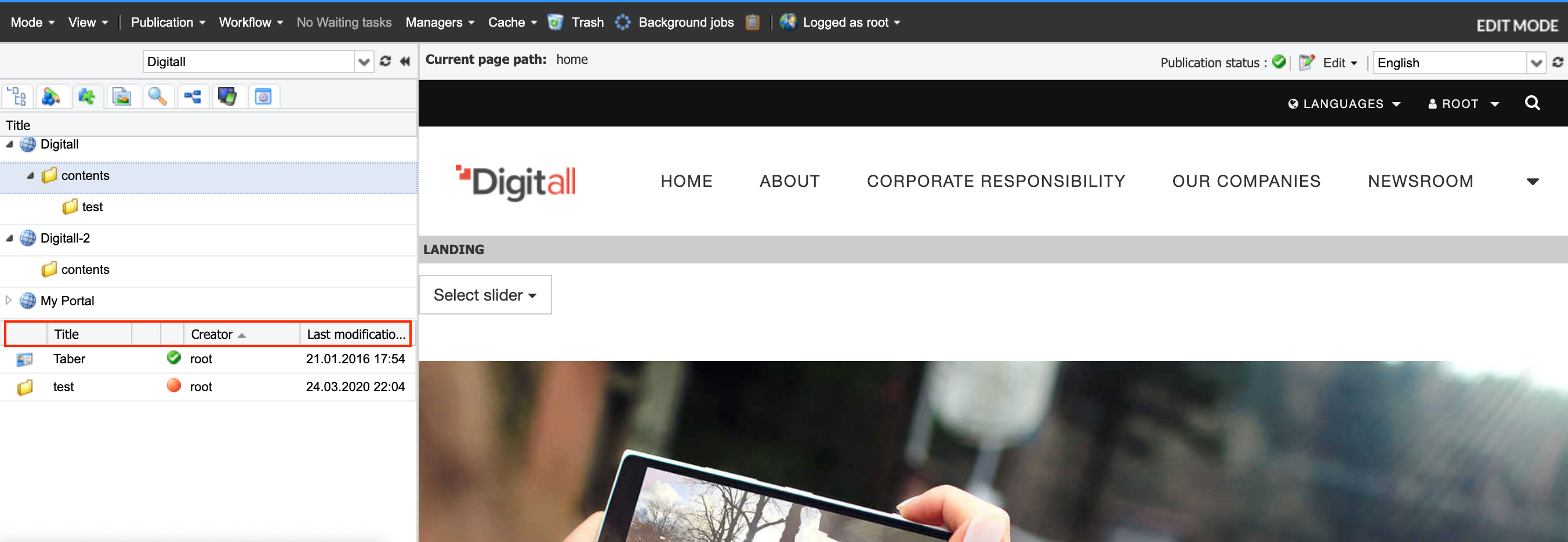gwt
Legacy
Customizing the Side Panel Columns in the Content Manager
Question
Is it possible to customize the columns of the Side Panel in the content manager in edit mode?
Answer
Yes, customizing the Edit mode GWT interface can be done by overriding the beans' definitions in /WEB-INF/ect/spring/uicomponents/applicationcontext-editmode.xml file. You can find more information on that in the below documentation article:
To customize the side panel in the content manager, you may create/update the file 'applicationcontext-custom.xml' under 'digital-factory-config/jahia' directory, and override the properties of the SidePanelTab.Content bean. Below, for example, the 'created by' and 'last modification' columns are added:
<?xml version="1.0" encoding="UTF-8"?>
<beans xmlns="http://www.springframework.org/schema/beans"
xmlns:xsi="http://www.w3.org/2001/XMLSchema-instance"
xmlns:util="http://www.springframework.org/schema/util"
xsi:schemaLocation="http://www.springframework.org/schema/beans http://www.springframework.org/schema/beans/spring-beans-3.0.xsd
http://www.springframework.org/schema/util http://www.springframework.org/schema/util/spring-util-3.0.xsd">
<!-- Place your own bean definitions or customize/override the Digital Experience Manager beans here -->
<bean id="SidePanelTab.Content" class="org.jahia.services.uicomponents.bean.editmode.SidePanelTab">
<property name="key" value="content"/>
<property name="icon" value="tab-content"/>
<property name="tabItem">
<bean class="org.jahia.ajax.gwt.client.widget.edit.sidepanel.ContentBrowseTabItem">
<property name="paths">
<list>
<value>$sites</value>
<value>$user/contents</value>
</list>
</property>
<property name="folderTypes" value="jnt:contentFolder"/>
</bean>
</property>
<property name="treeColumns">
<list>
<value>displayName,*,label.title</value>
</list>
</property>
<property name="treeContextMenu" ref="contentTreeContextMenu"/>
<property name="tableColumns">
<list>
<value>icon,40</value>
<value>displayName,*,label.title</value>
<value>locked,25</value>
<value>publicationInfo,20</value>
<value>mix:created.jcr:createdBy,100</value>
<value>mix:lastModified.jcr:lastModified,100</value>
</list>
</property>
<property name="tableContextMenu" ref="contentTableContextMenu"/>
<property name="requiredPermission" value="contentSelector"/>
</bean>
</beans>
The result should be something like the below: