cloud
tools
devlopment
DevOps
Jahia 8
How to access to developer tools from a Jahia cloud environment
Question
I'm unable to access the developer tools from a Jahia cloud environment. Here is the UI from my local instance:
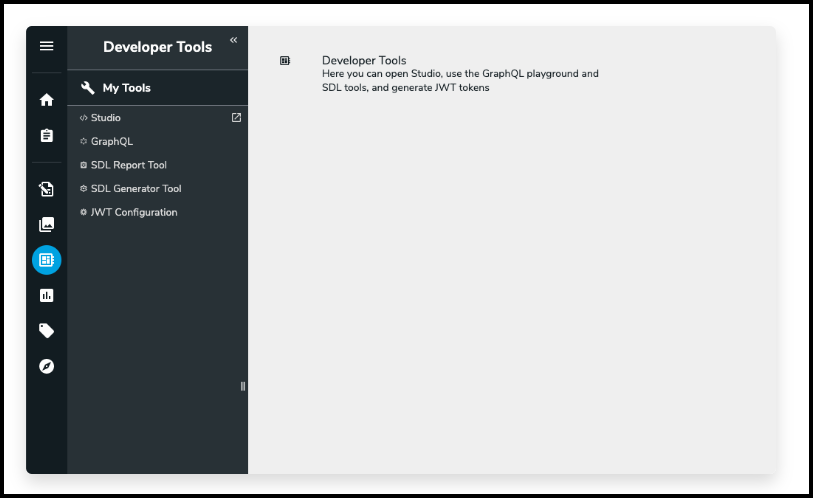
Answer
By default, Jahia cloud environments are set to production.
If you need to access such a tool, you need to set the operating mode to development. It will also enable the Studio and enable fast refresh of JSP file upgrades.
To do it, you need to select your environment from the https://jahia.cloud page, then go to the Configuration tab, then go to the Jahia configuration part and set the Operating Mode to development.
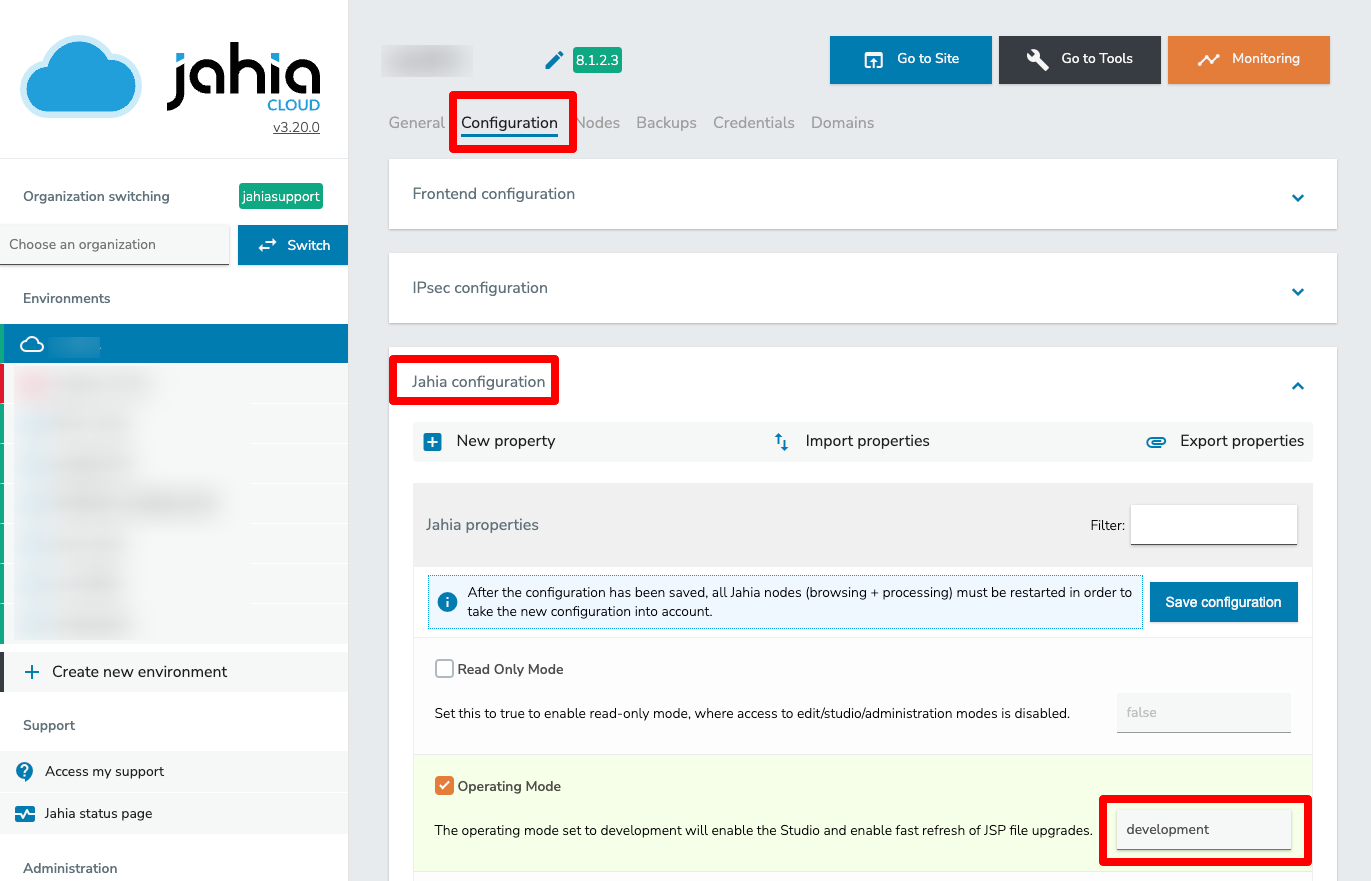
Once it's done, you need to save the configuration. After a full rolling restart, this setting will be used.