Jahia 7.3
Restore legacy managers
Question
After upgrading to DX 7.3.1.0, the document, content and site managers have disappeared. Why? How can I bring them back?
Answer
We have included the Content and Media Manager by default in DX 7.3.1.0 . This interface replaces the document, content and site managers, as it is more powerful and provides a better user experience.
However, we have not removed these now legacy managers, we have simply revoked their permissions in the different roles. You can enable them again by granting the corresponding permissions to your roles:
- Go to Administration > Users and Roles > Roles and permissions
- Edit a role
- Click on the Other permissions tab:
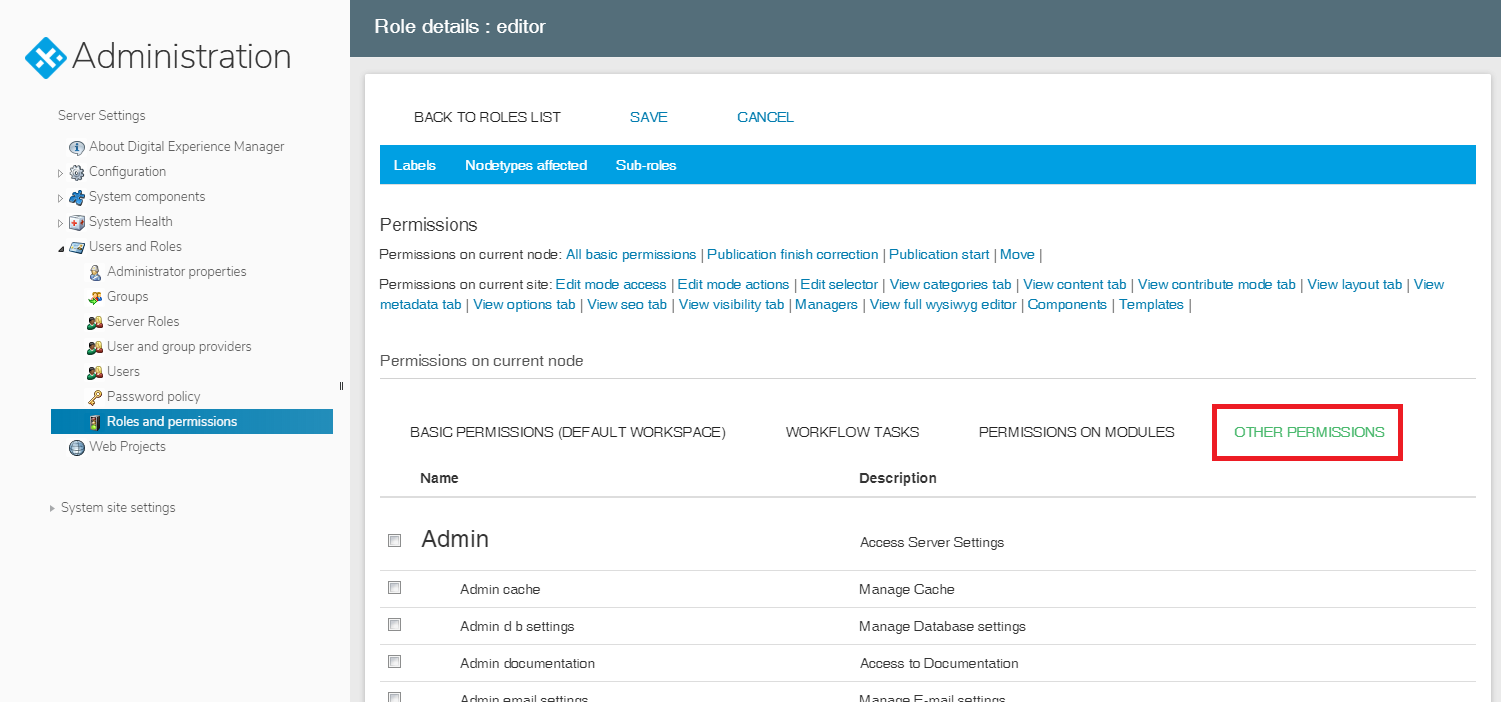
- Scroll down to Legacy managers:
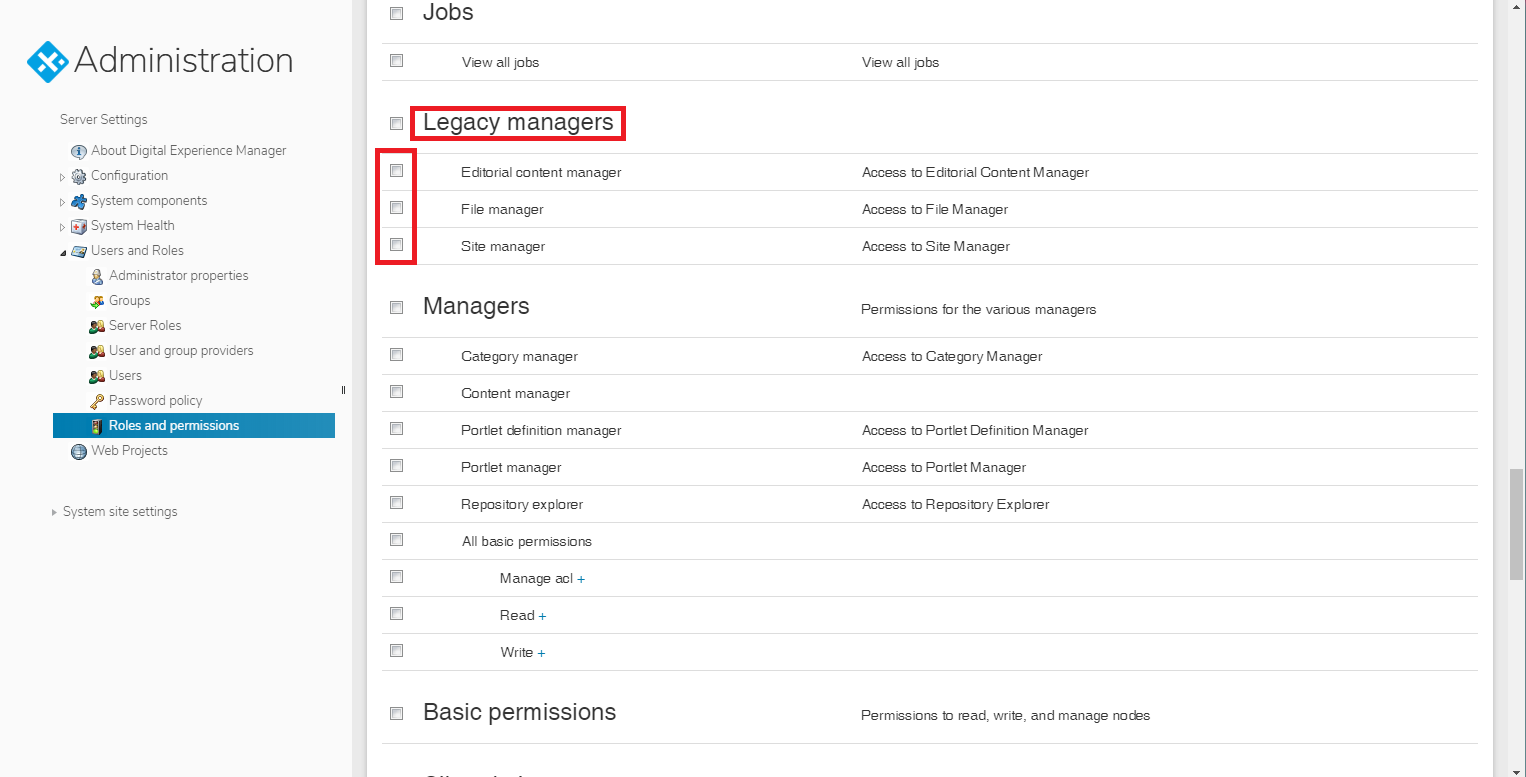
- Check the box corresponding to the manager(s) you want to show again
- Save