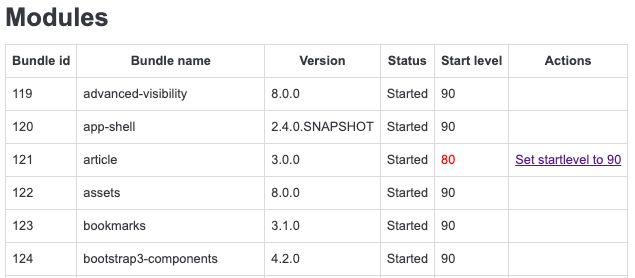Monitoring start-level of your modules
Monitoring module start-level
If you are planning to upgrade it is important to check start-level of your modules and make sure that all have the right start-level to avoid startup issues after upgrades.
Several tools can help you monitor and update strat-level of your modules.
Using the Jahia tools
Available with tools 2.8.0+ (Jahia 7.3) and tools 3.3.1+ (Jahia 8)
You can navigate to https://[YOUR_JAHIA_URL]/modules/tools/modules.jsp and inspect the list of modules, if any module is in incorrect state you will see it highlighted in red and will have the action to fix the start-level.
Using Server Availability Manager
Available with Server Availability Manager 2.1.0+ (Jahia 8)
Another way to monitor start-level is to use Server Availability Manager (SAM). SAM is an API based tool which allows you to monitor several aspects of your system including module state and start-level. The easiest way to check your system's health with SAM is to navigate to healthcheck url https://[YOUR_JAHIA_URL]/modules/healthcheck. Inspecting status and probes sections will help determine if there are issues with any of your modules as shown below.
{
"status": {
"health": "RED",
"message": "At least one module has an invalid start-level. Module article has start-level 80."
},
"probes": [
{
"name": "ModuleState",
"status": {
"health": "RED",
"message": "At least one module has an invalid start-level. Module article has start-level 80."
},
"severity": "MEDIUM",
"description": "Checks if any of the modules on Jahia instance are in an inactive/invalid state"
}
...
]
}
To fix start-level without navigating to tools you can use Karaf console or provisioning API to run a Karaf command.
To find our more about SAM's messsages and APIs available to address start-level issues see Monitoring your servers section.