System Administrator
Jahia 7.3
Jahia 8
Amason SES and Jahia
Question
I have set up Amazon SES and got the following details (they're not real ;)):
- Credentials:
- Login: AIGHAHLOMAH4NEEH7THU
- Password: VEIF0Be3hophaV9Niojaeth+uwiegooche/quoxaef5iej
- Verified identity: do-not-reply@example.com
How can I configure Jahia to use Amazon SES?
Answer
First you have to identify the SMTP endpoint you're using, thanks to this page and, of course, your AWS console: 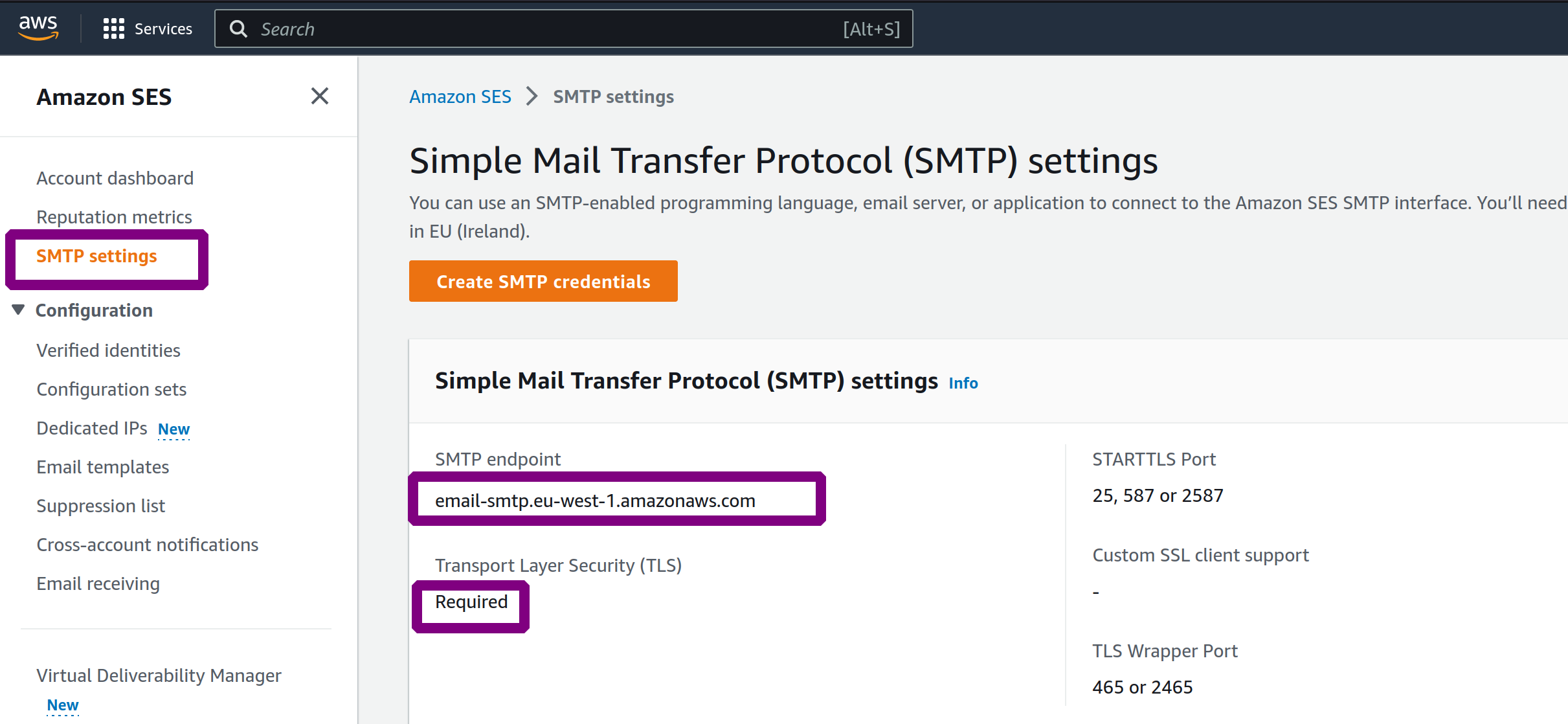
Then you can set up the SMTP parameters, like that: 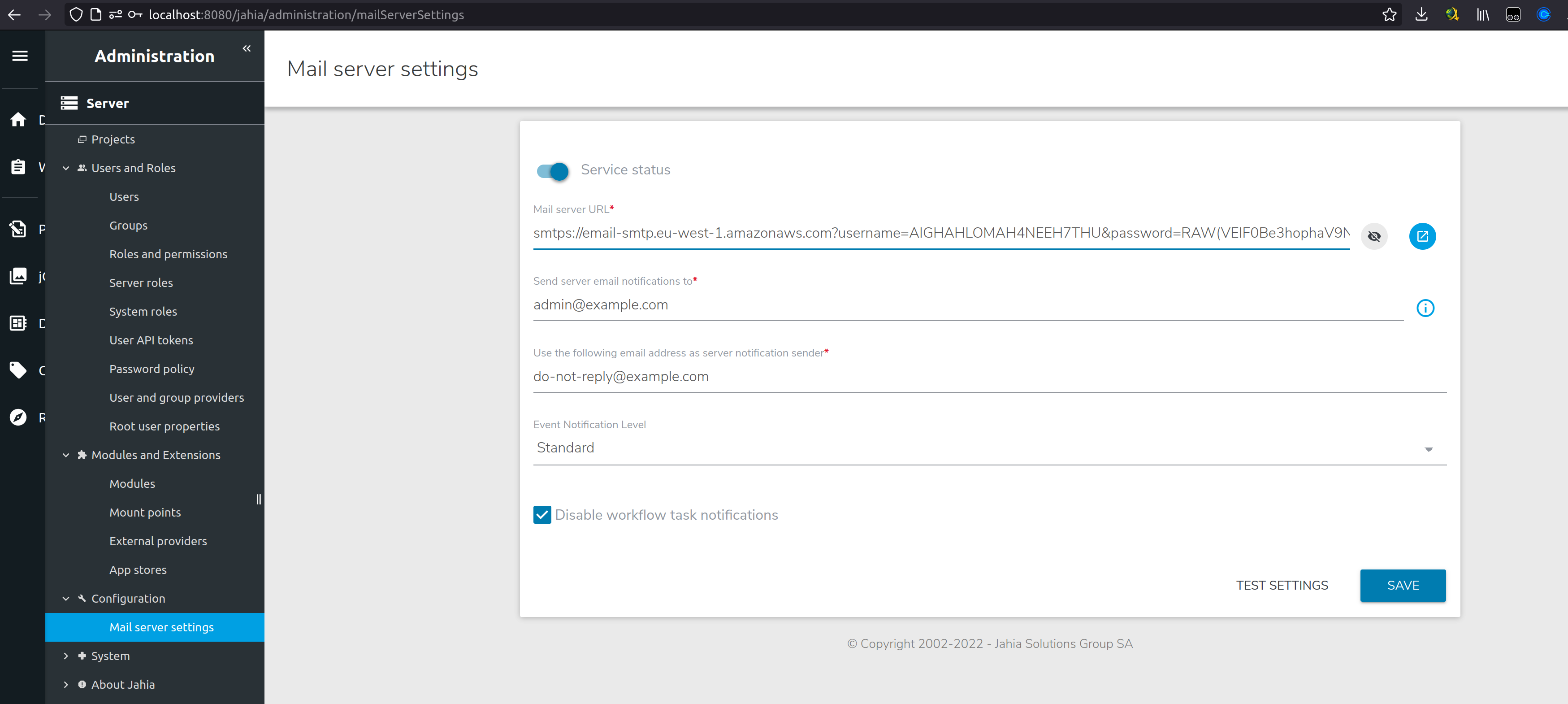
As the password constains special characters, you have to encapsulation it in the directive RAW().