How to restore a published version
Question
An editor has made some errors and he wants to get back his content from the latest published version.
Answer
Every time that a content is published, as long its node type is set in the Jahia property jahia.publication.versionedTypes, a new version is made in the live repository. From the edit interfaces, there is a way to copy the content of any published version to the default workspace. This will overwrite the existing staging content with old published content and then, you can re-publish this.
In the edition engine, there is a way to list all published version, and then compare a version with the staging one.
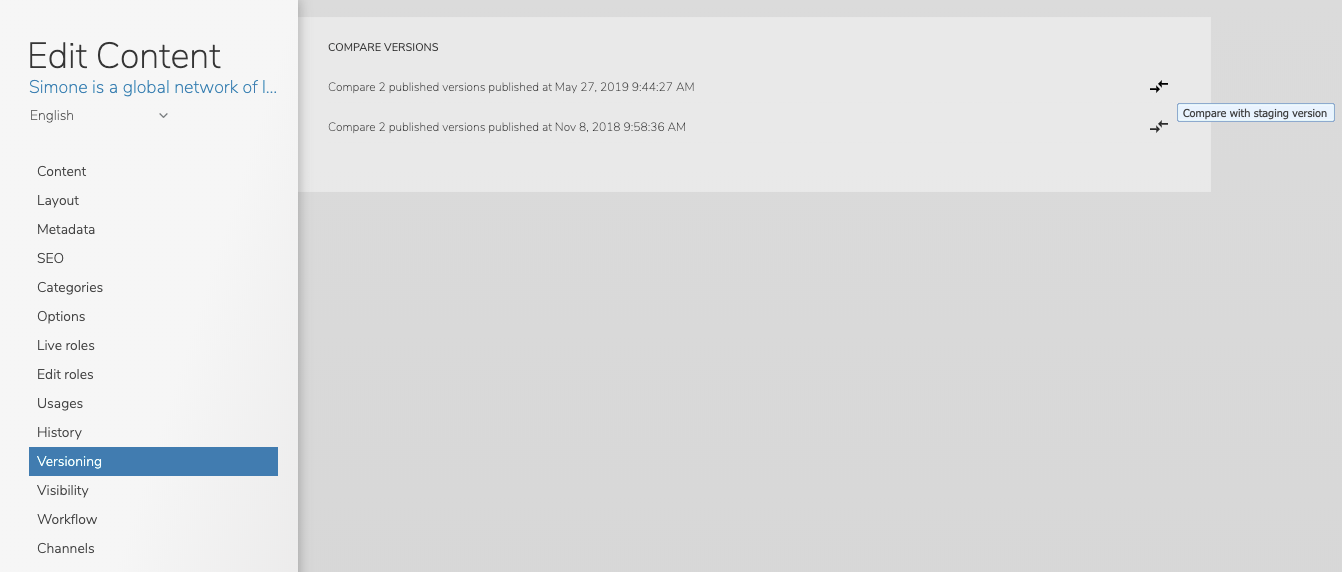
Once you click to the compare button, you will see both the chosen and the staging version. then you can highlight the differences to make them more visible.
If you want to restore the selected version to the staging one, simply click on the "restore" button, and it will copy the content of the published version from the live workspace to the default one. This also means that existing staging content will be lost.
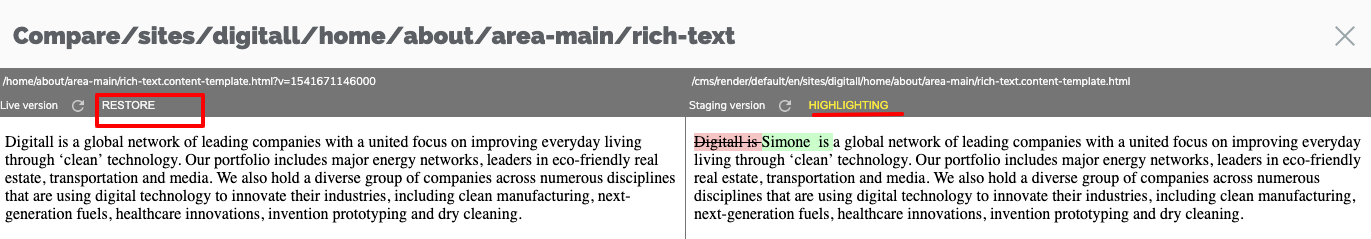
What if I don't have the versioning tab?
For many users, you don't have access to the versioning tab, because your current user has not a role with the permission to access the version tab. This permission is called "View versioning tab".
As an administrator, you can create a new role with the related permission or update an existing role.
If you want to add this permission to an existing role, go to the administration, then to "Users and Roles", then to "Roles and permissions". From here, you can select the existing role you want to improve, for instance, the "Editor" role. To add the permission that allows you to to access the versioning tab, you need to select the "Permissions on current site", then check the "View versioning tab".
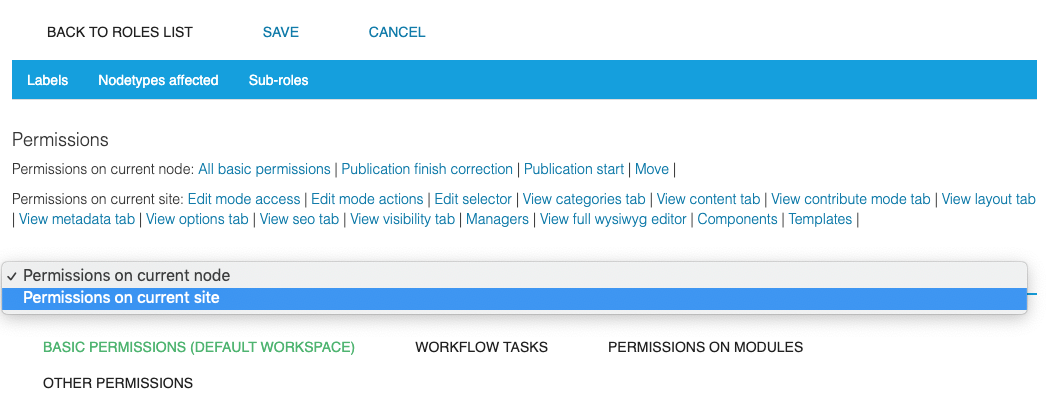
Once it's done, you should see the new permission in the list. Note that only editorial contents can display the versioning tab (node types with the jmix:editorialContent mixin).
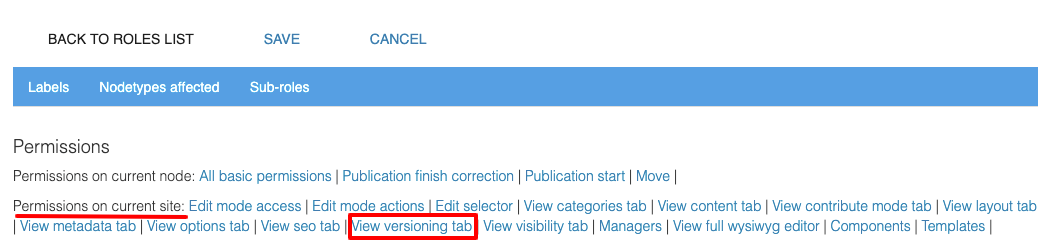
Then save the role.
Now any user with a reader role should be able to access the versioning permission.