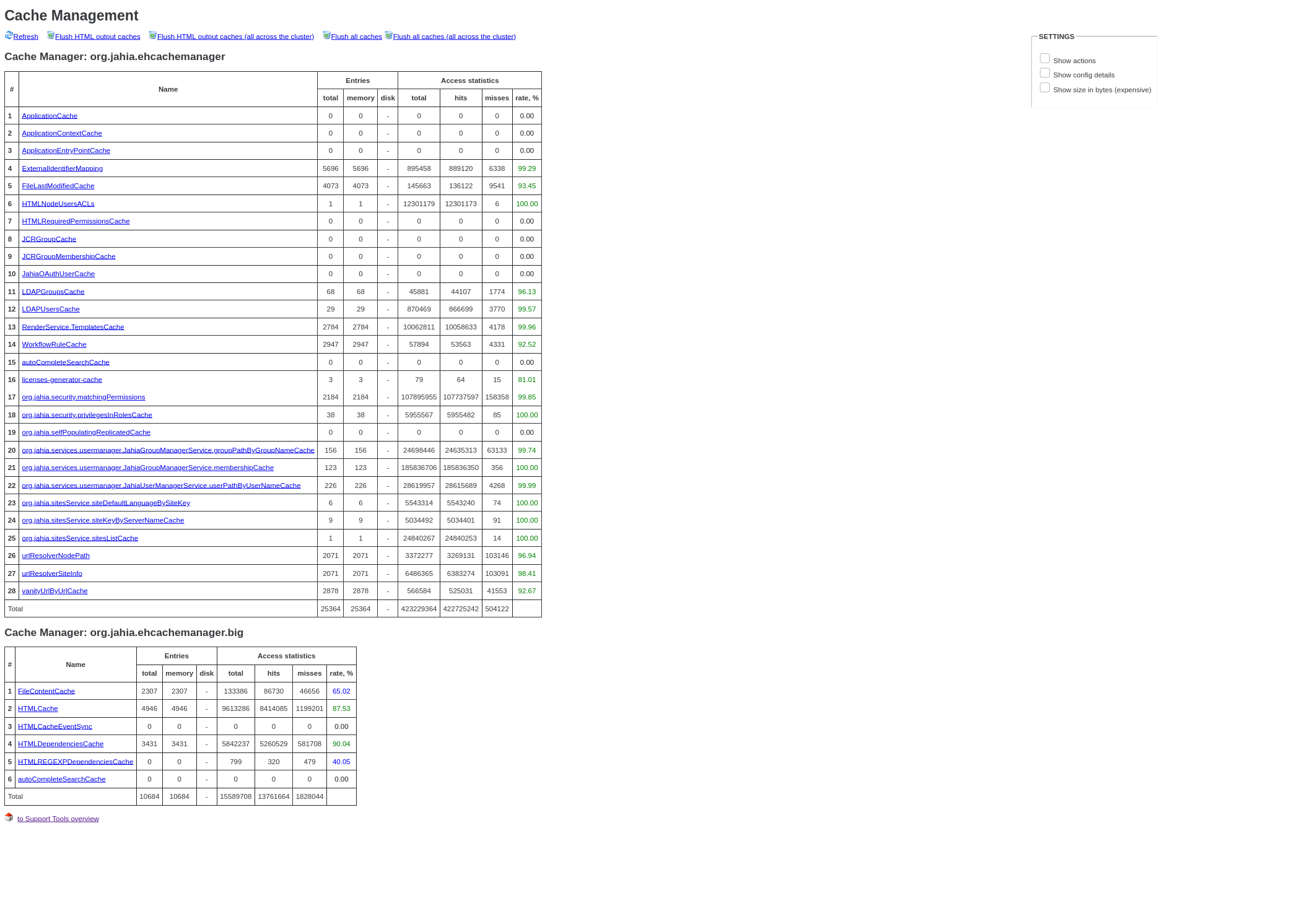System Administrator
Jahia 7.3
Jahia 8
Tips about flushing cache
Question
Do you have documentation/guidelines to use the cache flushing features?
Answer
How to visualize the caches being used
- Open the page Cache management (JAHIA_URL/modules/tools/cache.jsp):
- Then click on the cache you want to explore, for example in our case, the cache WorkflowRuleCache
- If you want to see the content of an entry, you can execute the following code in the JCR console:
def ehcacheKey = "";def cacheEntryKey = "";def cache = org.jahia.services.cache.CacheHelper.getCacheManager("org.jahia.ehcachemanager").getEhcache(ehcacheKey);def element = cache.getQuiet(cacheEntryKey);log.info(element.getValue()); |
Some values are not serialized so you might not be able to display them
What caches should I flush when
- I have changed the permissions for a user:
- LDAPUsersCache
- org.jahia.services.usermanager.JahiaGroupManagerService.membershipCache
- I have a blank page:
- in thepage Cache management (JAHIA_URL/modules/tools/cache.jsp), click on the linked named Flush HTML output cache