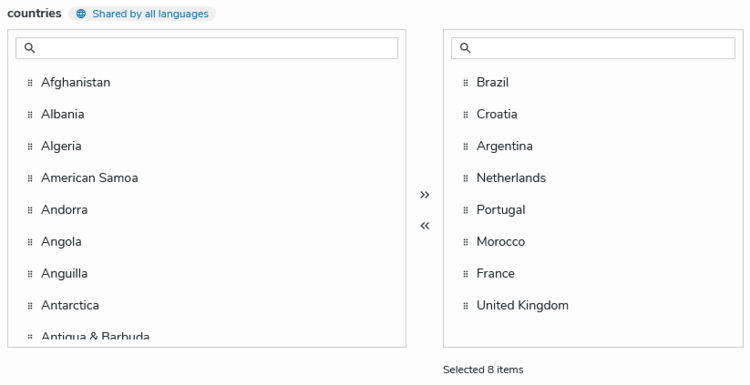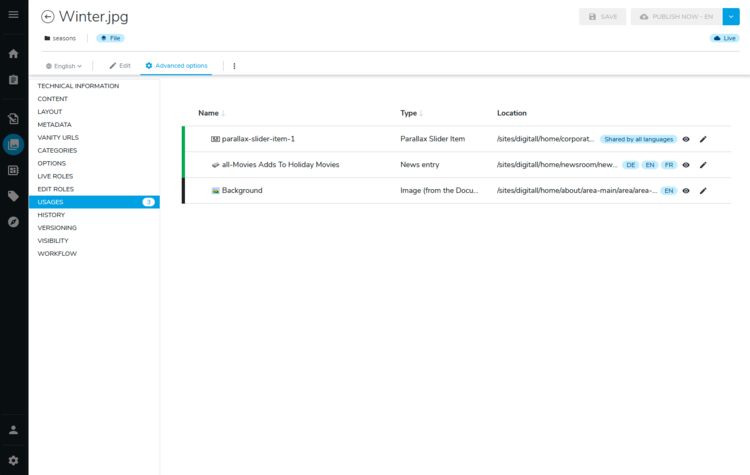Content Editor 4.2 & jContent 2.9
Content Editor 4.2
Reordering the different values of a multiple property is now possible with Content Editor 4.2! This feature release comes with a couple more improvements presented in this page.
You missed the Content Editor 4.1 release? Click here to access its release notes
Reordering of multiple properties
It is often that editors need to change the order of some information. For a long time, the way to do this in Jahia was to use sub-contents, and reorder them using Page Composer. This was adding complexity, for both editors and developers. With Content Editor 4.2, it is now possible to reorder the values of multiple properties, regardless of their types. If your content type references several images, or provides several links, the editor will be able to select the images, or linked pages, and reorder them without leaving Content Editor!
New UI component for multiple selection in a list
Content Editor 4.2 includes a new component, “MultipleLeftRightSelector”, when there is a need to select multiple values in a list. This component reuses some aspects of its 7.3 version, with two side-by-side lists: the left one with the available values, and the right one with the selected ones. This component is well suited for long lists, and when there’s a need to control the order of the selected items in a list.
New usage screen
The usage screen, available in the Advanced options, allows the editors to quickly see if the content item being edited is referenced by other content items. The list of the referencing contents has been redesigned for more consistency: it is now easy to identify the referencing contents, and the associated languages (if applicable). Two actions buttons are also available, one to preview the referencing content in the context of the site, and the other to edit the referencing content, which can be useful when editors need to update such references.
And there's more!
Content Editor 4.2 also provides the following improvements:
- The possibility to reorder subpages when editing a page properties in Content Editor
- A checkbox is now used instead of a toggle for boolean properties
- The indentation and the style of the form sections and fields has been reviewed, to provide a better understanding of the form structure
- The channels screen, available in the Advanced options, has also been updated and uses the new “MultipleLeftRightSelector” component
jContent 2.9
jContent 2.9.0 allows editors to use drag and drop to move files and folders to other folders.
Drag and drop can also be used in Content Folders, or when using the structured view when in the Pages accordion, to move content items
Compatibility
Content Editor 4.2.0
Get Content Editor 4.2.0 on the Jahia store
Content Editor 4.2 is compatible with Jahia 8.1.3.0, to the condition that the following modules are updated as well:
- jContent 2.9.0
- GraphQL 2.15.0
It can also be deployed on Jahia 8.1.1 and 8.1.2. In such case, you will also need to update to:
- App-shell 2.7.0
- Site Settings SEO 3.3.0+
jContent 2.9.0
Get jContent 2.9.0 on the Jahia store
jContent 2.9.0 is compatible with Jahia 8.1.1+, but will require an update of Content Editor in any case.
- Content Editor 4.2.0 OR Content Editor 3.4.3 is needed to work with jContent 2.9.0
- Some inconsistencies may be faced when using jContent 2.9.0 with previous versions of Content Editor