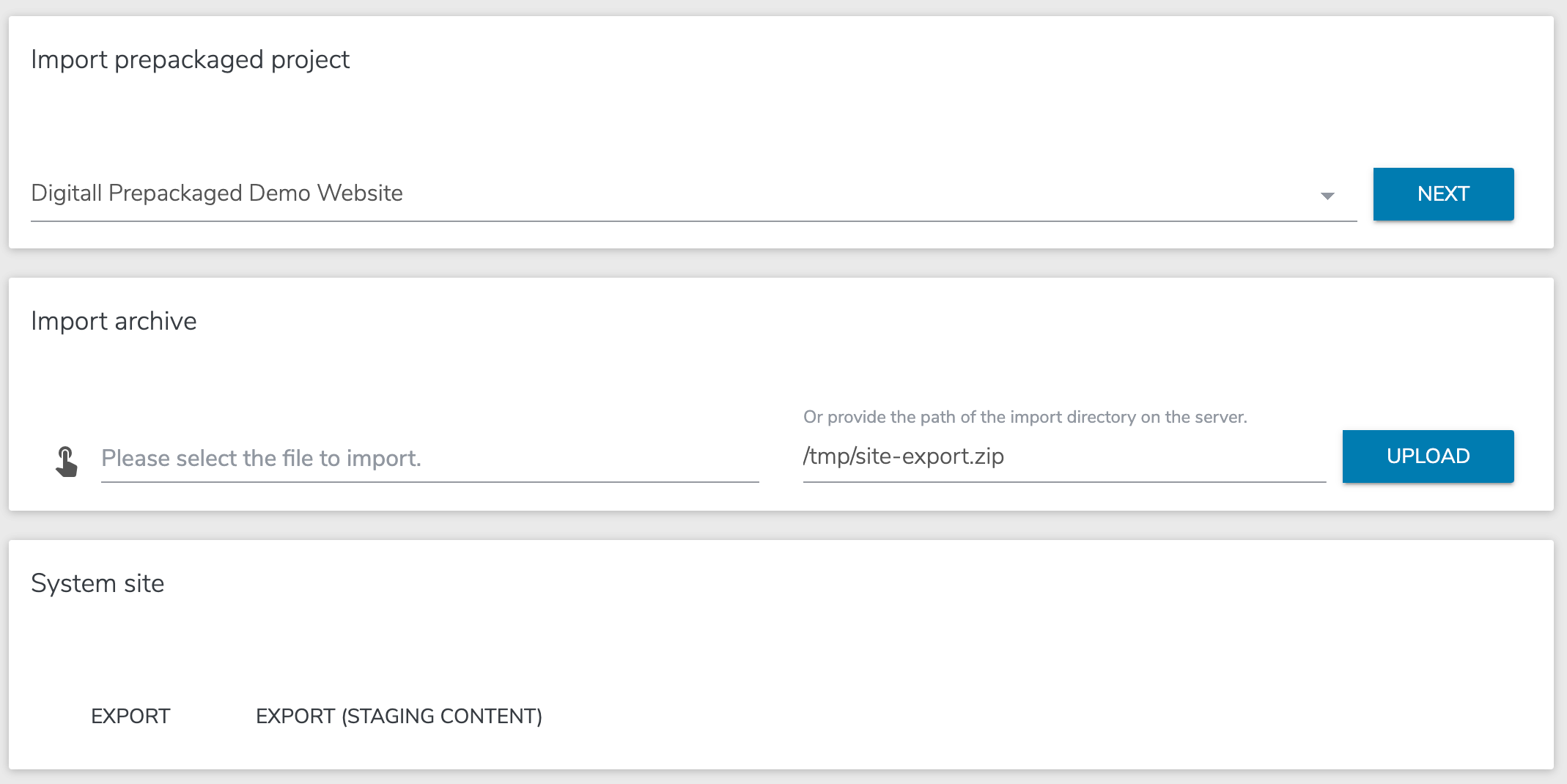Move a site export to a Jahia cloud environment for import
Question
Move a site export to a Jahia cloud environment for import
Solution
For large site imports on Jahia, we recommend doing a import directly from the server.
On Jahia Cloud, to move the exported content to an environment, you can do the following steps:
- Move your export to Jahia's FTP. Credentials can be requested through Jahia support space.
- Download and deploy the Download Helper module on your environment.
- From your processing node, navigate to the Download helper menu:
<url>/jahia/administration/downloadHelper - Fill out the values as provided in this sample screenshot:
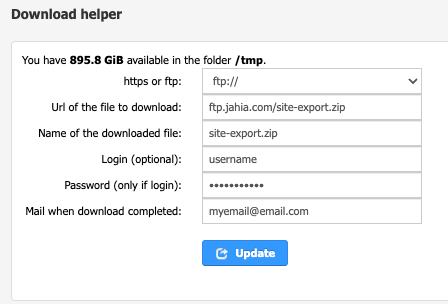
- Make sure to configure the mail server if you want to be notified about the start/end/potential failure of the download.
The file will be downloaded into the /tmp folder.
To import, you can point to the file in the project administration page: