Change the homepage
Question
Is it possible to change the homepage?
Answer
Yes it is possible, you have to create a new page (new default homepage). Then you can move all pages which are needed under this new created page (with drag and drop in editmode). All SEO is moved too, to the new location, but nothing changed in the SEO.
IMPORTANT: Before you publish the move and the new homepage you have to open the repository explorer (as root user), on top you have to activate the checkbox: "Display hidden properties"
The following screenshots are based on Jahia 7.3, but the same actions can be performed with Jahia 8
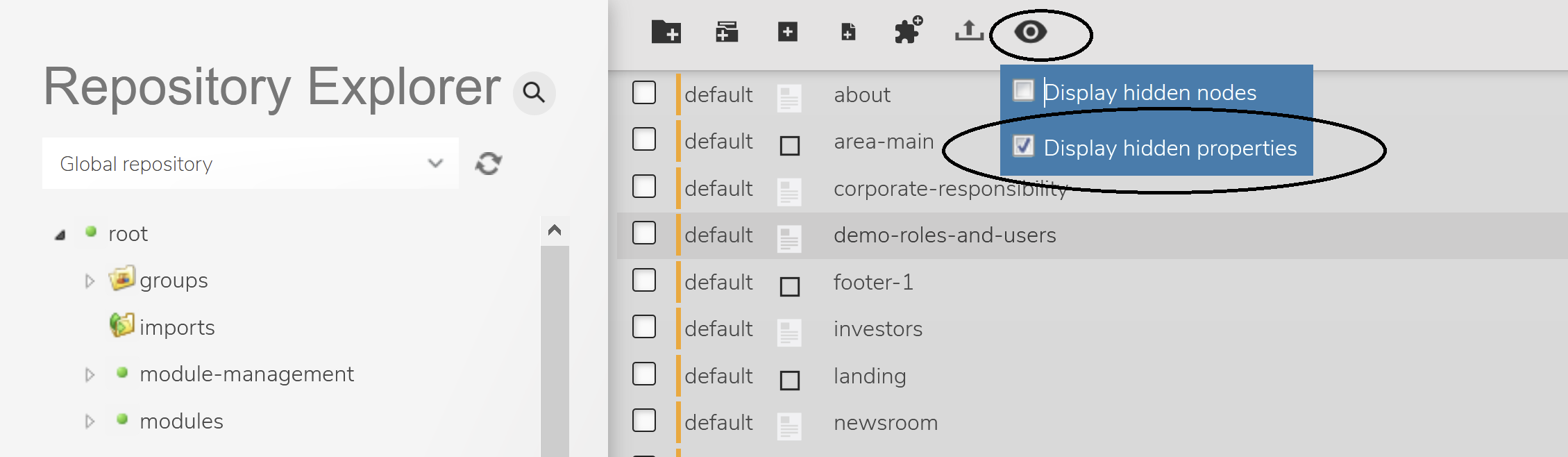
Now update the old homepage in repository explorer and remove the j_isHomePage flag
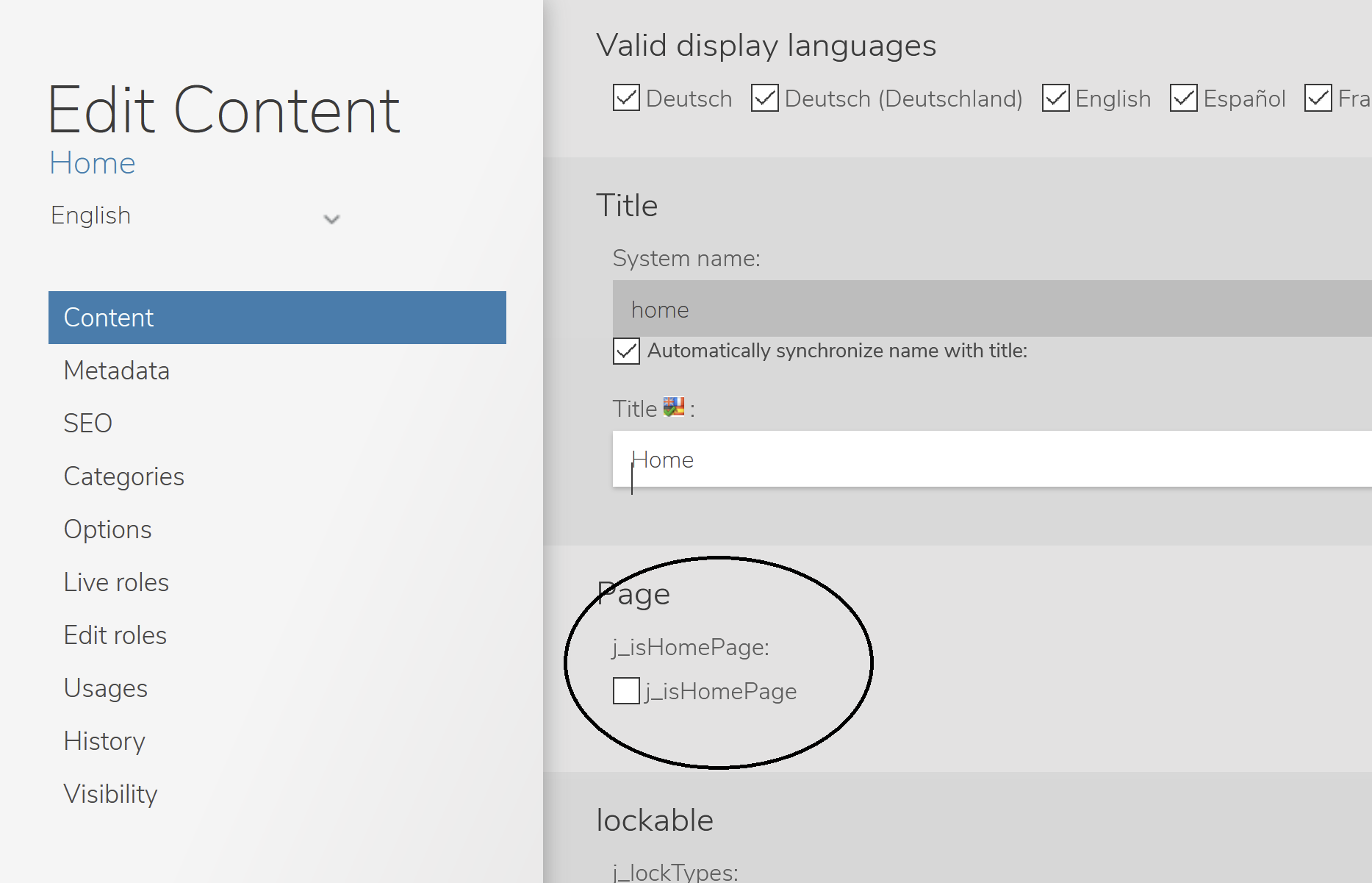
On your new homepage (in current example home2), you have to set this flag:
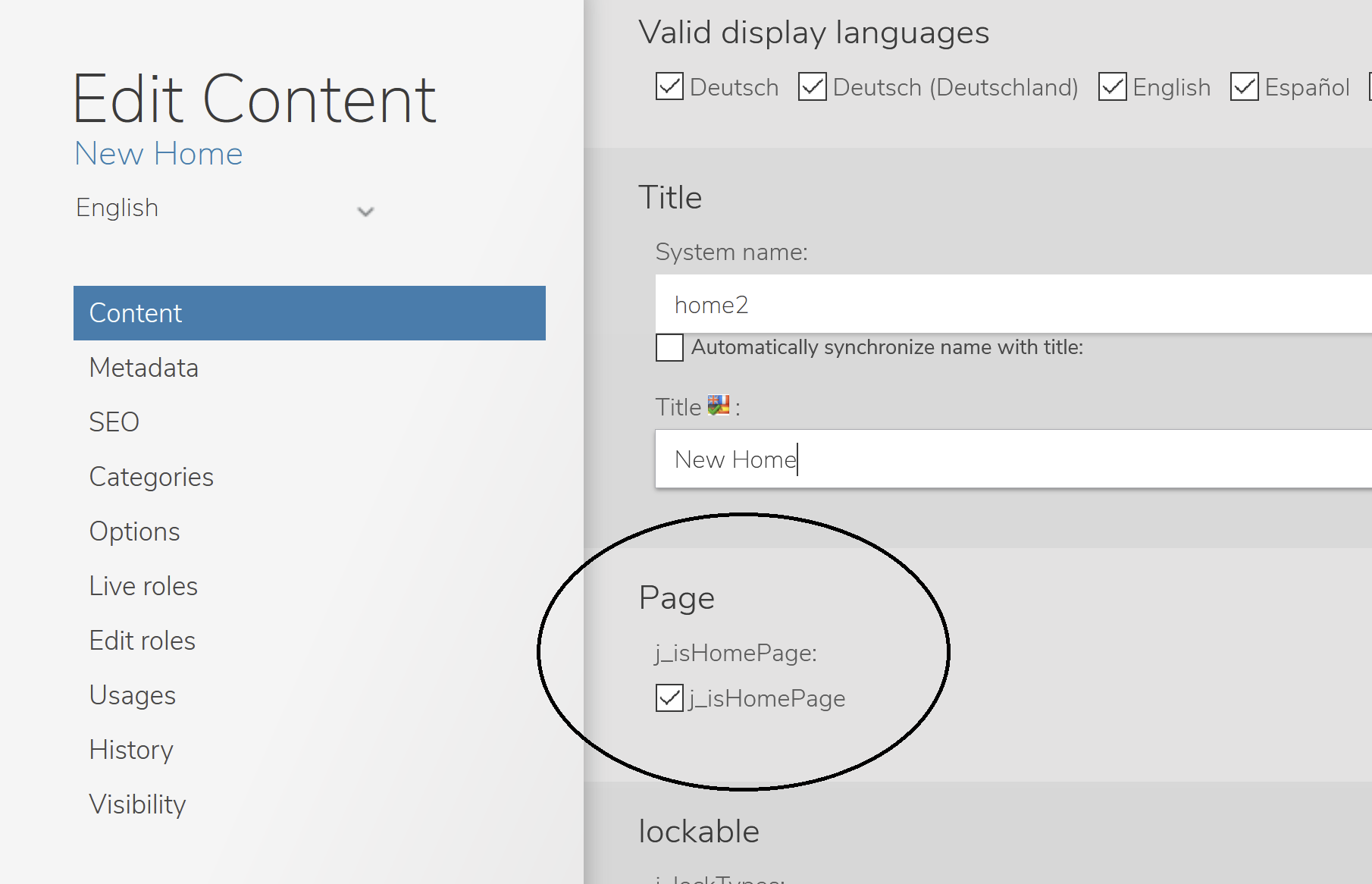
Now you can publish the new homepage (also the old homepage, to remove the flag in live mode). And all the subpages are moved to the new homepage.
All SEO for subpages should be available as before.
NOTE: the j:isHomePage flag is important for the homepage, and you shouldn't have marked more as one page per webproject as isHomePage!