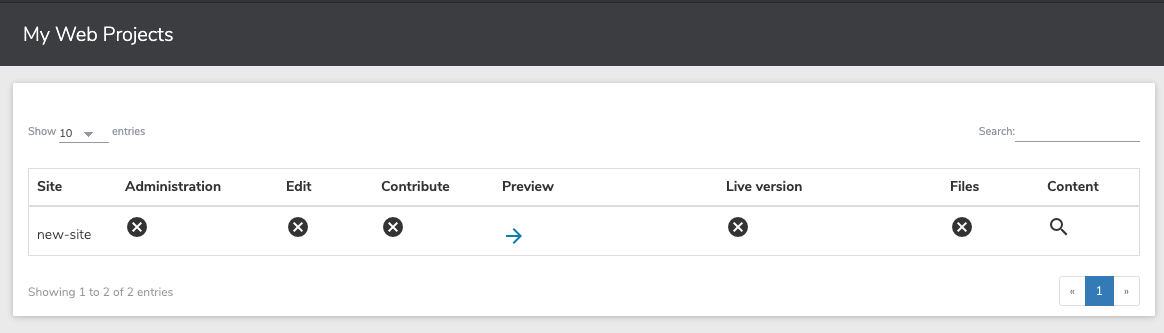permissions
preview
read
roles
Jahia 7.3
Jahia 8
How to give read access to the preview mode
Question
Sometimes, you want to give read access to a user on the preview mode to a user.
This role is not native to Jahia but it's easy to do. Here are the different steps
Answer
First, we will create a new "read-preview" role in the administration.
- Go to the
Administration->Users and Roles->Roles and permissions - Set the dropdown to "
Edit role", then type "read-preview" on the input and click on the (+) Add role button

- Set the dropdown to "
Permission on current node" and check the "Read" checkbox on the on "Basic Permissions (default workspace)"
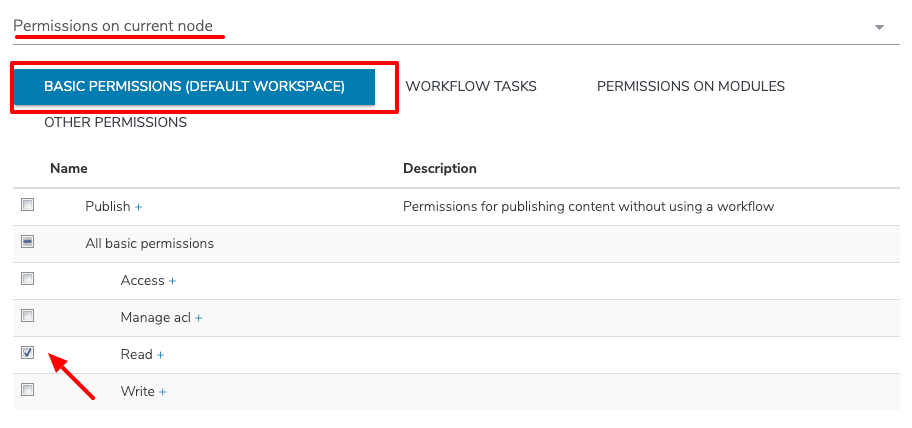
- Click save
At this level, the new role has been created. The next step is to set this new role to the site node for your user or group of users.
- Switch to edit mode
- Right-click on the site node and go the "
Edit roles" tab
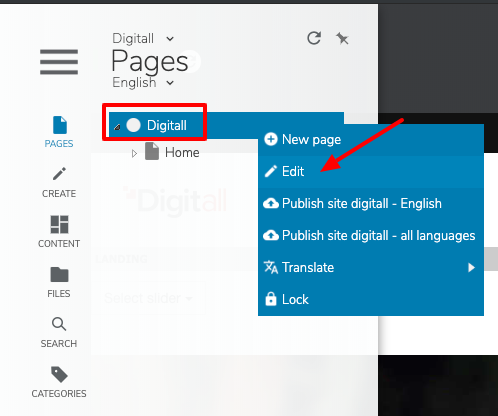
Jahia 7.3 screenshot - Add new users or groups for your new role
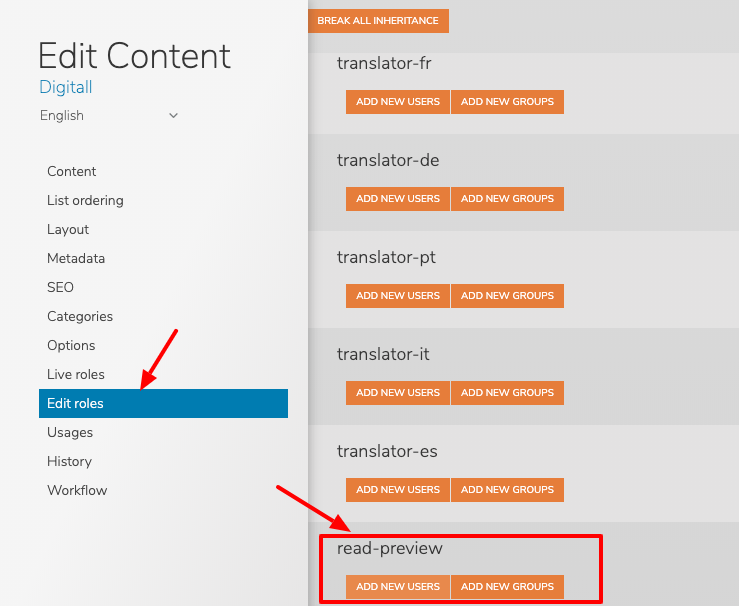
Jahia 7.3 screenshot - Save
It's done, Now your users could log in to the platform using the /start URL to access their dashboard