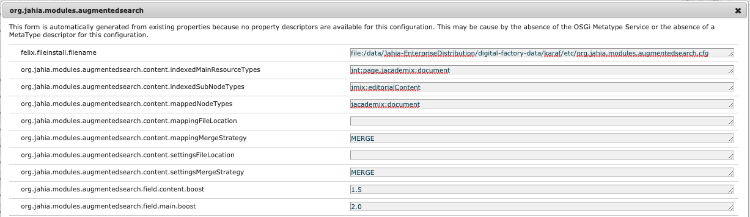Custom indexing
Custom properties
Indexed custom properties are automatically indexed as text or keyword, enabling you to use them for searching or for facets.
To use an additional property:
- Modify the augmented search configuration by adding the definition types you want to map and index.
- In Jahia Tools, navigate to Administration and Guidance>OSGi console.
- Select OSGI>Configuration and edit values for the org.jahia.modules.augmentedsearch module.
- Edit the following
org.jahia.modules.augmentedsearch.content.indexedMainResourceTypesandorg.jahia.modules.augmentedsearch.content.mappedNodeTypesproperties. The following example shows adding thejacademix:documentdefinition type.
- In Jahia, reindex your data.
- In Administration, select Configuration>Augmented search management.
- Click Reindex All in the main window.
Now your data can be used in your queries.
Note that by default all "string" properties are indexed to be searchable, meaning they become part of the aggregated content Elasticsearch looks into when receiving a query. You can limit which strings make it to the aggregate either by specifying the exact property in the org.jahia.modules.augmentedsearch.content.mappedNodeTypesor by modifying the content type definition (see below), adding either indexed=no or nofulltext depending on your objective.
Content type definitions
Using Content type definitions, as described on this page allows you to further customize how pages are being indexed by Augmented Search.
The following table lists keywords that specify how content is indexed by Augmented Search.
| Property | Description | Example |
|---|---|---|
|
|
Content is not indexed | - myfield (double) indexed=no |
nofulltext |
Content is indexed, but ignored when a full text search is performed | - myfield (string) nofulltext |