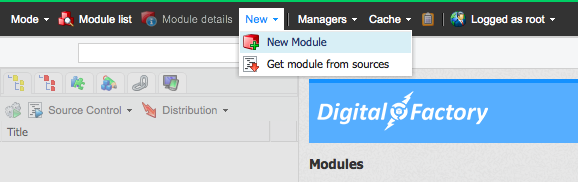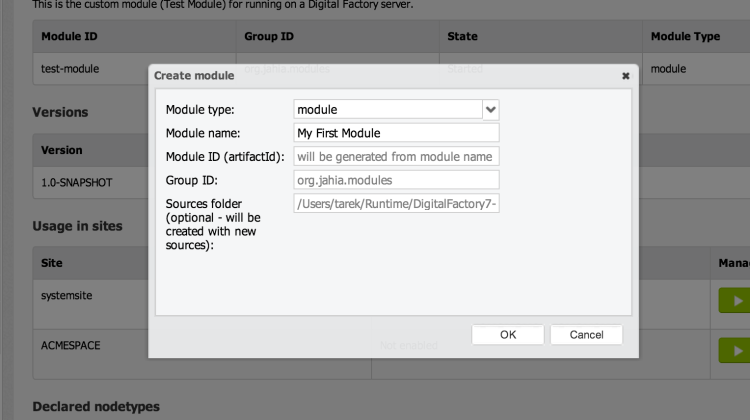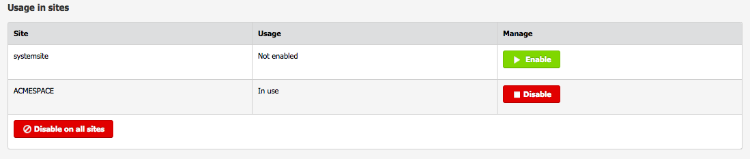Modules
What is a Module?
- A Module is a type of Java JAR file called an "OSGi Bundle" and is stored in
[Jahia-Installation-Folder]/digital-factory-data/modules. - They are specially designed plug-ins for building upon Jahia’s infrastructure and services. They can
- Define new types of content like articles, news items, and sports events
- Add features on sites like Tagcloud and Google Analytics
- Extend the technology stack like OpenSocial, and LDAP
Key Advantages
Portability and reusability
Module are independent from each other and reusable across projects.
Easy to maintain
All of a module's required elements are packaged in a single directory. As such, module updates can be performed independently from the rest of the platform.
Reliability
A defective module does not cause a general error on a page or site.
Team work
For large projects, it is easier to divide the work between developers with each being responsible for a set of modules.
Jahia Developers work on Modules by...
- Modifying or adapting Modules provided out-of-the-box
- Deploying new Modules from the Jahia AppStore
- Creating new Modules from scratch
A Module's Contents
The standard structure of a Jahia module is generated with a Maven archetype. The Felix Maven Bundle plugin then generates an OSGi bundle out of the maven project.
A Module can contain:
Scripts (jsp, JSR 283, php)
Static resources (text, images, css, js)
Properties files and resource bundles
Java binaries
Filters
Permissions
Rules
jBPM files
Tags
Spring configuration files
Data files (XML)
How to Create a Module
Get Maven 3.9+.
Modules can be created with Apache Maven using a command like the one below:
mvn archetype:generate -Dfilter=org.jahia.archetypes:
In the menu choose archetype number 2 : jahia-module-archetype
Module creation requires a specified name, artifactId, and Jahia version.
See the Module Creation tutorial here: Module Management Tutorial
Using Eclipse
In Eclipse, a Module is created with a new Maven project.
For Jahia modules, the remote catalogue http://maven.jahia.org/maven2 is used.
- "New Module" can be found in the "New" dropdown
- The running Jahia version number is auto-populated.
Enabling a Module
To make a Module available to editors it must first be enabled. This can be done from Administration mode under Components/Modules. In the “Usage in sites” area, the 'Enable' button would be selected on the relevant site.
Exercise: Create a Module
- In Jahia Studio, create a new module.
- Ensure it's created as a 'module' type.
- Name the Module “acmeCompany”.