Remembering field values for users
November 14, 2023
In Forms you can choose to remember user provided information as user navigates from one step to another. If a user terminates the session by closing the browser or navigating to a different page the values they provided will be saved up to (but not including) the last visited step of the form. The step position is also remembered.
Keep in mind that for guest users the values will be saved in browser storage meaning that there will only be one saved value per form. If you have an environment where users share computers as guests, make sure that your form does not contain sensitive information. Otherwise, do not use this functionality as it may create potential security breaches.
To enable form remembering, open the Metadata panel of the form, select the Prefill tab, and toggle the switch on.
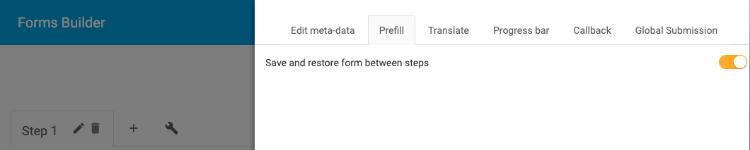
The saved data is cleared once the form is submitted.