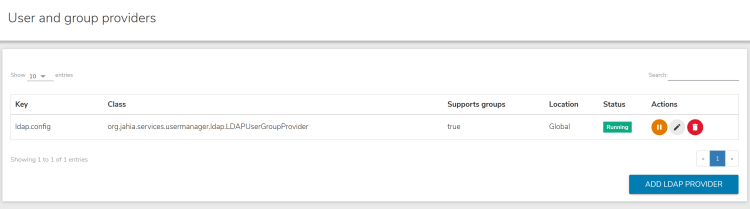Specifying user and group providers
October 8, 2024
Jahia can also access an external source of users and groups. You will see the list of external users and groups in Administration>Server>Users and Roles>User and group providers, including LDAP connections as well as your custom user and group providers:
Jahia provides a LDAP connector module, which allows you to create connections to LDAP servers. Consult our LDAP documentation.