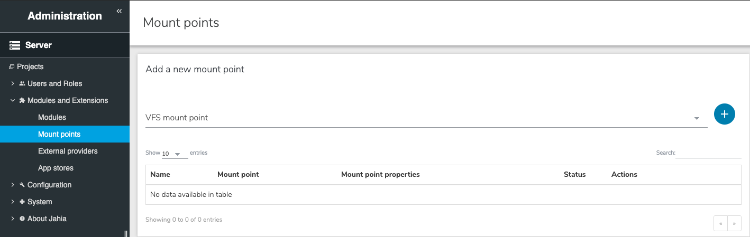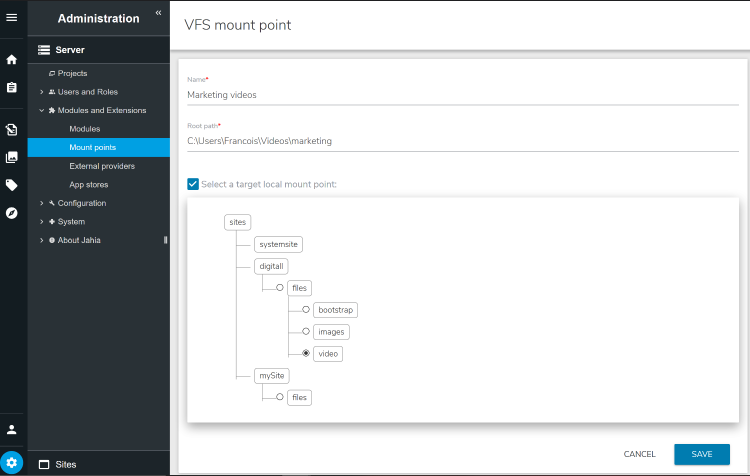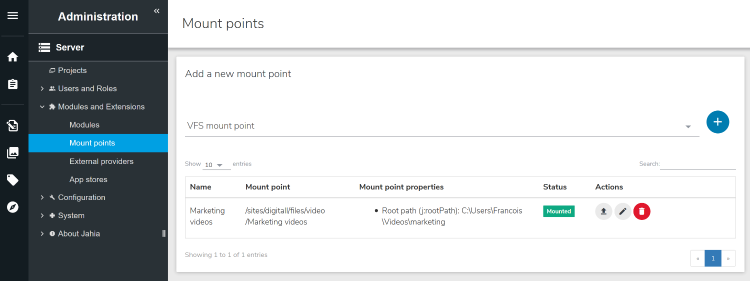Adding and managing mount points
This panel allows administrators to manually add and manage mount points of external data sources that will be available to editors in the editing interfaces to manipulate them: for instance to mount a file system or to connect to a DAM using our CMIS Connector.
To add a mount point choose the type of mount point you want to declare in the drop down list and click "add". By default there’s only one type of mount point available in Jahia (VFS)
- Give a name to your mount point
- Type the path its location on your server or network.
- Select where the mount point should appear for the editors, check the "select a target local mount point" box.
- Otherwise the mount point will be created in the "mounts" entry of the repository and will not be accessible from the edition interfaces
Note that each provider must provide its own interface to allow the selection of a local target. In the case of VFS, as this protocol allows only to manipulate files, the selection interface shoes only the "files" repositories (and sub folders) of all sites of the platform to remain consistent and ensure that mounted files will be accessible through jContent.
Once a VFS mount point is created, make sure to use the Repository explorer to configure access rights to that mount folder for the "edit roles" and "live roles", setting up only the minimum required privileges.
As a general best practice, never create mount points to system or application folders and always implement access restrictions on the mount folder.
Click Save to validate your settings. Note that if the root path is not correct (does not exist) the save action won’t do anything and you’ll stay on the page until you’ve provided a correct path.
Once the new provider has been saved, you are redirected to the full list of providers. In this list you can
- Edit the settings of a provider (same screen as the creation one)
- Delete the provider entry (the provider won’t be available for editors and will completely disappear from this list, you’ll have to declare it once again if necessary)
- Unmount the provider entry. When unmounting, the external data source is not available anymore but the provider declaration remains, so it can be reactivated in one click on the "Mount" button.
To prevent such an issue, the following default configuration is added to the server.xml file of Jahia's embedded tomcat.
<Valve className="org.apache.catalina.valves.RemoteIpValve"
remoteIpHeader="x-forwarded-for"
proxiesHeader="x-forwarded-by"
protocolHeader="x-forwarded-proto"/>
If you are facing an issue with mount points and proxies, you can copy the above configuration to your server's sever.xml file, which will forward the correct protocol.