About server administration
October 8, 2024
Jahia's Administration back-office panel is used to manage your sites and the overall platform. If you have administrative privileges, you can access Administration by:
- Typing the address of your Jahia server in your browser followed by
/administration - Choosing Administration in the left navigation pane in Jahia
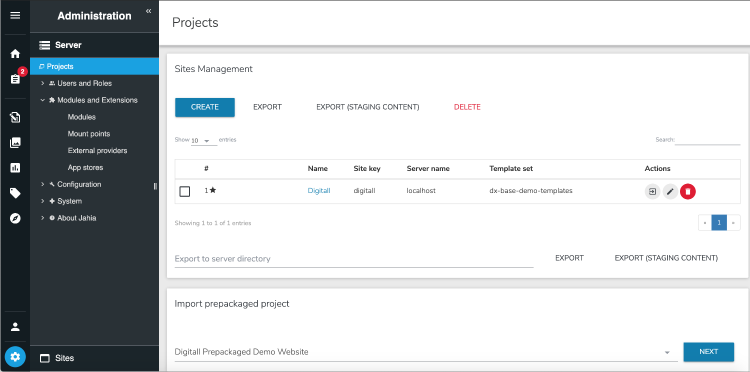
Jahia differentiates server administration from site administration. The server administration is about the high level management of the platform, modules, or definition of roles for instance, while the site administration focuses on managing a single project.
By default, after you create a site, Jahia includes the following user and role:
rootuser
This is the system’s super user. Therootuser is granted all permissions on the entire platform and can access all of functionalities for all hosted sites. It is a system user whose rights cannot be altered, even though it is not directly listed in content object permissions. Therootuser is obviously not subject to system permissions control as it has all rights and they cannot be revoked.Server administratorrole
Allows you to grant access to Administration to selected users without sharingrootuser credentials.