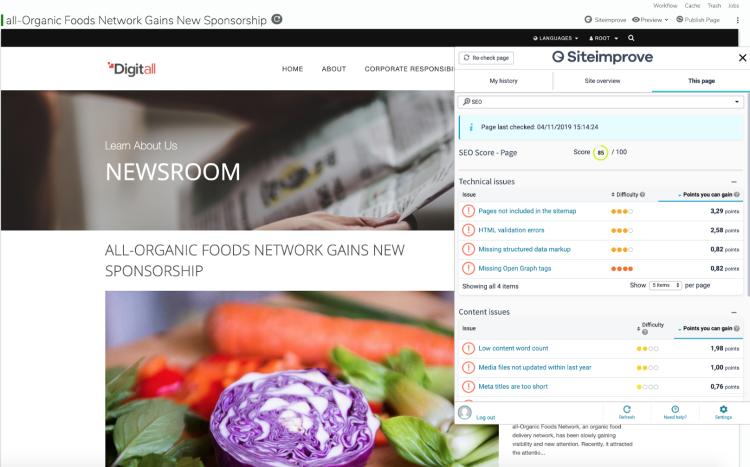Identifying site issues with Siteimprove
Siteimprove provides solutions for you to discover and manage issues with your online sites. You can use the solutions to fix and improve accessibility, SEO, content quality, security issues, and more on your sites. For more information about Siteimprove, see the Siteimprove Help Center.
Jahia created a connector to Siteimprove to allow business users to access Siteimprove relevant metrics straight from the Jahia UI. This way, digital marketers, SEO experts or simple editors can easily act on Siteimprove feedback and create better digital experiences.
Installing Siteimprove connector
Siteimprove Jahia connector is available from the Jahia app store.
To install Siteimprove:
- Download the Siteimprove connector from the Jahia app store.
- In Jahia, install the connector and enable it for your sites. For more information, see Installing a module tutorial.
- After you activate the module the first time, refresh your page in Edit mode.
The Siteimprove module includes the dedicated Can use Siteimprove connector permission. You can add the permission to or remove the permission from individual roles in Administration>Users and Roles>Roles and permissions. By default, the Siteimprove permission is added to the Editor in chief role.
Running Siteimprove connector
After Siteimprove is enabled for a site, you access it from the Siteimprove menu on the toolbar at the top right of Jahia. Note that you use your Siteimprove credentials to log in, as shown in the following example. When you run Siteimprove, the solution crawls your published pages, not the pages that you are currently editing.