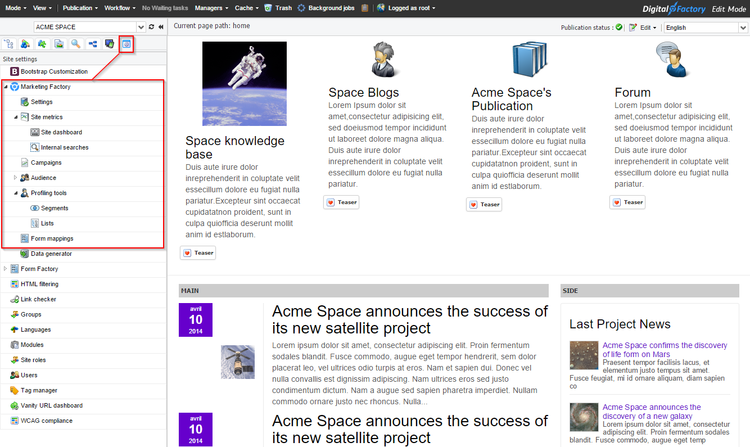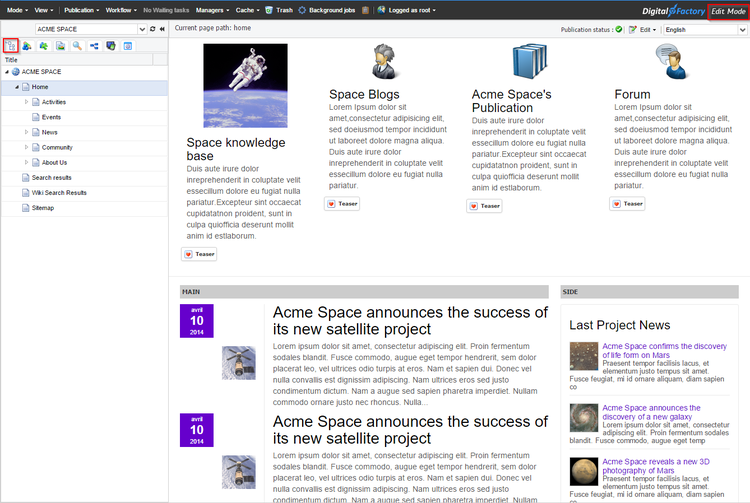Introduction
1 Prerequisites
To read this guide, a minimal knowledge of Digital Experience Manager is required. Some of the instructions given refer directly to how authors manipulate webpages and content in Digital Experience Manager; this guide does not explain in detail or redefine the terms that are specific to Digital Experience Manager and assumes that those concepts are already known to the reader..
2 What is Marketing Factory?
Marketing Factory is a set of tools for marketers to optimize their digital performance. Marketing Factory is composed of two parts: a graphical interface that is built as a Digital Experience Manager module and a server that is actually the Apache Unomi Context Server. This Context Server stores visitor properties and interactions with your websites, and provide a set of services for tracking, personalization, reporting...
These tools allow marketers to:
- Automate data collection about the visitors and their online activities.
- Get detailed reports and insights.
- Constantly nurture rich profiles.
- Create relevant events that marketers want to monitor.
- Create personalized experiences for their visitors.
- Improve their online efficiency by running optimization tests (A/B testing).
3 What Marketing Factory Is Not
Marketing Factory is not a web analytics engine and is not intended to replace your existing engine; you should use both systems in cooperation. While partially working with the same type of data (such as, visits, URL, IP address, date, etc.) and providing some similar insights, Marketing Factory does not focus on providing traffic information as web analytics engines do. Web analytics engines are centered on pages and traffic, providing global data, filtered by purely contextual information (such as, visitors, OS, browser, device, location during the visit, etc.). They are ideal to help you understand the flow of traffic inside your website; however, web analytics engines cannot provide a comprehensive view of this traffic by cross-referencing every single piece of information you know about your visitors as with Marketing Factory. Marketing Factory is centered on people and events. It provides less data about the overall traffic but offers a much deeper understanding about who does exactly what through your digital properties and content. Marketing Factory allows you to analyze your audience and your audience activity not only by contextual information (which changes moment to moment) but also by all the non-contextual information that has been gathered. Your capacity to make educated marketing decisions is increased as a result.
Marketing Factory is not a Customer Relationship Manager (CRM). You do not manage your customers nor the sales cycle inside Marketing Factory as you would in a CRM, even if both systems are focused on people. Instead, Marketing Factory works on the frontline with both anonymous and identified visitors to collect data, build rich profiles and which can be used to improve the visitors digital experiences. The CRM is more a back-end tool that takes charge of your audience once it is at least a qualified lead or a customer. Marketing Factory and CRM should, nevertheless, work closely together as both are valuable and complementary tools to manage the customer experience.
Marketing Factory is a toolbox that marketers can use to collect data around user behavior, user preferences and other site activities. Its not a decision making engine. Its the marketers responsibility to first define the measurements (using Marketing Factory), review and analyze the collected data and use this information as the foundation for marketing relevant decisions and strategy definitions. This data profiling is a repetitive process: measure, analyze, decide, improve and measure again, constantly, with the goal to optimize business objectives, like conversion rates, branding penetration and more. The examples in this guide will not only show how the GUI works, but are geared towards creating such real life scenarios as well.
Marketing Factory is not a magical wand, its a toolbox. How marketers will decide to use it and what digital tactics theyll implement does not depend on Marketing Factory but on their own choices. Marketers have the responsibility to elaborate a coherent strategy, use that toolbox to collect the information they need about their visitors and customers, nurture a continuous profiling and deliver personalized experiences that will improve their performances. Possibilities offered by Marketing Factory are countless and it is the intelligent combination of all the provided tools that will make the success of marketers digital strategy. Weve tried to insert in this guide some real life inspired examples of Marketing Factory in action, just to give some ideas and show not only how the GUI of the software work, but what it is useful for and what is possible to do with it.
4 What makes Marketing Factory different?
4.1 Open source, Oasis, Apache and privacy
First of all, what makes Marketing Factory unique is that it is based on the Apache Unomi server. This open source server is the reference implementation of the OASIS Context Server standard. This specification defines a REST API that is in charge of collecting user events (such as page views, downloads) and updating a visitor profile on-the-fly, essential elements for building personalized systems. Having both a standard and an open source reference implementation in two highly respected communities (Apache Software Foundation and OASIS) is essential to building an ethical web personalization solution that is completely open and transparent.
Also, within the standard work, unique privacy features have been included to give end-users more control of the collection and management of the data that is collected by the Context Server.
4.2 Ease of use
Marketing Factorys number one feature is its ease of use. Compared to other digital marketing platforms, the creators of Marketing Factory have made a strategically extraordinary decision: reduce complexity by providing a reduced amount of features but that cover 100% of the marketers day-to-day business.
During the process of developing Marketing Factory, we have studied several customers using other well known marketing platforms. We noticed that the majority of them are paying a very high price for a rich features set, but barely use 15% of them. In fact, a significant part of those customers even stopped using them after a while because they are either too complex and / or too time-consuming compared to the results obtained. Our goal is that Marketing Factory customers use 100% of the product features.
4.3 No IT - just point-and-click
Once Marketing Factory is installed and configured (which is done in a matter of minutes or hours depending on your infrastructure and operation constraints), marketers do not need IT help to use the features that are provided by default. Not even once.
This is a major difference from other marketing automation, analytics or personalization and targeting platforms, which often require weeks of integration and configuration to work correctly with a Content Management System (CMS). And then, once installed, rely heavily on manipulating and tweaking JavaScript files or snippets (requiring xml or database expertise). Each time marketers need to add a property in the users profile, store a new event or simply declare a goal, they have to modify a script, deploy it and pass new parameters in a cryptic language and format. All in all, those platforms are not agile at all and impede the marketers in executing their strategic or tactical moves at the speed they need, to stay ahead of the competition.
4.4 Flexibility and extensibility
Marketing Factory has been built to be extensible from the beginning. As its primary task is to collect visitor information in order to reuse for personalization, Marketing Factory profiles and events can be extended by declaration using graphical user interfaces, no coding or scripting required. That means that if you, the marketer, want to collect a new piece of information about your visitor(s), some idea that just came to your mind, even if you think it may be useful later, you simply need to create a new property, give it a (meaningful) name and voilà!
Of course, Marketing Factory is also extensible through code and benefits from a REST API allowing your IT team(s) to implement complex and fully customized scenarios that cannot be covered by the default features or user interfaces.
4.5 Infinite drill-down and data cross-referencing
One of the most interesting features in Marketing Factory is certainly the built-in easy-to-use analysis capability and the ability to apply nearly every piece of data as an analysis dimension to evaluate your online marketing efficiency and understand your customers.
Most platforms provide averages, aggregates and other pre-defined reports but do not allow marketers to refine the analysis as they want. For instance, A/B testing systems only tell you that version A has a conversion rate of 3% when version B has a conversion rate of 5%. That is a start, and it is already good to know, but these systems are not able let you break-down that 5% conversion rate by gender, nationality, location, number of visits, etc. to determine whether it resonates better with some target segments of your visitors or also discovers even better optimization options. Marketing Factory does all that!
5 Accessing Marketing Factory
Marketing Factory is fully integrated with Digital Experience Manager graphical user interface (GUI) and can be accessed (with proper rights) at any time that authors are editing a site, in context.
Marketing Factory tools and reports are accessible in Edit Mode. On the tab bar click on the site setting tab and select Marketing Factory from the context menu to see the different available features and reports.
Personalization and optimization are done in Edit Mode, directly in the webpages, using the usual content editing methods like double-click or right-click on content paragraphs to open the edit dialogs.