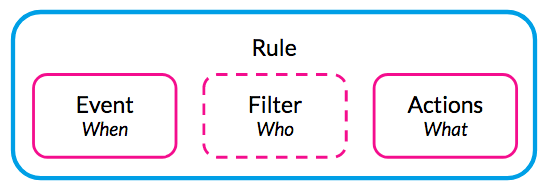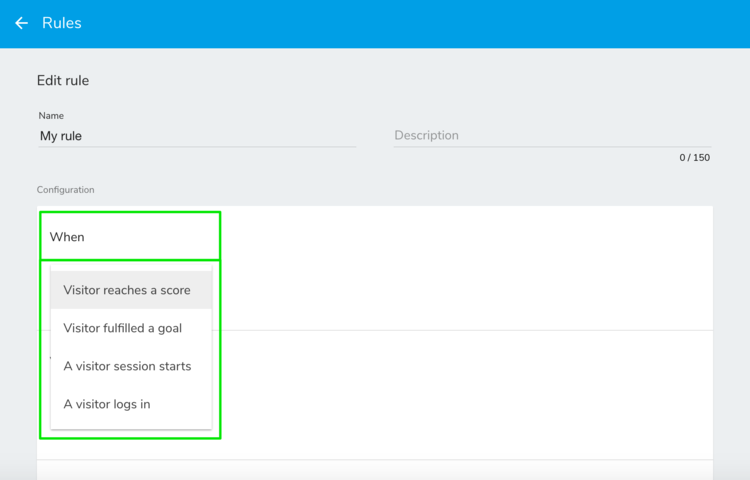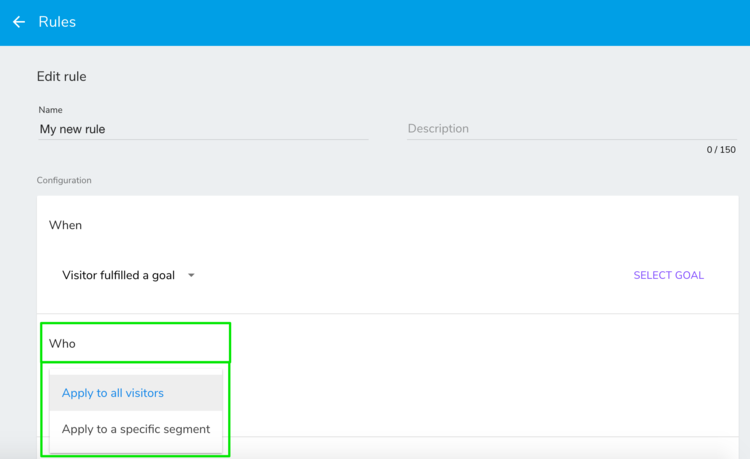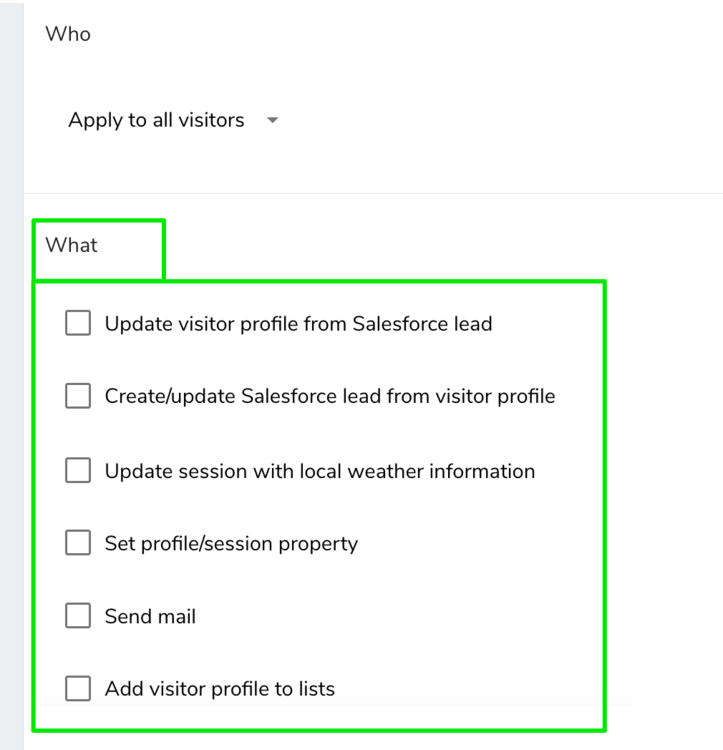Rules
1. Definition
Rules allow marketers to use any event captured on the platform to trigger an action.
A rule is made of :
- An event to define "When" the rule will be triggered
- A filter (optional) to apply the rule to some profiles only
- Actions, one or several, is "what" actually will be applied when the rule is triggered
2. Events ("When")
Each rule is associated to one event. If you want to trigger an action from two different events, you'll need to create two rules. Here are the types of events that can be used to trigger an action :
- Visitor reaches a score : choose a scoring plan and define the threshold. When a visitor reaches this threshold, the actions will be triggered
- Visitor fulfilled a goal : the actions will be triggered when the visitor fulfills the goal that you selected
- Visitor session starts : the actions will be triggered when the visitor's session starts.
- Visitor logs in : the actions will be triggered when the visitor logs in..
3. Filter ("Who")
By default, all visitors triggering the event will go through the rule; but it is also possible to filter the profiles on which the actions will be applied.
- Apply to all visitors : the rule will apply to all profiles
- Apply to a specific segment : the rule will only apply to the selected segment.
4. Actions ("What")
The actions actually define what will be done to the profiles triggering the event. It is possible to select several actions per rule.
It is possible for developers to create new rules that will be easily made available in this user interface. If you're a developer, read the integration guide to have more information.
- Set profile/session property : Use this action to update any session or profile property. When selecting a profile property of type "date", it is possible to set the property to the current date.
- Send email : This action can be used to send an email when the rule is triggered.
- Add visitor profile to lists : Use this action to add visitors profiles to a statcic list
- Create/Update Salesforce lead from visitor profile : See Salesforce connector documentation
- Update visitor profile from Salesforce lead : See Salesforce connector documentation
- Update session with local weather information : This unomi plugin add weather data to visitor current session so that you can personalize the content on your customers weather. This plugin is not supported by Jahia but can be found by your developers at the Apache foundation
- Create your own rule : Contact your IT team or read the integration guide to know how to add a new action.
5. Status
- Active : Toggle off this button to deactivate the rule
- Shared : Toggle on or off if you want the rule to be shared across sites
6. Options
- Fire this rule once per profile : Check this box to ensure that the rule will be triggered only once for each visitor.