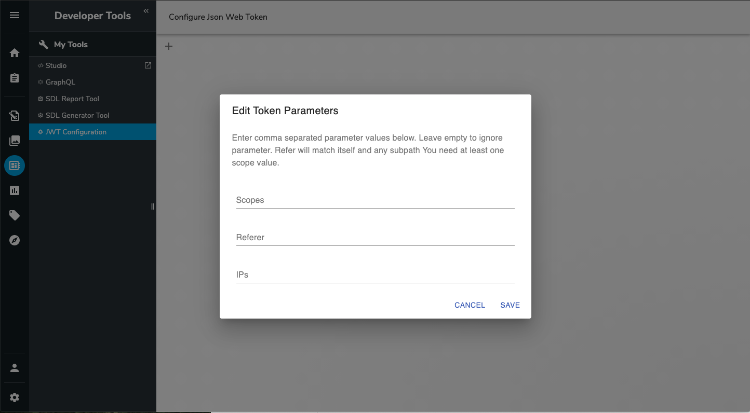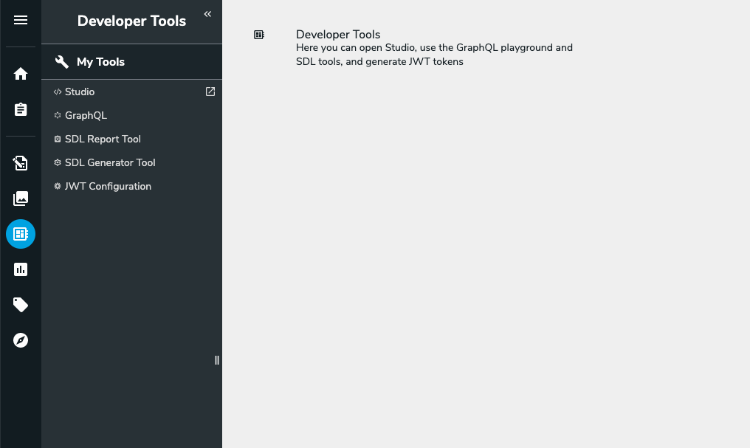About Developer Tools
October 8, 2024
Developer Tools provides you with access to Studio, GraphQL tools, and the JWT Token generator. You access the tools by clicking on Developer Tools  in the left navigation.
in the left navigation.
For Developer Tools to be available in the navigation menu, you require the Developer tools access permission. This permission is granted by default to the Web designer role. If you have custom roles, you must add the permission to a server role. For more information on this role, see Managing roles and permissions.
In Developer Tools, you can access:
- Studio
Opens Studio where you can create and work on modules and template sets. Note that Studio only available when Jahia is started in development mode and also requires the Web designer role. For more information on using Studio, see Creating modules in Jahia Studio.
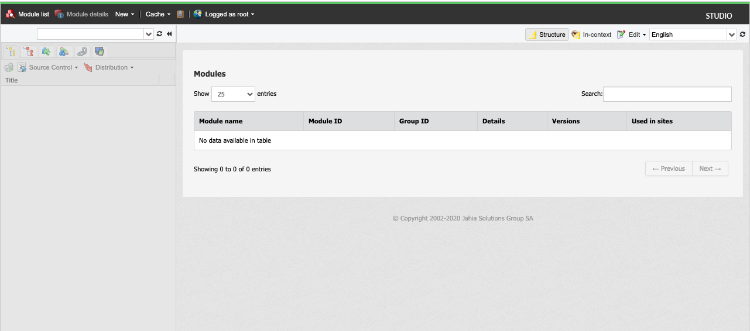
- GraphQL
Opens GraphQL Playground where you can write and execute GraphQL queries.
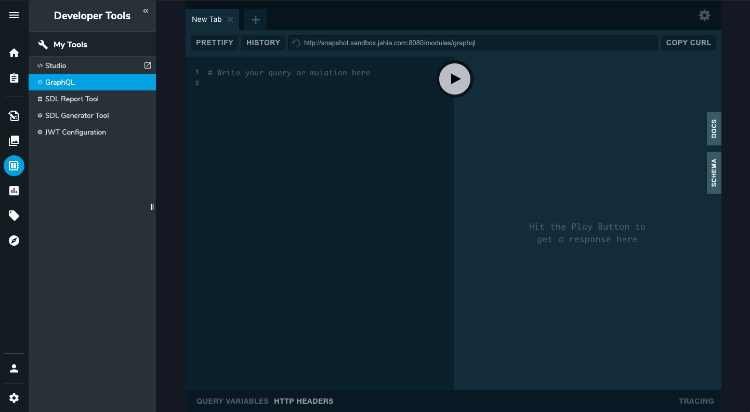
- SDL Report Tool
As of Jahia 8.2.0.0, SDL generator tool has been converted to community module and needs to be installed separatelyOpens the SDL Report page. This page gives you an overview of the SDL Definitions and schema of your platform which you can use to troubleshoot potential SDL issues. For more information on using this tool, see Simplify your GraphQL API with SDL.
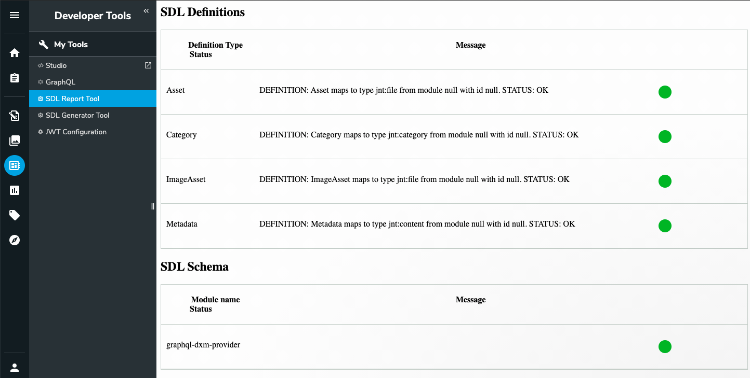
- SDL Generator Tool
Opens the SDL Generator page. Generating SDL for your definitions makes your work easier when writing GraphQL queries.
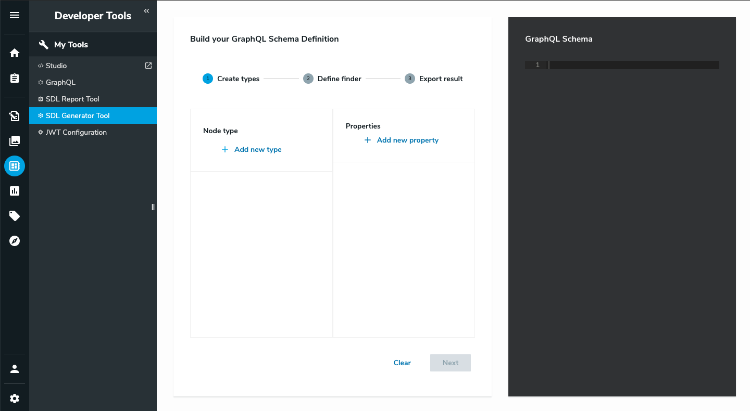
- JWT Configuration
Opens the JWT Token generator page where you can generate tokens for use in your applications.