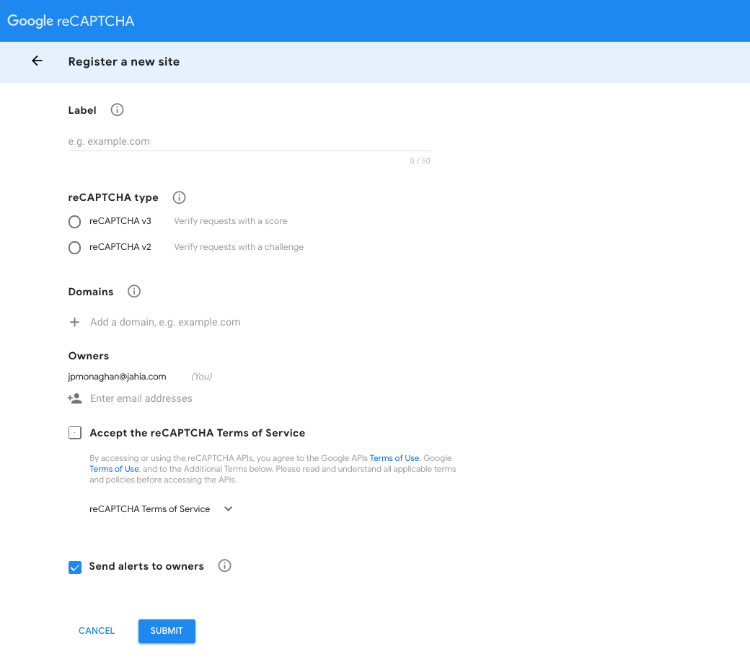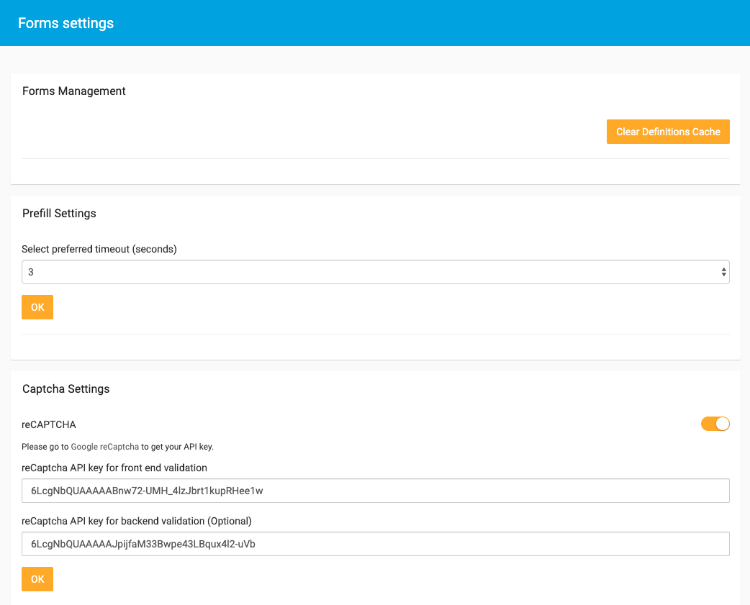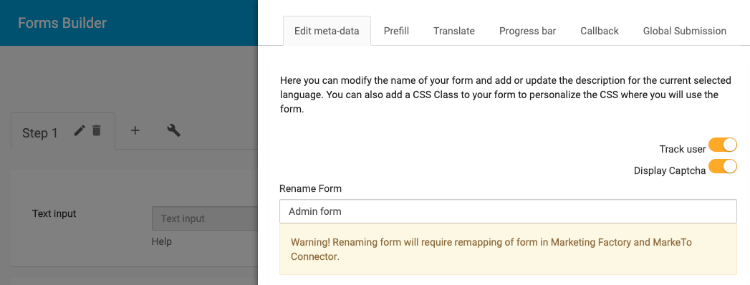Securing your forms with Google ReCaptcha
November 14, 2023
Google reCAPTCHA is one of the most popular Captcha solution on the market, this is the default captcha provided with Forms.
To activate reCAPTCHA you will need one or two API key from Google to enable client only or client/server side validation. Go to reCAPTCHA Administration to create your keys.
Once you have your keys, in Forms, navigate to Forms settings>Captcha Settings and add your keys after activating the reCAPTCHA toggle.
Once the keys are saved, every non-authenticated user (guest) will have to fill the captcha to be able to submit your forms.
You can decide to deactivate the captcha on a per Form basis by going to a form's metadata panel, and switching the toggle to off:
This will disable reCAPTCHA for this particular form.