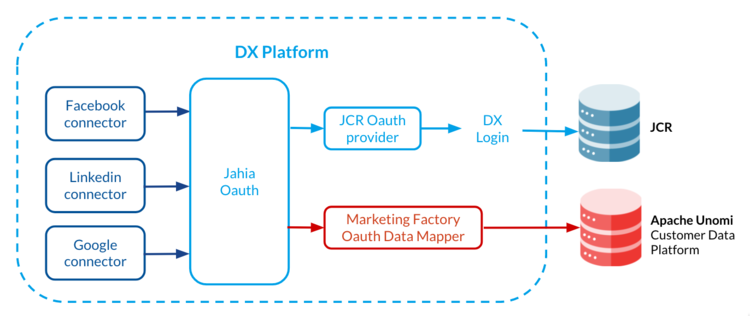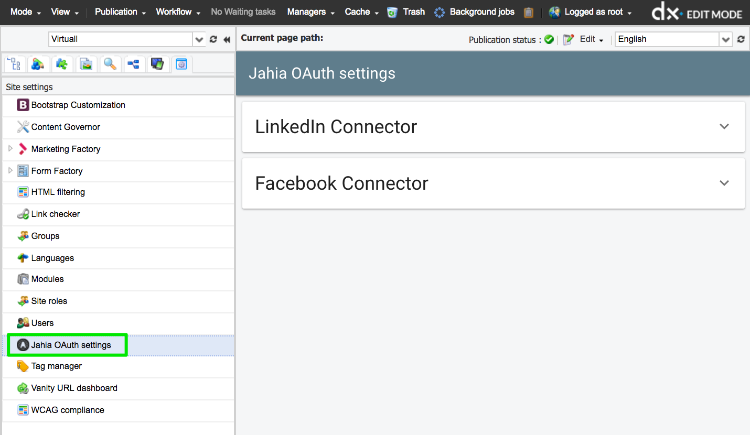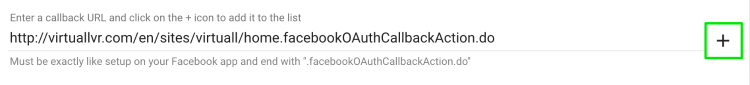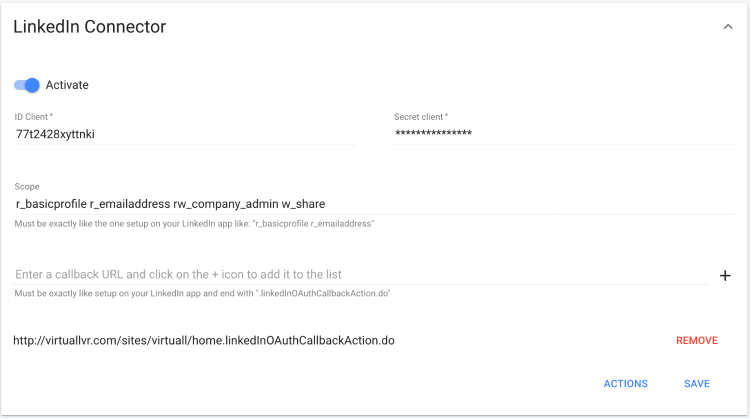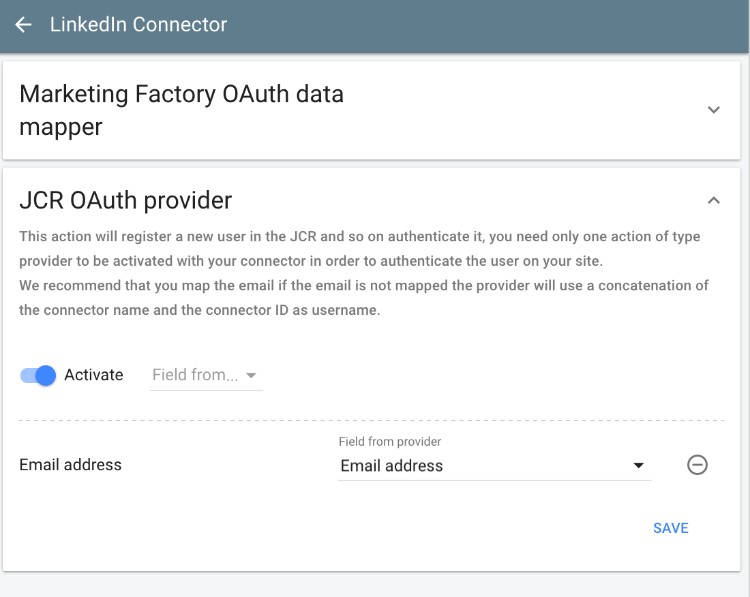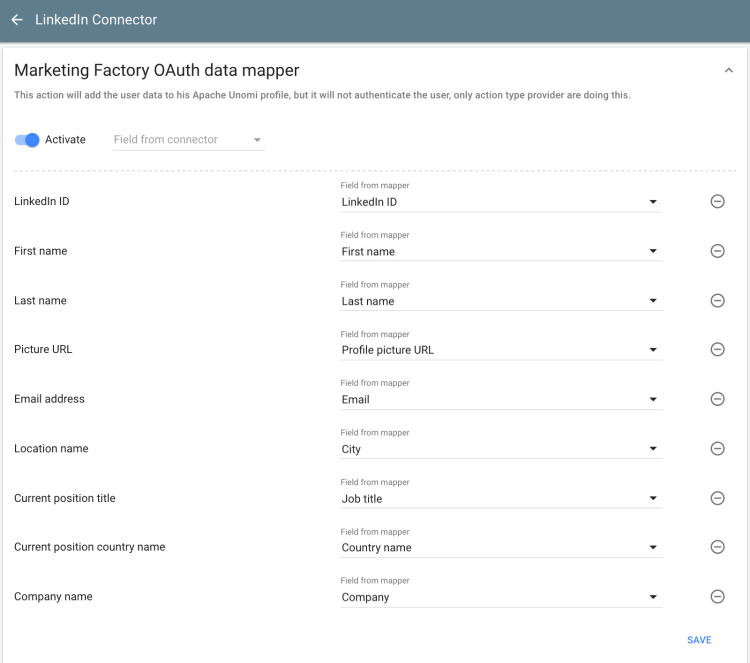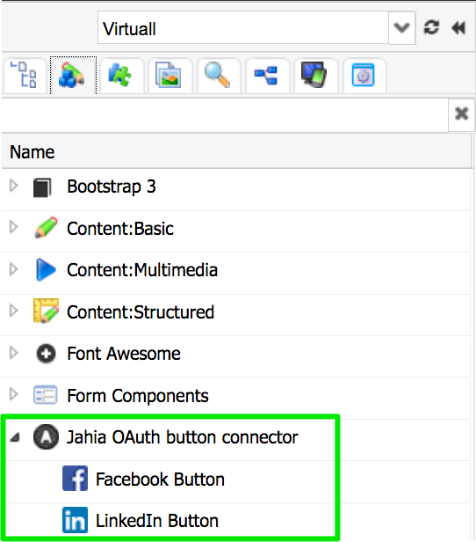OAuth modules and social login
Introduction
OAuth modules in one sentence
OAuth is an open standard for authorization, commonly used as a way for Internet users to login on websites by reusing their Facebook, Linkedin or Google account. The Jahia team built several modules that you can easily use to bring social login to your website.
What can you do with these modules?
- Allow your visitors to login to your website via Linkedin or Facebook and delete friction for your customers when login
- Collect data from social networks through login and reuse them for analytics or personalization (with jExperience)
- Easily add the buttons "login with Facebook" and "login with Linkedin" by dragging and dropping them on your pages
No code is required to use these modules and the login buttons can be added to any webpage with a simple drag and drop.
The modules
- Jahia Oauth : backbone of Jahia Oauth solutions
- JCR OAuth Provider : actually provides the authentication to Jahia and give the ability to map each visitor attribute coming from the connectors to a Jahia User attribute
- Facebook Oauth connector : Includes a droppable button "Login with Facebook" and a UI to configure the connection to your Facebook app
- Linkedin Oauth connector : Includes a droppable button "Login with Linkedin" and a UI to configure the connection to your Linkedin app
- Google Oauth connector : Includes a droppable button "Login with Google" and a UI to configure the connection to your Google app
- jExperience Oauth data mapper : Provides the ability to map each visitor attribute from the connectors to jExperience visitors profiles. Relying on jCustomer Customer Data Platform, this module is more adapted to heavy data collection (and allow analytics and personalization based on this data through jExperience)
Which module do I need ?
Here are 2 use cases :
Download the following modules from Jahia store, deploy them to your Jahia website and configure them accordingly using section 5: Jahia Oauth, JCR Oauth provider and Facebook connector
Download the following modules from Jahia store, deploy them to your Jahia website and configure accordingly using section 5: Jahia Oauth, JCR Oauth provider, Linkedin connector and jExperience Oauth data mapper
Prerequisites
- Every Jahia Oauth modules require DX 7.2.x
- jExperience Oauth data mapper requires Marketing Factory 1.6.2 or above
- For each connector (Facebook, LinkedIn or both) that you'll use, you need the corresponding working application
Applications
For more information on how to create your application, please refer to :
Configuration : https://developers.facebook.com/apps/
Documentation : https://developers.facebook.com/docs/facebook-login
Configuration : https://www.linkedin.com/developer/apps
Documentation : https://developer.linkedin.com/docs/signin-with-linkedin
Configuration : https://console.developers.google.com/apis/credentials/oauthclient
Documentation : https://support.google.com/googleapi/answer/6158849
Configuration
Once you selected, installed and deployed the oauth modules you need on your Jahia website, you can find the configuration in the site settings.
The first screen will list the Oauth connectors that you added to your website.
Connectors
When selecting a connector, you'll find a screen similar to the one below. Depending on the connector (Facebook or Linkedin), the options can be slightly different since they are related to the provider.
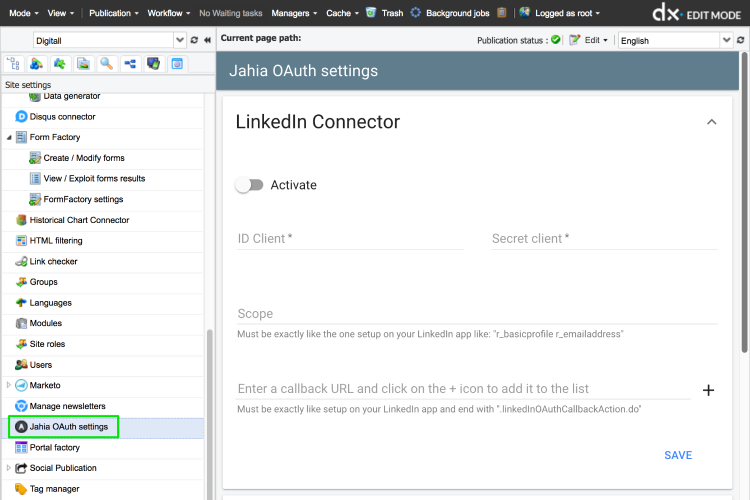
- ID Client : The ID of your application
- Secret client : The "secret" of your application
- Scope : The scope defines which data you'll ask to your visitors. It needs to be the same on your application and in this screen.
- Callback url : The url where the user will be redirected when the login is a success. It must end in a specific way such as
.linkedInOAuthCallbackAction.do. For instance : http://virtuallvr.com/en/sites/virtuall/home.linkedInOAuthCallbackAction.do . There can be several callback urls.
When you're done with the configuration, hit the save button.
A new "ACTIONS" button will appear as per below :
Actions
For each connector, you'll need to configure one or more "Actions". The "JCR Oauth provider" will always be here, the "jExperience Oauth data mapper" will only appear if you deploy the module on your website (only possible if jExperience is deployed as well).
JCR OAuth provider
The JCR OAuth provider will actually manage the login to Jahia and create a Jahia User if no user is matching the one being authenticated. You can map each attribute coming from the connector to Jahia User attributes.
When using Jahia and jExperience, we recommend to restrict the fields that you'll map in this provider since customer data will find better fit in jCustomer. However, we do recommend you to map the email address, that will be used as a login value (otherwise, a technical id will be generated).
jExperience Oauth data mapper
The jExperience data mapper allows you to map each attribute coming from your connector to jExperience profile properties. You'll be able to use this data for analytics or personalization. Keep in mind that Marketing factory is based on jCustomer, and allows you to create as many profiles properties as you want, on the fly.
Adding the social login button to your page/template
You'll find the social logins buttons as any Jahia component, under the group "Jahia Oauth button connector".