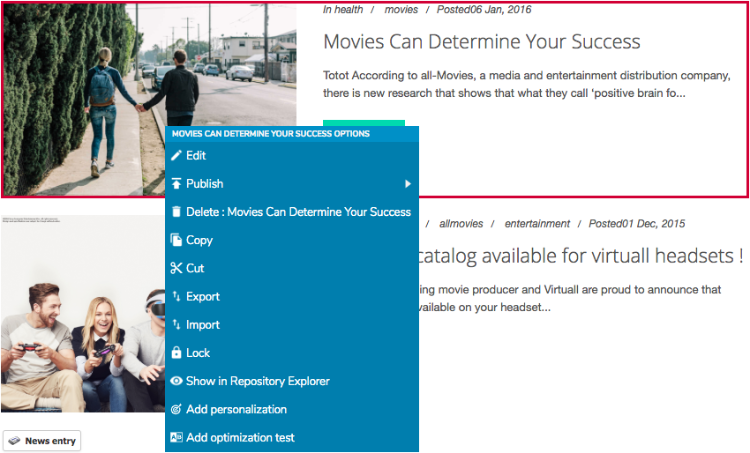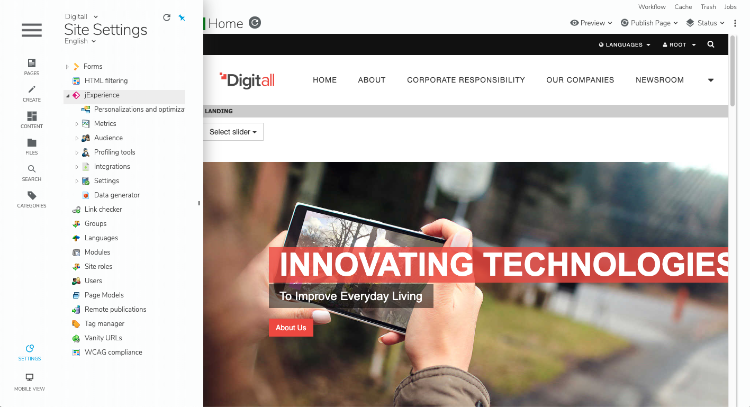About jExperience
This guide assumes that you have a minimal knowledge of Jahia and discusses how authors modify web pages and content in Jahia. For more information on terms and concepts that are specific to Jahia, see the Jahia end-user documentation.
What is jExperience?
jExperience is a set of tools for marketers to optimize their digital performance. jExperience is composed of two parts: a graphical interface that is built as a Jahia module and a server that is actually jCustomer. jCustomer stores visitor properties and interactions with your websites, and provide a set of services for tracking, personalization, and reporting.
These tools allow marketers to:
- Automate data collection about the visitors and their online activities.
- Get detailed reports and insights.
- Constantly nurture rich profiles.
- Create relevant events that marketers want to monitor.
- Create personalized experiences for their visitors.
- Improve their online efficiency by running optimization tests (A/B testing).
jExperience and your web analytics engine
jExperience is not intended to replace your web analytics engine. You should use jExperience together with your analytics engine. While both systems work with the same type of data (such as visits, URLs, IP addresses, and dates) and provide you with similar insights, jExperience does not provide traffic information.
Web analytics engines focus on pages and traffic and provide global data that is filtered by contextual information, such as visitors, OS, browser, device, and location during the visit. Web analytics engines help you understand the flow of traffic inside your website. jExperience provides a comprehensive view of this traffic by cross referencing information that you know about your visitors.
jExperience is centered on people and events and provides less data about the overall traffic. jExperience offers a much deeper understanding about who does exactly what through your digital properties and content. jExperience enables you to analyze your audience and your audience activity not only by contextual information (which changes moment to moment) but also by all the non-contextual information that has been gathered. Your capacity to make educated marketing decisions is increased as a result.
jExperience and your CRM
You do not manage your customers or the sales cycle inside jExperience as you would in a CRM, even though both systems focus on people. Instead, jExperience Factory uses anonymous and identified visitors to collect data and build rich profiles that you can use to improve your visitor’s digital experiences. A CRM is primarily a back-end tool for managing your audience data after they become qualified leads or customers. jExperience and your CRM should work closely together as both are valuable and complementary tools for managing the customer experience.
jExperience as a toolbox
jExperience is a toolbox that you use to collect data around user behavior, user preferences and other site activities. It is not a decision-making engine. It is your responsibility to define what you want to measure in jExperience, to review and analyze collected data, and to use this information to make relevant marketing decisions and strategy definitions. Data profiling is an iterative process: measure, analyze, decide, improve and measure again, with the goal of optimizing business objectives, such as conversion rates, branding penetration, and more. The examples in the guide show how the UI works and provides such real life scenarios as well.
jExperience is not a magical wand. You decide how to use jExperience and what digital tactics to implement. After elaborating a coherent strategy, use the toolbox to collect the information that you need about your visitors and customers, nurture continuous profiling and deliver personalized experiences to your visitors. jExperience offers countless possibilities and tools for making your digital strategy as success.
We’ve tried to include real-life inspired examples of jExperience in action, to show you what it is useful for and what you can do with it.
Accessing jExperience
jExperience is fully integrated with the Jahia UI and can be accessed at any time that authors are editing a site in context. You can access jExperience tools and reports in Edit mode>Site Settings. Select jExperience in the navigation menu to see jExperience features and reports.
You perform personalizations and optimizations in Edit mode directly in your webpages by double-clicking or right-clicking on content paragraphs to open them for editing.