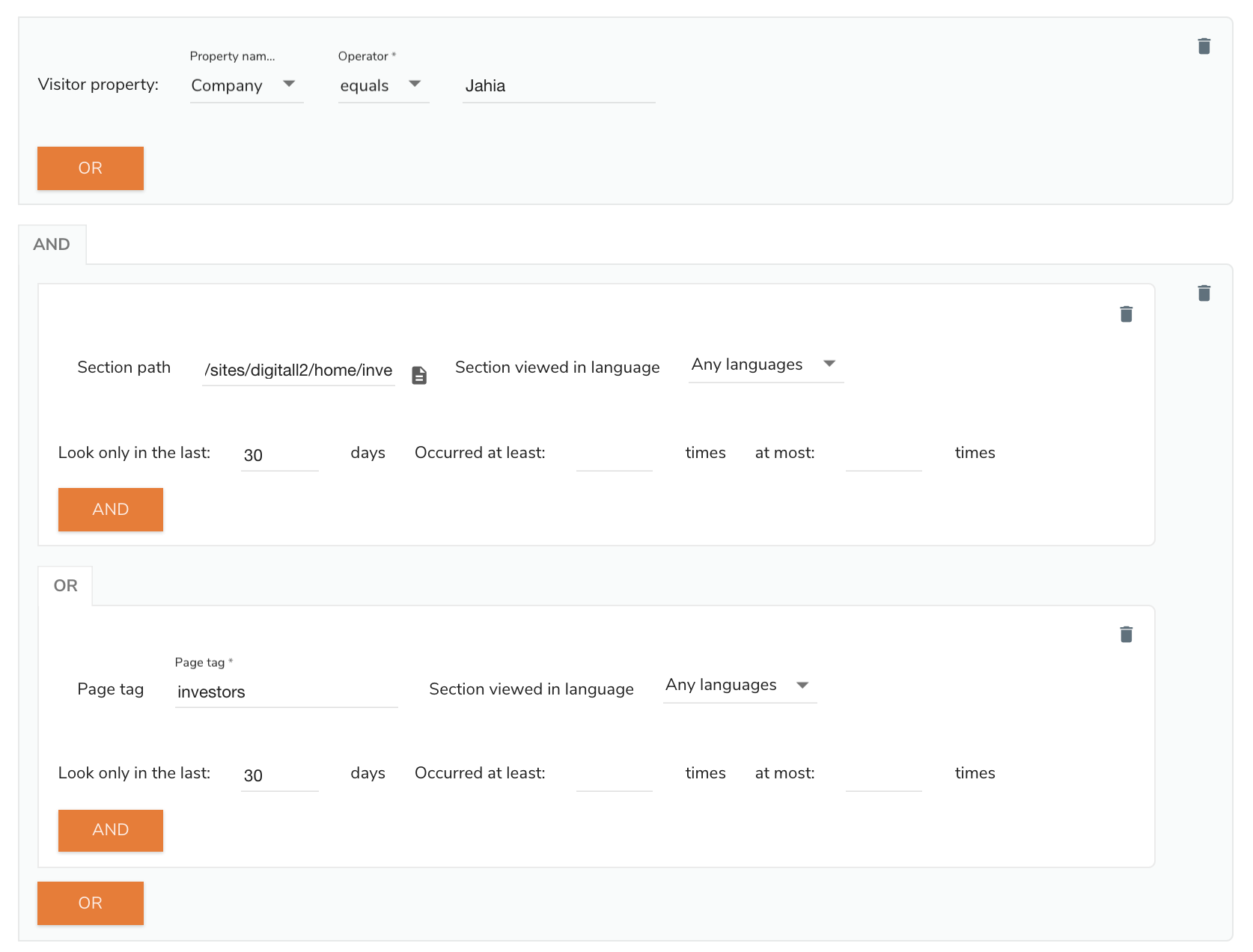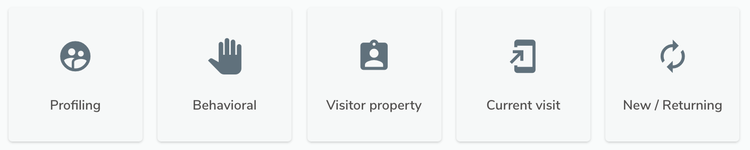Creating conditions
The condition builder
In personalizations, segments, scoring plans and search, marketers must define conditions to select the visitors that they want to segment, search or target. For personalizations, each set of conditions will be associated to a variant .
The conditions are grouped by categories:
Some categories are only available for personalization: Current visit and New / Returning . This is on purpose, since it's not logic to segment visitors by current visit data. Below is a summary of the condition categories and where they are available.
| Condition category | Condition | Available in personalizations | Available in segments, scoring and searches |
|---|---|---|---|
| Profiling |
Dynamic segments Scoring plans Static lists |
V | V |
| Visitor property | V | V | |
| Behavioral |
Goals Engaged in a campaign Number of pages viewed: Filter visitors who viewed a given number of pages on the current website, throughout their visits Interests Time based events: Allows users to filter visitors depending on their behavior over time. Each of the following condition can be narrowed depending on the recency or frequency of the select event:
|
V | V |
|
Current visit |
Geolocation (by point or administrative hierarchy) Session duration Session property Device category |
V | |
| New / returning |
New visitor Returning visitor |
V |
Then you can add other conditions with the AND or OR operators, and build very complex target by nesting these conditions.
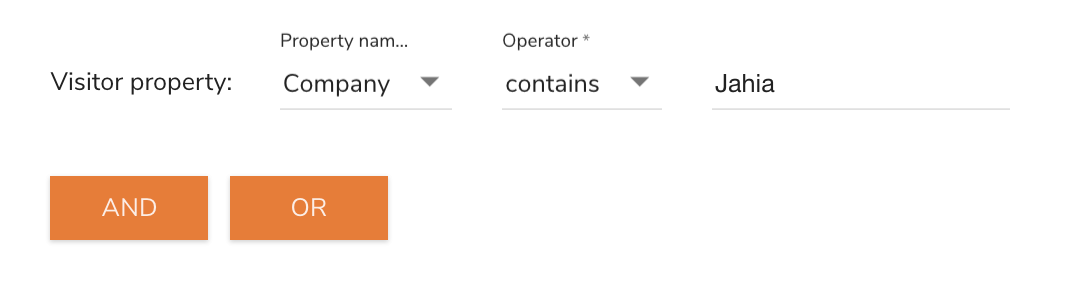
As it is the case for segments, marketers can build very complex rules made of several conditions, nested or not, in order to target their visitors very precisely.