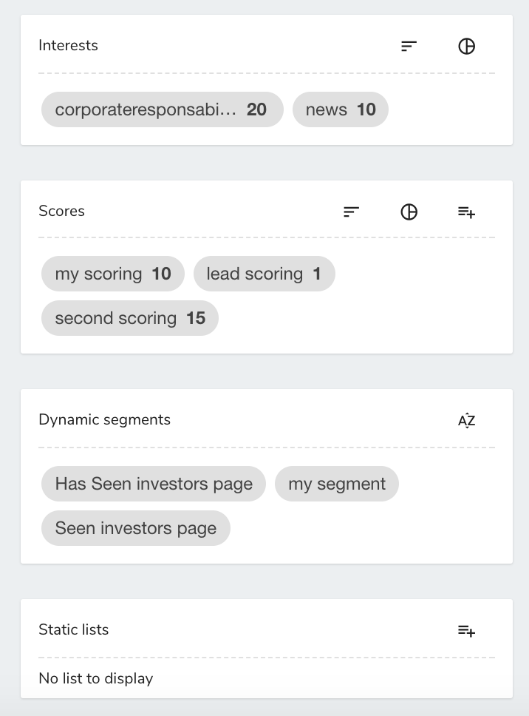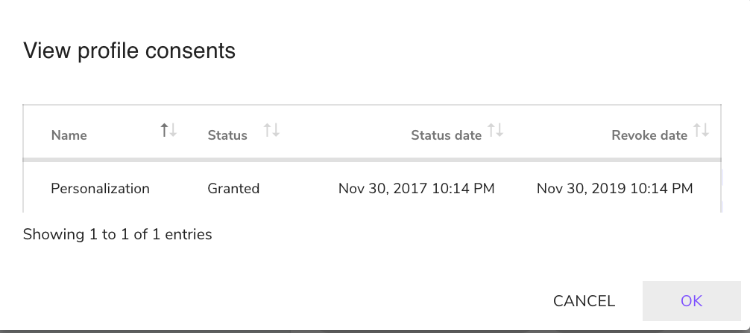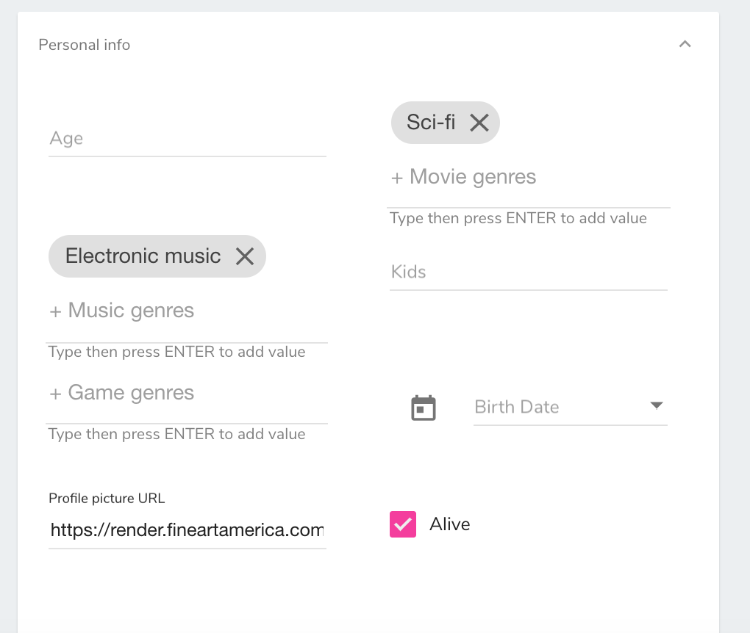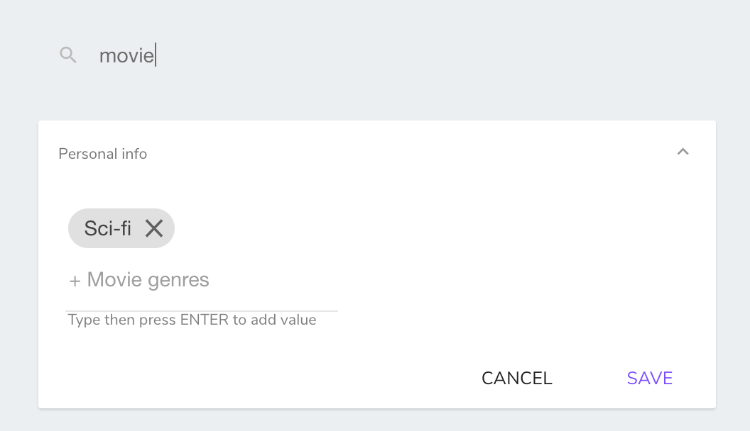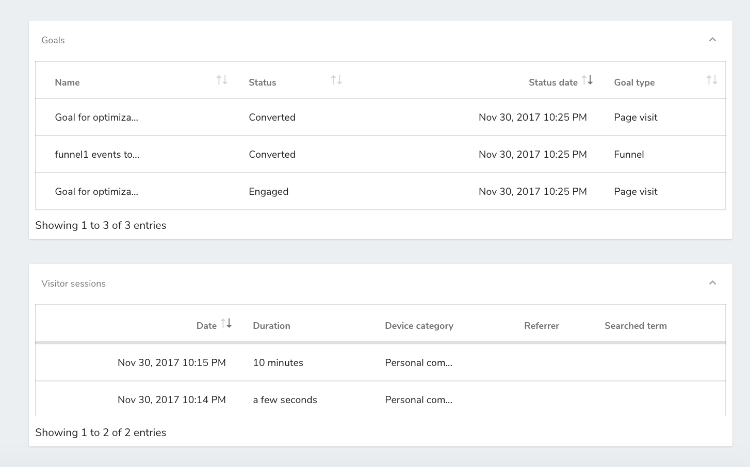Analyzing visitor profiles
A visitor profile displays the information collected about a visitor in a single place. Information includes:
- Properties
For example name, age, gender, and job. - Analytics
For example achieved goals, visits, and pages viewed. - Profiling
For example using interests and scoring methods.
About the profile page
The profile page is divided in the following parts:
- The top toolbar, where it is possible to refresh the page, delete a profile, copy a profile as persona or access the current help page
- The visitor card which displays the most important data about the visitor
- The Properties tab
- The Analytics tab, which could also be called the Behavior tab
- The Profiling tab
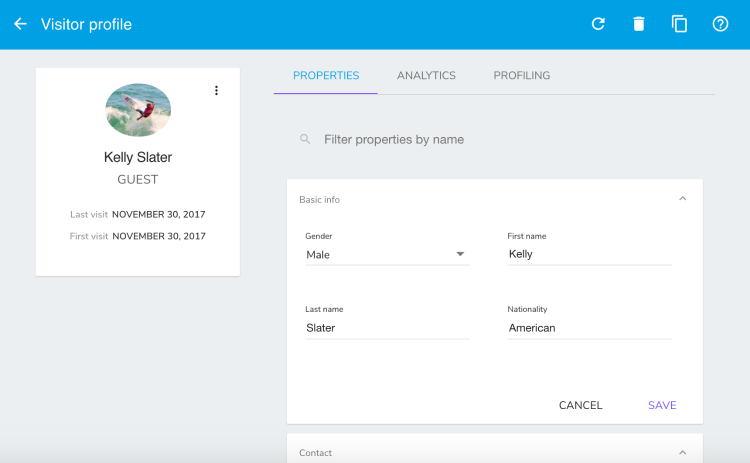
About the visitor card
The visitor card is displays the following information:
- The picture, if the profile picture URL property has been filled with an URL referencing the image corresponding to the visitor. This property can be easily filled with the social login.
- First Name and Last Name displayed if the corresponding properties are filled
- First visit
- Las visit
- Any property that has been tagged as Display in left card
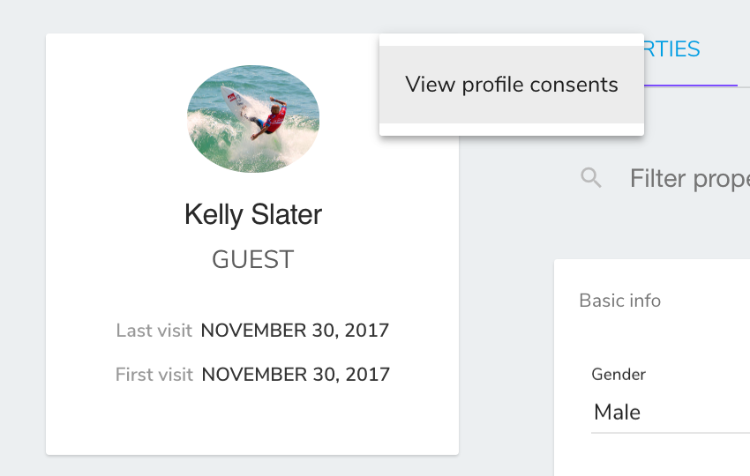
Also, you can display visitor consents by clicking on the three dots at the top of the card.
About the Properties tab
The Properties tab displays according to the type and order defined using the properties manager.
At the top of the tab, you can use a filter to see the value of a property. The filter is based on the property name.
About the Analytics tab
At the top of the Analytics tab, you can use a filter to change data that displays in this tab. This filter can help you focus on a site or on a period.
Viewing visitor information
The Visitor info card displays the following:
- Number of visits
- Number of pages viewed
- Average session duration
- Number of devices used
- Favorite device
- Favorite platform
- First referrer (if exist)
- First external search term (if exist)
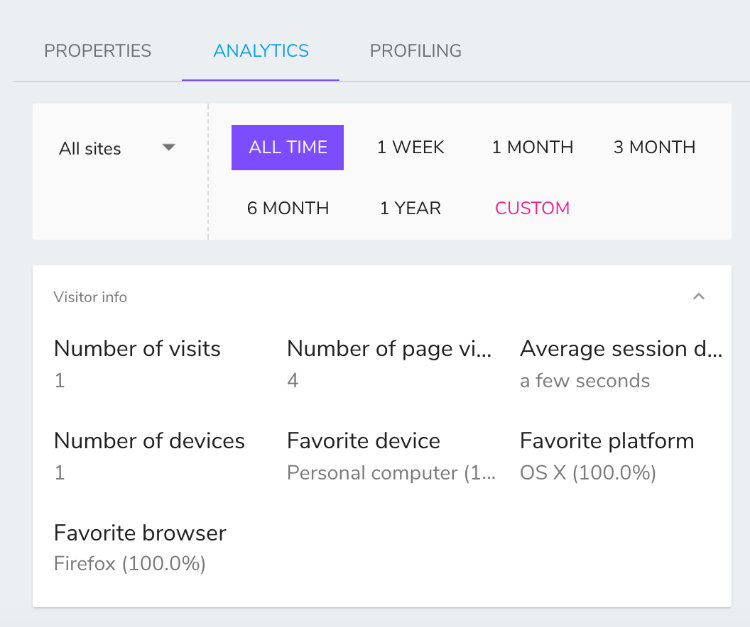
Viewing campaign, goal and visitor session information
Below the Visitor info card, you can view detailed information about any goal, campaign and sessions. Data displays in a table that can be scrolled down if there are many entries.
Profiling
The Profiling tab displays:
- Interests
- Scores on scoring plans. Here you can define a score modifier. The score modifier doesn't set the value of the score, but is added to the current score of the visitor. You can be set it to a negative value if needed.
- Dynamic Segments
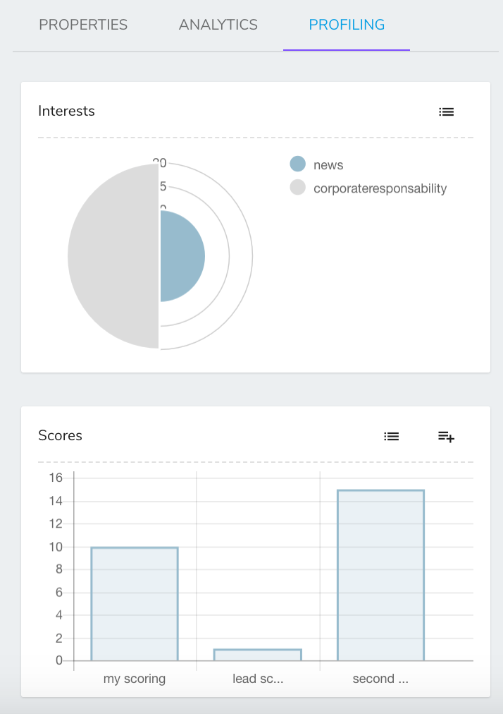
You can view interests and scoring plans in list view as shown in the following example.