Here is an overview of recent product updates. See the full list of what's new by product below.
Recent product updates
-resize800x357-resize500x223.png)
jContent 3.4
This version includes a large number of bug fixes and minor improvements focused on editors experience, aiming at making day to day usage smoother, clearer and more efficient. At the same time, this version closed the gap between the old (deprecated) Page Composer and the new Page Builder interface.
- Side-by-side translation screen has been completely rewritten and is now accessible from Page Builder, allowing users to see two languages at once and proceed to efficient translation work. At any time, users can change the source and destination languages,. All edits are saved at once, when the editor / translator has finished his edits.
- Side-by-side menu header now provides a new target for developers willing to add actions in this particular screen.
- Publication dashboard is now accessible from Page Builder (used to be accessible from Page Composer only in previous 8.x versions).
- Content Editor menu displays now 5 items as buttons (single click), all other items/actions are automatically accessible from the 3 dots menu.
- Disabled and read-only fields are now more clearly identified.
- Drag and drop has been rewritten and improved. jContent now uses the same drag and drop code everywhere, making the experience more consistent for all users.
- Cards selection in pickers have been rewritten and offer now a better experience, in all cases.
- Labels have been shortened when possible in different languages and have been completed for the French language.
- Feedback on upload errors are now more detailed, letting users understand why an upload has failed or was rejected.
Jahia 8.1.9
Jahia 8.1.9 is a maintenance release primarily addressing security-related issues detailed in September security patch page.
Adopting this release is expected to be simple for environments already running Jahia 8.1.8.
Jahia 8.2.2
Jahia 8.2.2 is a maintenance release primarily addressing security-related issues detailed in September security patch page.
Adopting this release is expected to be simple for environments already running Jahia 8.2.1.
Jahia 8.2.1
Jahia 8.2.1 is a maintenance release, continuing the work that was started by the Jahia team in 8.2.0.
- Our in-context editing UI, Page Builder, is better and getting closer to feature parity with legacy Page Composer:
- The "compare preview vs live" feature is available
- The "customized preview" is also available. It's better than before and allows users to switch their preview parameters without leaving the advanced preview screen.
- It is finally possible to insert content items between existing items instead of being limited to adding items at the end of a list or area.
- It was also decided to display areas, as they were in Page Composer
- On-click behavior is improved
- Page Composer remains available to ensure a smooth transition for organizations
- The Publication dashboard is not yet accessible from Page Builder, editors still need to go through Page Composer to access this screen.
- Other jContent UIs are now more consistent:
- Status and colors of publication status have been unified
- The SEO section of the edit form is now more consistent.
- The Classification and Metadata sections of the edit form have been merged
- The UI of the content items pickers has been improved to be faster
- JavaScript modules: The Jahia team is dedicated to making this new capability successful. A new version of our jahia.com website is being implemented with it, and the results are great so far. We have considered every piece of feedback, and this feature will continue to evolve quickly in the coming weeks. The Beta version is getting closer.
- Stability: Our team is constantly working to make the platform more stable. Latests efforts were done to:
- Limit out-of-memory errors
- Improve imports
- Improve monitoring capabilities through new Server Availability Manager probes.
Jahia 8.1.8
Jahia 8.1.8 is a maintenance release primarily addressing security-related issues, that also includes various bug fixes and a couple improvements.
This version address incompatibility issues with Chrome 128+ and Firefox 130+
Apart from security and compatibility, improvements and fixes touch 4 main areas of the product:
- Imports: when a site is imported both in live and edit modes, the import is faster.
- Vanity URLs with a special effort on coherence and clarification related to status and publication / un-publication of said vanity URLs
- Sessions management : improvements to avoid Out of memory errors notably by limiting the size of Node Session Cache
- SAM (Server availability manager) : new probes were added that help customers to monitor the health of their Jahia instances, including Node Cache Load and Datastore node Health.
Jahia 8.1.9
Jahia 8.1.9 is a maintenance release primarily addressing security-related issues detailed in September security patch page.
Adopting this release is expected to be simple for environments already running Jahia 8.1.8.
Jahia 8.2.2
Jahia 8.2.2 is a maintenance release primarily addressing security-related issues detailed in September security patch page.
Adopting this release is expected to be simple for environments already running Jahia 8.2.1.
Jahia 8.2.1
Jahia 8.2.1 is a maintenance release, continuing the work that was started by the Jahia team in 8.2.0.
- Our in-context editing UI, Page Builder, is better and getting closer to feature parity with legacy Page Composer:
- The "compare preview vs live" feature is available
- The "customized preview" is also available. It's better than before and allows users to switch their preview parameters without leaving the advanced preview screen.
- It is finally possible to insert content items between existing items instead of being limited to adding items at the end of a list or area.
- It was also decided to display areas, as they were in Page Composer
- On-click behavior is improved
- Page Composer remains available to ensure a smooth transition for organizations
- The Publication dashboard is not yet accessible from Page Builder, editors still need to go through Page Composer to access this screen.
- Other jContent UIs are now more consistent:
- Status and colors of publication status have been unified
- The SEO section of the edit form is now more consistent.
- The Classification and Metadata sections of the edit form have been merged
- The UI of the content items pickers has been improved to be faster
- JavaScript modules: The Jahia team is dedicated to making this new capability successful. A new version of our jahia.com website is being implemented with it, and the results are great so far. We have considered every piece of feedback, and this feature will continue to evolve quickly in the coming weeks. The Beta version is getting closer.
- Stability: Our team is constantly working to make the platform more stable. Latests efforts were done to:
- Limit out-of-memory errors
- Improve imports
- Improve monitoring capabilities through new Server Availability Manager probes.
Jahia 8.1.8
Jahia 8.1.8 is a maintenance release primarily addressing security-related issues, that also includes various bug fixes and a couple improvements.
This version address incompatibility issues with Chrome 128+ and Firefox 130+
Apart from security and compatibility, improvements and fixes touch 4 main areas of the product:
- Imports: when a site is imported both in live and edit modes, the import is faster.
- Vanity URLs with a special effort on coherence and clarification related to status and publication / un-publication of said vanity URLs
- Sessions management : improvements to avoid Out of memory errors notably by limiting the size of Node Session Cache
- SAM (Server availability manager) : new probes were added that help customers to monitor the health of their Jahia instances, including Node Cache Load and Datastore node Health.
Jahia 8.2.0
Jahia 8.2.0 is a feature release which comes with noticeable improvements, changes in our supported stack, library updates, module updates & other modifications.
Despite the array of new features and changes, the Jahia team has invested significant effort to ensure that upgrading from 8.1 to 8.2 is as straightforward as it can be. The main new features being optional, it is possible to adopt them progressively over a few months, post-upgrade, at your own pace.
Main new features
Jahia 8.2 provides updates for two main features of our CMS:
- Page Builder, a new UI to manage content inside pages (in context editing).
- JavaScript Modules, a new set of technologies to build websites with Jahia, without any Java knowledge. JavaScript modules leverage React/ JSX, rendered server side. Everything you need to know about JavaScript modules is available in the developer documentation. If you're a developer, you can also try out our new tutorials.
The Jahia team understands that adopting these new features will impact your projects and organization. However, rest assured that existing alternatives will remain, affording you the flexibility to try and adopt new features progressively, according to your specific needs and timeline. System administrators & developers can enable or disable Page Builder & the old interface Page Composer.
Other significant UX changes
- The Category Manager has been fully redeveloped to match our latest technology and UI standard.
- Editing the site configuration (virtual site node) is now available from Administration ⇒ Sites ⇒ "Sites properties". This new page has been added for consistency, and it is impossible to edit the site configuration using right-click ⇒ edit from the new Page Builder.
jCustomer 2
For organizations using jExperience and jCustomer, note that Jahia 8.2 requires jCustomer 2.x and jExperience 3.x. If you’re using Jahia 8.1.x, we highly recommend migrating to jCustomer 2.x before updating to 8.2. All required information is available on the page upgrading to jCustomer 2.x.
Technical changes
Detailed information is available on the page Upgrade guide to Jahia 8.2.0. Here is an overview:
- Our supported stack has been updated and is available in our customer center. A significant change is the addition of JDK 17 support and the drop of JDK 8 support.
- Library updates: Jahia 8.2 includes many library updates to benefit from their latest security fixes.
- Content types provided by Jahia: In the previous version of Jahia, many built-in content types were active by default when clicking “add content.” This caused some confusion for editors because there were too many types available. With Jahia 8.2, most of these content types were moved to a new “legacy default content types” module.
- Content Editor 4 module merged into jContent: Jahia versions 8.0.x and 8.1.x include two modules: Content Editor and jContent. Starting from Jahia 8.2.0, these two modules will be merged into jContent, using version 3.0. This new version includes the functionalities of the Content Editor module as well as the new Page Builder.
- JSON overrides: As part of the merge of Content Editor and jContent, JSON overrides, which allow modification of the edit form, have been simplified. Instead of two files, they now rely on a single JSON override file. This provides more flexibility when moving fields and fieldsets in the edition form. Previous JSON override files may still work, but there are breaking changes.
- External Data Provider: Jahia 8.2 introduces new interfaces to declare EDP using OSGi more easily
- Spring Framework & customizations done outside of modules: With Jahia 8.2, the use of Spring framework in modules is officially deprecated. In the same philosophy, Jahia is also deprecating customizations of the software done outside of modules. If some customizations cannot be achieved using modules or without Spring Framework, please raise the issue with our support team; and the product team will implement new extensions to allow you to use OSGI. Jahia is aware that these topics can have an important impact on your projects, which is why:
- Spring Framework and non-modules customizations are still supported with 8.2 (deprecated, but supported).
- No breaking change was added in 8.2 to enforce those policies.
- Hibernate: Before 8.2, Jahia exposed its Hibernate library. Starting with Jahia 8.2, Hibernate will no longer be exposed, and using it directly won’t be possible. If you need to connect to databases, we recommend using your own JDBC driver and SQL or embed your own framework. In future versions of Jahia, we’ll either provide a library fully compatible with OSGi or document how to use your own. If this is an issue for you, you can contact our support team, which works closely with our product team.
- The following modules have been moved out of the default build, moved to the Jahia store, and are not supported by Jahia anymore:
- SDL generator - Note: Adding SDL files to your modules is still fully supported.
- tabularList
- grid
- default-skins
- The Skins module has been removed from the default build. It is still supported by Jahia and there is no plan to stop supporting this module.
- Finally, portlets, which have been deprecated with Jahia 8.0.0, have now fully been removed from Jahia.
Jahia 8.1.7
Jahia 8.1.7 is a maintenance release primarily addressing security-related issues.
This release includes a fix related to rewrite rules that were affected by a previous change (in jahia-page-composer 1.8.0 / Jahia 8.1.3.0), to only affect the rules related to Jahia edit mode.
Jahia 8.1.6
Jahia 8.1.6 is a maintenance release that includes various bug fixes and a couple improvements:
- .webp thumbnails are now displayed in jContent
- The deletion modal has been reworked in jContent, however the one in Page Composer remains the same
- Developers can now find the target of setting panels, and jContent context menu actions, by looking at the html source of an element: this will simplify the registration of custom setting panels and actions!
Jahia 8.1.5
Jahia 8.1.5 is a maintenance release based on the scope of 8.1.4.0, with added fixes regarding some XSS vulnerability issues identified in the back office interfaces. The breaking changes initially introduced in Jahia 8.1.4.0 have been removed from Jahia 8.1.5.0.
Jahia 8.1.4
Jahia 8.1.4 is a maintenance release that includes various bug fixes. A couple third-party libraries have been upgraded to benefit from their latest security fixes.
In Page Composer, it is now possible to configure the threshold to display a single "Any Content" button in Page Composer to create content, instead of displaying one button per available content type, by setting the value in the jahia.ui.createChildrenDirectButtons.limit property, in the jahia.properties file. The default value has been updated from 3 to 5.
It is now possible to declare dependencies as optional. This is useful when “additional” features of a module require another module to be operational (e.g. a module providing a custom probe for the Server Availability Manager), but the module shall still be started and active even if these optional dependencies are not met. This is documented in the Package dependencies and exports page.
The Jahia 8.1.4.0 docker images can now be used for development purposes on macOS ARM architectures.
Jahia 8.1.3
Jahia 8.1.3 is a maintenance release that includes various bug fixes. Several third-party libraries have been upgraded to benefit from their latest security fixes. It also comes with a couple improvements:
- Folders, and their structure, can now be uploaded directly by drag and drop in jContent! No need to zip a folder, upload it and then unzip it.
- The Crop / Rotate / Resize options for images are now available in a modal. The features and behavior remain unchanged, we have only changed the way they are presented.
- Module management administration screen:
- Using configuration files, you can now disable the start/stop/deploy/undeploy module operations in this interface, for instance to prevent a critical module from being stopped. You can use version ranges, per module, to configure the list of disabled operations. This only applies for the Module management administration UI, as the OSGi console and module management API are not impacted by this feature.
- You can display info or warning messages at the top of the module administration page, using a yml or configuration file
- Introduced dedicated permissions for the admin node in Graphql Provider, this allows for additional fine-tuning of the access for mutations and queries using this node.
- Introduced a new permission in Personal API Tokens, to restrict access to "My API tokens"
jExperience 3.4
jExperience 3.4 is a new minor version.
Improvements
- Compatibility with the new page builder UI: Content personalization, Content AB Test and personalized lists are now available within Page Builder, the new user interface for in context editing.
jExperience 2.8
jExperience 2.8 is changing how robots's traffic is being blocked by jExperience. It is now more powerful and more flexible. It also includes bug fixes.
jExperience 3.3
jExperience 3.3 and jCustomer 2.4 are major versions and include breaking changes. These releases aim at providing more control on the data being collected and on the data model of our Customer Data Platform. These changes are fairly technical and won’t have any significant impact on the business users.
Improvements for developers
- JSON Schemas & data validation: Every data collected, through context.json and eventCollector is now validated using JSON schema technologies to prevent risks of data pollution and Elasticsearch mapping explosions. JSON schemas can be added to validate any custom event using jCustomer a REST API. Jahia provides a default validation for the events and properties that are known, these schemas can be extended.
- Profile aliases: Profiles may now have alias IDs: multiple IDs for a single profile. This new object simplifies the merge of profiles as there is now only one profile for each visitor: the master profile. The different identifiers that were used for this visitor along its sessions are now stored as aliases instead of having secondary profiles living on the platform.
- New external site tracker: The web tracker has been re-architected. It’s now easier to track visitors on websites that are not built with Jahia.
Full migration procedure is available in our documentation: Upgrading to jCustomer 2.4.0 & jExperience 3.3.0
jExperience 2.7
With jExperience 2.7.2, it is now possible to have all jCustomer cookies considered as "first party", even if you are using jExperience with several websites. This improvement allows for more cross sessions tracking and bypasses many browser restrictions.
jExperience 2.6
For developers & system administrators
- Introduced a parameter to limit the number of personalizations returned in the GraphQL API
For system administrators
- A new Server Availability Manager probe was introduced to report on the connection status between jExperience and jCustomer.
jExperience 2.5
For marketers
- Control groups are now officially supported. Control Groups allow marketers to exclude a percentage of the traffic from a personalization, to ease reporting and analytics of personalizations. Visitor profiles will be randomly added to a control group for a personalization depending on the percentage set by the business user. The information related to the control group is available in the data layer, so you can use it in your analytics. Control Groups documentation is available on this site.
- Sorted by score personalization strategy now supports interests: it is possible to display the best matching content items using the interests of the visitor. It can also be used to sort the content items of a list by interest matching.
For developers
- Rendering of server side personalizations has been fully reviewed to have better performances when using many variants (up to 100 if needed).
- When AB tests and personalizations are displayed, the information is now stored in the data layer (in addition to existing javascript events).
- In the personalized content API, the “jExperience” GraphQL node has been deprecated in favor of the field “asExperience”
jexperience 1.15
jExperience 1.15 is a maintenance release compatible with Jahia 7.3.x & jCustomer 1.6.x. It contains improvements and bugfixes from version 2.4.
For developers
- Added two methods “executeContextRequest” and “executeAsyncContextRequest”, deprecated method “performAsyncRequestContext” to improve the connection between jExperience java service and jCustomer, updated the Javadoc accordingly
For marketers
- Columns selection is now persisted in profile search
jExperience 2.4
jExperience 2.4.0 a maintenance release compatible with jCustomer 1.6.x.
For marketers
- Columns selection is now persisted in profile search
For developers
- Added two methods “executeContextRequest” and “executeAsyncContextRequest”, deprecated method “performAsyncRequestContext” to improve the connection between jExperience java service and jCustomer, updated the Javadoc accordingly
jexperience 1.14
jExperience 1.14 is a maintenance release compatible with Jahia 7.3.x & jCustomer 1.6.x.
Developers
- Updated the personalized content Graphql API to be compatible with personalized lists
jexperience 1.13
jExperience 1.13 is a maintenance release compatible with Jahia 7.3.x & jCustomer 1.6.x. It contains some improvements and bugfixes from version 2.3.
Marketers
It is now possible to convert any list of content (areas, content list, list with content type restrictions, ..) to a personalized list. Personalized lists can be used either to:
- Show or hide content items depending on visitor profile
- Reorder content items depending on visitor profile
Augmented Search 3.4.0
Augmented Search 3.4.0 is a maintenance release, with a focus on error management:
- if an issue prevented the first indexing of a page, the page indexing will be triggered upon the next modification/publication of the page
- a GraphQL mutation has been added to trigger the indexing of specific nodes
Augmented Search 1.7.0 (compatible with Jahia 7.3) was released at the same time as Augmented Search 3.4.0 . Consult the release notes for more information.
Augmented Search 3.3.0
Augmented Search 3.3.0 comes with the following noticeable improvements:
- More possibility to configure boosts, now including file dedicated boosts
- The possibility tu use Function score in queries
- A new way to index files, resulting in a reduction of the disk space use and indexation time in multilingual context
- This change also reduces the weight of files in the search results, compared to page contents, solving an issue where files were appearing too high in the search results. If the impact on the file releavance is too important, the file boost configuration can be adjusted.
- The best number of shards is now automatically calculated before reindexing (this behavior is configurable)
Augmented Search 1.6.0 (compatible with Jahia 7.3) was released at the same time as Augmented Search 3.3.0 . Consult the release notes for more information.
Augmented Search 3.1.1 and 1.5.1
This maintenance release addresses the following defects:
- Fixed inconsistency in termFacet when submitting null values
- Fixed JCR exceptions during indexing
- Fixed issue when wildcard (*) property name was used in the CND
The release also introduces the following minor improvements:
- Updated GraphQL types for better consistency across the schema
- Reduced the number of database connections used during indexing
- Added Ability to fetch mappedNodeTypes values from Java endpoint when using the Java service
jContent 3.4
This version includes a large number of bug fixes and minor improvements focused on editors experience, aiming at making day to day usage smoother, clearer and more efficient. At the same time, this version closed the gap between the old (deprecated) Page Composer and the new Page Builder interface.
- Side-by-side translation screen has been completely rewritten and is now accessible from Page Builder, allowing users to see two languages at once and proceed to efficient translation work. At any time, users can change the source and destination languages,. All edits are saved at once, when the editor / translator has finished his edits.
- Side-by-side menu header now provides a new target for developers willing to add actions in this particular screen.
- Publication dashboard is now accessible from Page Builder (used to be accessible from Page Composer only in previous 8.x versions).
- Content Editor menu displays now 5 items as buttons (single click), all other items/actions are automatically accessible from the 3 dots menu.
- Disabled and read-only fields are now more clearly identified.
- Drag and drop has been rewritten and improved. jContent now uses the same drag and drop code everywhere, making the experience more consistent for all users.
- Cards selection in pickers have been rewritten and offer now a better experience, in all cases.
- Labels have been shortened when possible in different languages and have been completed for the French language.
- Feedback on upload errors are now more detailed, letting users understand why an upload has failed or was rejected.
Content Editor 4.1.0
Content Editor 4.1.0 is the feature release providing redesigned pickers. This version of Content Editor also allows to select multiple item, and provide new PDF and video pickers. These new pickers are also highly customizable, either through a json override or by declaring new pickers.
Copy to other languages 2.0.0
Compatible with Content Editor 4.0.0, Copy to other languages 2.0.0 adds the possibility to copy the value of a property to other languages, selected by the user, before saving.
Copy to other languages
With the “Copy to other languages” feature, contributors can copy the value of a content property from one language to the other languages enabled on the site. The interface allows the user to select which languages to copy to.
The option is available in Content Editor, the content edition interface, only for translatable properties. The content needs to be saved first, before using the “copy to other languages” feature, otherwise the option is disabled.
When using "Copy to other languages", the property is overridden in the selected languages.
Content Releases
When preparing an update of a web project (e.g. a new product launch or a marketing campaign), editors work on pages and content that can be spread across the website. The content releases module offer a convenient way to keep track of the content which has been created/modified, and published on the go-live.
Contentsquare Accessibility Plugin
The Contentsquare Accessibility Plugin is an accessibility tool, developed and maintained by Contentsquare, allowing site visitors to improve in real time the readability of a site to their own needs. It provides a text-to-speech assistant, which, once activated, reads the selected text. The accessibility tool also allows site visitors to customize a set of properties (including text size, font, contrasts, etc). Several pre-configured profiles are available to simplify this configuration, for instance for dyslexia, seniors, etc.
Simply enable this module on your site to embed the Contentsquare Accessibility Plugin on all pages.
Personal API Token 1.1.0
- Included personal-api-tokens module in the jahia build
- Added the possibility to add scopes when creating a token
Site Settings - SEO (Vanity URLs) 3.0.0
Vanity URLs can now be created from Content Editor , in the 3 dots menu:
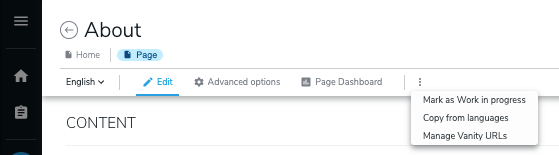
Updated the Material theme used by the dashboard to match the Jahia 8 design