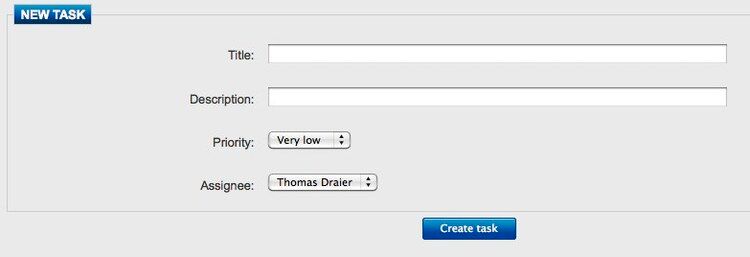Creating a task in Jahia or in a rule file
The Tasks module adds functionality for creating tasks for users. Tasks can be created through a form or by rules triggered by the system. A task list is available for the user to select what they need to do. Every task is assigned a default workflow, where a task moves from active to started to finished and can also be suspended.
View the user task list
The task list of a user is viewable with a specific template of the user tasklist. It can be viewed as a profile extension in the user profile page.
Creating a new task using the tasks component
The Tasks component from site components displays a simple form that you can use to create and assign task to a user.
Creating a new task using rules
A task can be created by using the "Create task" consequence in a rule file. For example, the following rule creates a new task when a new user is created.
rule "A welcome task for the new user"
when
A new node is created
- the node has the type jnt:user
then
Log "Creating welcome task for new user: " + node.getName()
Create task "Welcome to Jahia!" with description "We are glad to have you in our platform." for user node.getName()
end