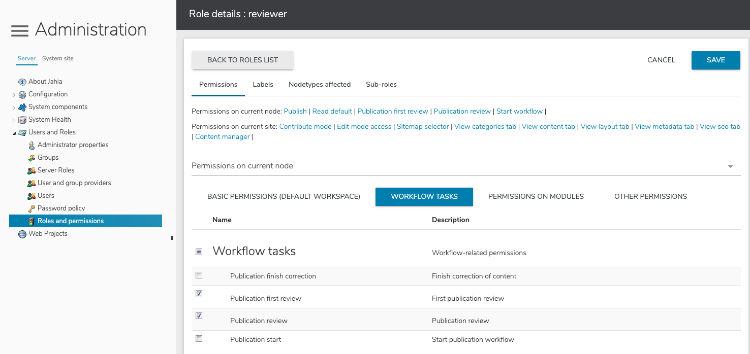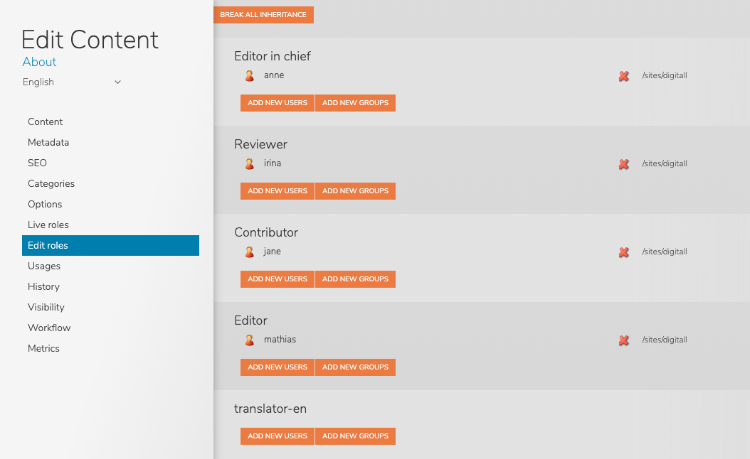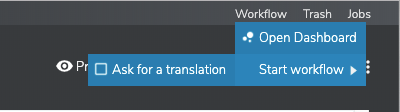About workflows
This topic provides an overview of workflows.
Workflow rules and roles
Users start and execute workflows on nodes. Workflows are always performed on a node, such as a page or user node, or another simple node.
Workflow rules specify which workflow can be started and work roles define who can execute workflow tasks. Workflow rules are set on individual nodes or on parent nodes and are inherited on all sub nodes.
Workflow rules
Workflow rules define which workflow can be started on which node.
To specify a workflow for a node:
- In Jahia, edit a content type and select the Workflow tab.
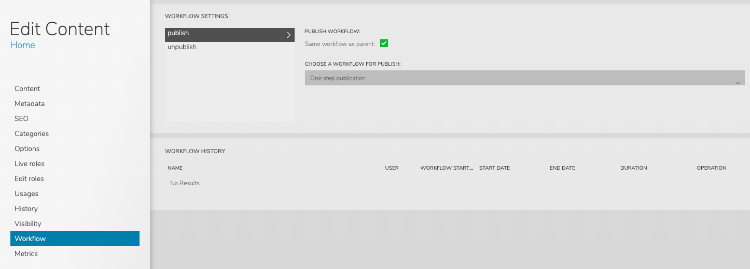
- In Workflow settings, select a workflow type. For example, select publish.
- In Publish workflow, clear the Same workflow as parent checkbox to be able to select a new workflow.
- In Choose a workflow, select a workflow. Then, click Save.
The workflow is now available to the users who have the permission to start it.
Workflow roles
A workflow defines a sequence of tasks that users perform. For example, a user starts a translation workflow which requires action by other users. Permissions and roles enable you to allow workflow actions for any user or group in the system.
When you declare a workflow, you map workflow actions to Jahia permissions. A user must have the appropriate permission, through a role, to be able to start a workflow or assign and execute a task. If a mapping is not specified, a permission is automatically created for every task in /permissions/workflow-tasks/. See Workflow declaration for information on how to declare a workflow and a custom permission mapping.
Workflow permissions are assigned to roles in Administration>Users and Roles>Roles and permissions.
Users and groups are assigned to roles in the Edit Roles tab in the edit engine.
Starting and executing a workflow
Once a workflow rule is set, a user who has rights to start a workflow on a node accesses it in the Workflow>Start workflow menu.
A workflow typically creates tasks that are assigned to users who have a role matching the required permissions. A user who has waiting tasks can execute them by opening their dashboard in Workflow>Open Dashboard.
A user can also check and execute their tasks in the My tasks section on the start page.