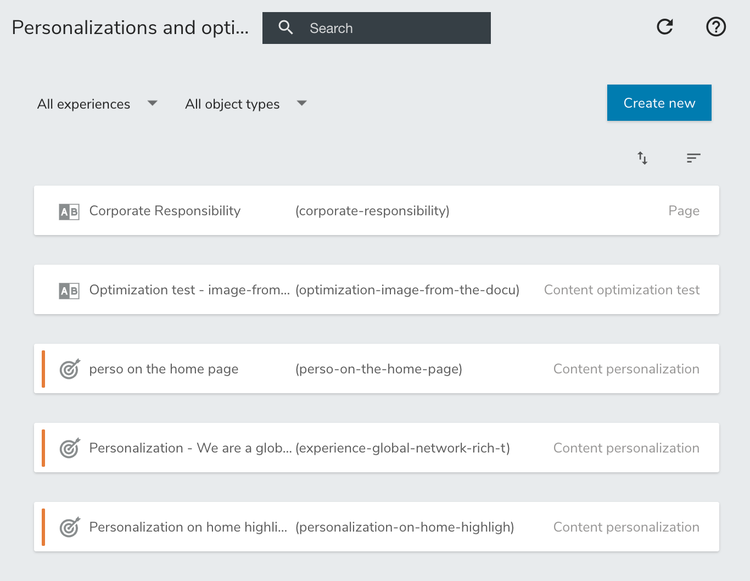Managing personalizations and optimization tests
Personalizations and optimization tests are the outcome of content management, customer data and experience management.
You can use the Personalizations and optimization tests page in Site Settings to access all tests for a single website or headless project. You can view all types of personalizations and optimizations tests, whether they were created in Edit mode, in the editor, on templates, pages or content.
The following image shows the Personalizations and optimization tests page.
This following information displays for tests in the list:
- Whether the personalization or optimization test is active. Active tests display a orange bar on the left.
- An icon indicating whether the test is a personalization or an optimization test
- The display name of the personalization or optimization test
- The system name of the personalization or optimization test
- The object type that the personalization or optimization test applies to. Object types include:
- Content optimization test
- Content template
- Personalization list
- Page
- Content personalization
- Page template
You can also create a personalization or optimization from the page:
- To create a personalization select Create new>Personalization at the top-right of the page. Then, see Creating a personalization in Site Settings.
- To create an optimization test, select Create new>Optimization Test at the top right of the page. Then, see Creating optimization tests in Site Settings.
Filtering personalizations and optimization tests
You can filter the list using All experiences and All object types filters at the top of the page. You can also sort the list using the sort icon ![]() at the top-right of the page and selecting one of the following options: Name, Creation date, Last modification, Start date and End date.
at the top-right of the page and selecting one of the following options: Name, Creation date, Last modification, Start date and End date.