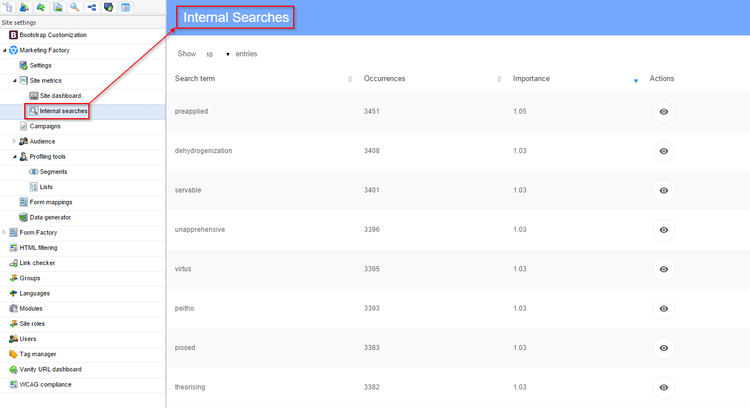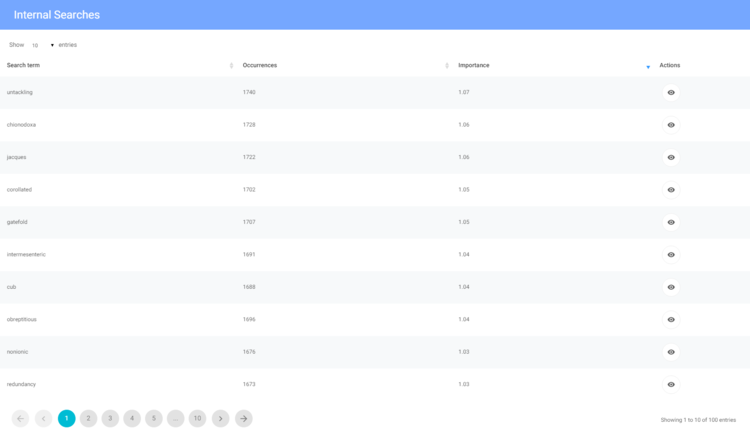Using internal search reports
Searches made by visitors on your website are captured in real-time. Marketing Factory provides detailed information about those searches: who, where and when those searches occurred and what the search terms are. This feature is a reporting tool and does not require any configuration or action from you once Marketing Factory is active.
1 To access the internal search reports
2 Internal searches dashboard
This screen shows all the searches that have been performed on your site, ranked by frequency (e.g., column: importance). The most frequent searches are at the top of the list. The ranking is done by a simple division: number of requests for this specific search term divided by the total number of searches x 100.
You can reorder the table of results by any of the following columns:
- Search term (alphabetically, ascending or descending).
- Occurrences (value, ascending or descending).
- Importance (value, ascending or descending).
You can click on the eye icon to see details about a specific search term.
This opens a new page with three tabs:
- Origins: shows from which page the search has been requested
- Profiles: shows the list of visitors that have done this search.
If the visitor is identified by a first name and / or a last name, those will appear in the first column. If the visitor is not identified, only his ID will be displayed by default.
For each user, marketing Factory gives you:- o the number of searches done.
- o the importance (%) of searches for this visitor compared to the total searches.
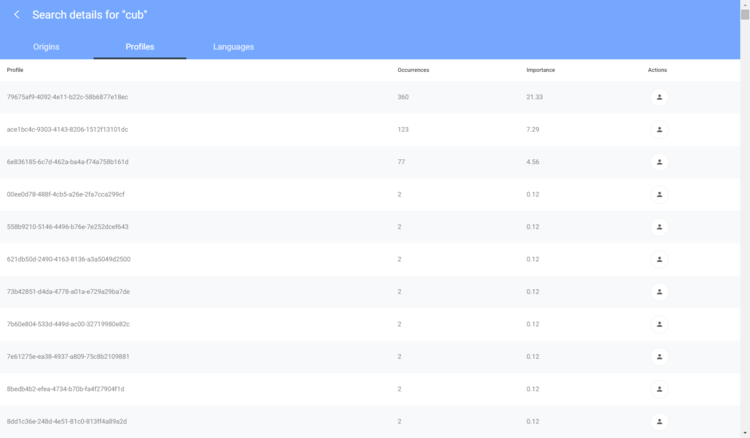
From a specific visitor profile, you can go back to the list of profiles screen by clicking on the top-right arrow.
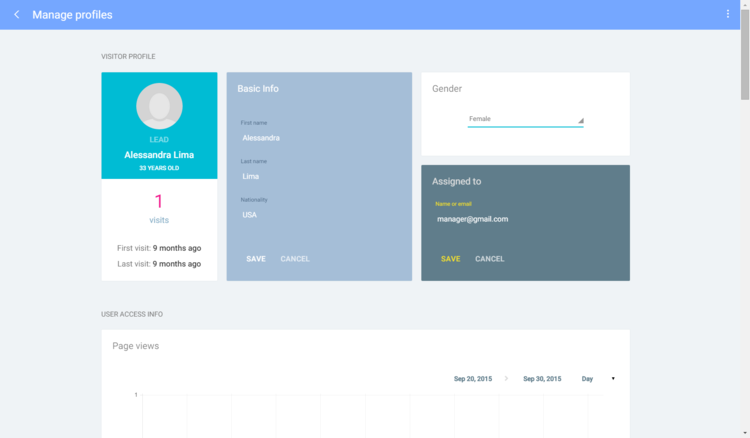
- Language: show in which language version of your site the search was performed.
A search term can be misleading in itself, because of the same words in different languages, or false friends, as well as visitors not always being rational and typing searches in a certain language, while navigating on your site in another language. That is why having a report about the current language of the page in which the search has been performed gives you a better understanding of your visitors behavior and helps you compare the language of a search term with the language of the page.
3 How to use the internal searches report?
There is a large variety of insights you can obtain from the internal search report.
We list here four common subjects you can analyze and use the result to improve your site efficiency:
- Analyze the most frequent searches: look at the most frequent search terms and try to understand if this is normal (users just use the search form to go faster) or if it reveals that they have not found the information they expected to find, which requires taking a closer look at your content, navigation or wording. Another reason could be that perhaps the content exists but the user enters different search vocabulary to search than the vocabulary used on the site.
- Analyze where the searches have been performed from: if a search has been performed mostly from a specific location (page or section), that can reveal the inability for the visitors to find the information they were seeking. On the contrary, searches executed on the home page or the top level pages of your site tends to be less significant and may reveal the fact that people are using the search feature mostly for convenience.
- Look at search results quality to see if users have been satisfied. Become a tester and try searching the most searched terms on a regular basis to review the returned results. If the search result seems correct and leads to the pages you expected to find, then you are in a good shape. If, on the contrary, the pages returned by the search feature do not seem appropriate, then you should take action: write additional content that is more relevant if the searched content simply does not exist, or, put tags and use more meaningful words in your content if you think that the content is available but is not searchable due to the way it is currently formatted.
- Use search terms to engage your visitors. Use a search term as a condition for a personalized experience or one-to-one conversation. Each search request performed is associated in the profiles database to the visitor who performed it. Hence, you can use that information to optimize the user experience. For instance: extract all the users who has searched for this product and send an email campaign with a promotional coupon, or personalize an area on your home page so the next time one of those users comes to your website, they will see immediately a piece of information for which they searched during their previous visit.
If you use Marketing Factory and Jahia DX with an external search, search requests will not be captured by default. To capture those search requests, a search event must be sent to Marketing Factory. Such search events can be implemented by your developers and triggered from the external platform. A search event consists of the search string and is sent to Marketing Factory.