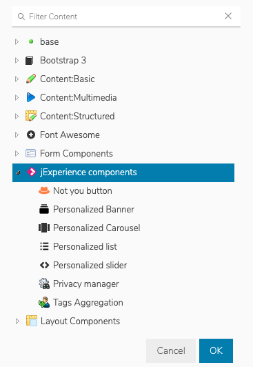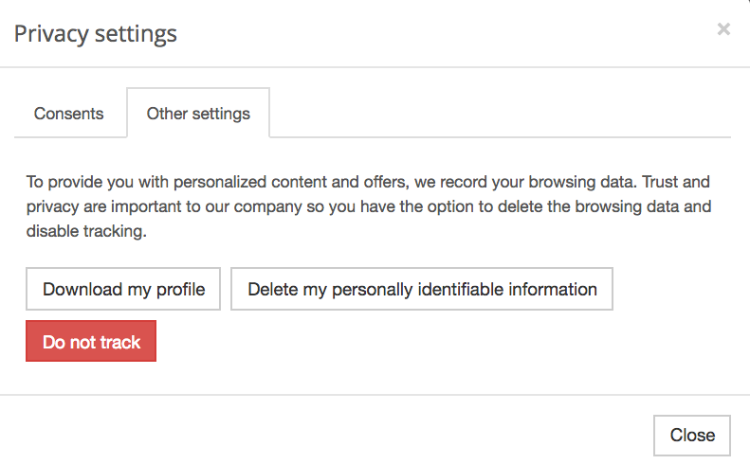Using jExperience components
The jExperience components module includes droppable components that you can add to your templates or pages. When jExperience components are enabled for a site, you can add the following components:
Using the Privacy manager component
The Privacy manager component is a button that opens a dialog containing options for site visitors to control their privacy. The Privacy manager contains the following tabs:
- Consents
- Other settings
Consents
By the GDPR law, you might want to ask your visitor to consent to one or several data processings. When defining consent types in the consent manager, they'll be displayed to the visitors using the consent tab in the privacy manager.
Not all consents will be displayed, only active consents that either:
- Are deployed on the website or the page (using the options tab and adding the consents)
- Have a value for the current visitor (GRANTED / DENIED). That means that if the visitor never denied or granted the consent, it won't be displayed, except if deployed in the page.
Other settings
Download my profile
When clicking on Download my profile, the visitor browser will download a text file named my-profile.txt containing all profile properties and values for the visitor.
Delete my personally identifiable information
The Anonymize profile action deletes the personal identifiable information of the visitor from jCustomer. This is a one time action, it means that if the visitor logs in again or fills a new form that has been mapped to jCustomer, the personal information will be collected.
By default, jCustomer is configured to delete the following when this action is triggered: first name, last name, email, phone number, address, facebookID, googleID, linkedInID, twitterID. This list can be modified through a jCustomer configuration file.
Do not track
The Delete and stop tracking my browsing data action ensures that the browsing data (past and future) of the visitor won't be associated with their personal information. This allows visitors to keep control of their data but doesn't impact the statistics that are useful to the marketers.