Creating new content
Adding new content to a page can be done in the different places defined in the page template as "editable". Depending on the page template applied to your page, there can be only one, or several places where you can add content.
To create a new content in a page, you must click on the buttons labbeled “New content”
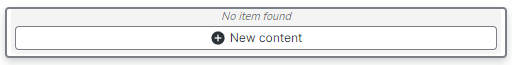
or “New [name of a content type]” (ie. New navMenu, New Text Illustrated in the screenshot below). Those buttons appear (instead of the generic "new content" when it has been enforced at template level that only certain types of content are allowed in some places.

If you click on "New content", a list of available content-types will appear in overlay. You can choose in this list the type of content you want to create, then when validating that choice, the proper form for this content-type will appear. That form is called Edit-Form in the Jahia lingo.
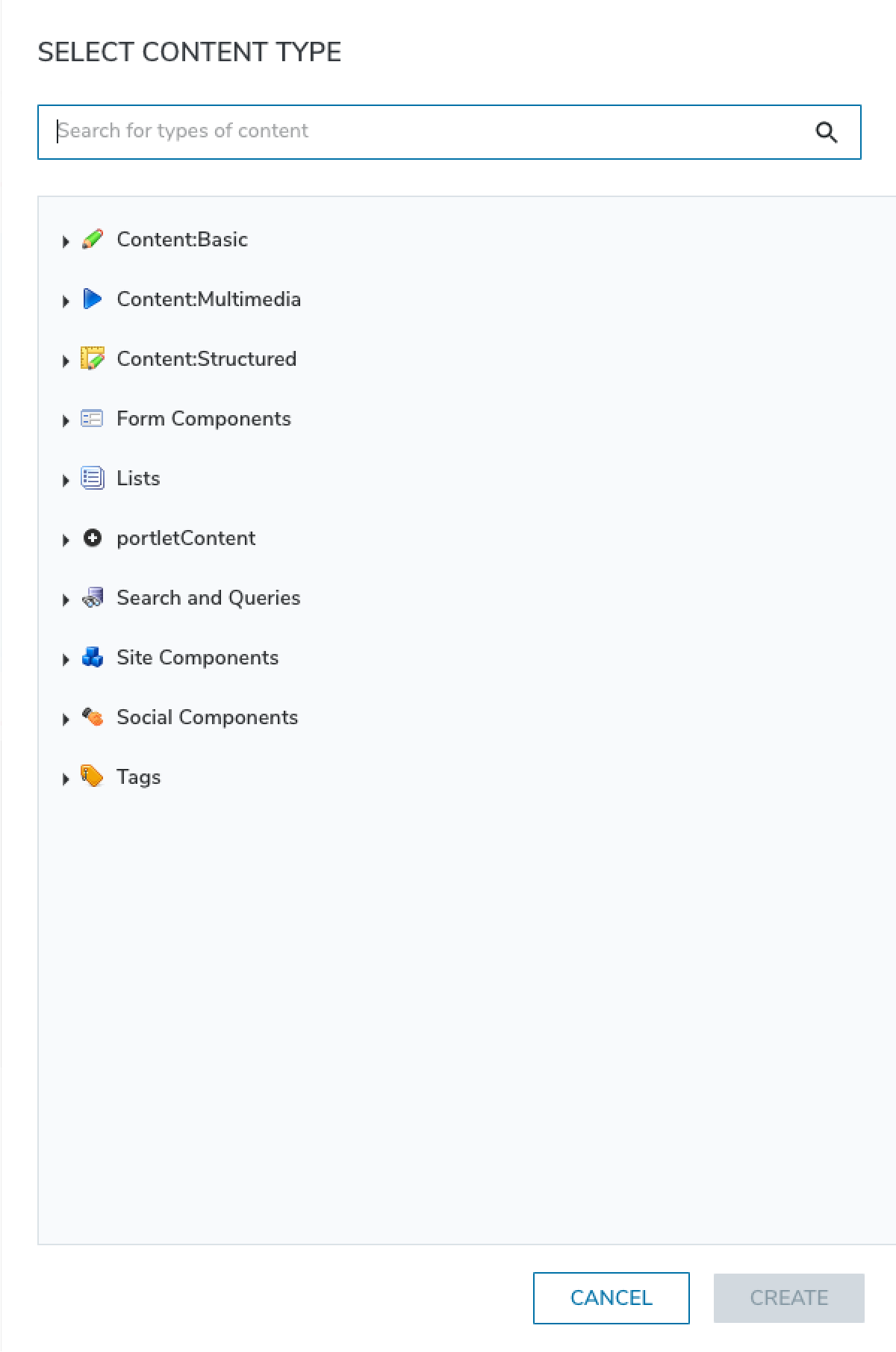
If you click on a button “New [name of content type]” the choice list step will be skipped and the form to create the content will appear immediately.