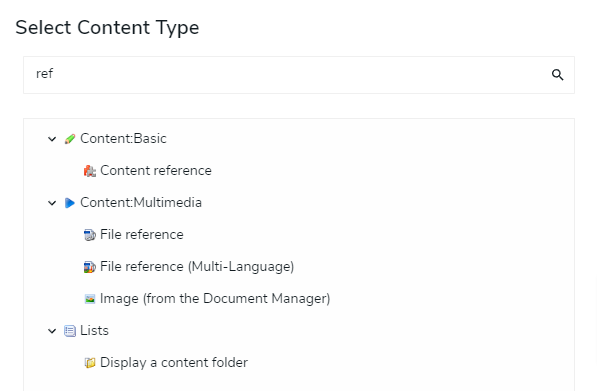Reusing existing content
September 16, 2024
To display in a page a content that already exist on your platform you have to insert a reference to this content in your page.
The type of reference depends of the type of content you want to display.
- Click on a button labelled “New content”
- In the list of choices, type “reference” in the search bar
- Select the apropriate type of reference you want to display in your page :
- content reference will allow you to display any type of textual / structured content
- image reference will allow you to insert a single image
- file reference will allow you to insert a link to a document, the link will be the same, whatever the language
- file reference (multilingual) will allow you to insert a link to a document, with a dfferent document for each languages - Validate