Managing site roles
October 8, 2024
About site roles
The site roles and permissions associated to these roles are defined by the server administrators (in the Roles and permissions panel). Jahia provides one site role by default: site administrator. The default site-administrator group is assigned to this role. By default, site administrators have all the permissions to edit and publish content, and access all administration panels.
Note: In your organization, the site administrator role may have a different set of permissions. Contact your server admin for more details.
Assigning users and groups to a site role
Assign users or groups to a site role to manage permissions more efficiently.
To assign users and groups to a site role:
- Navigate to Administration>Sites>Site roles. In this example, two site roles are available Custom Site Role Example and Site Administrator.
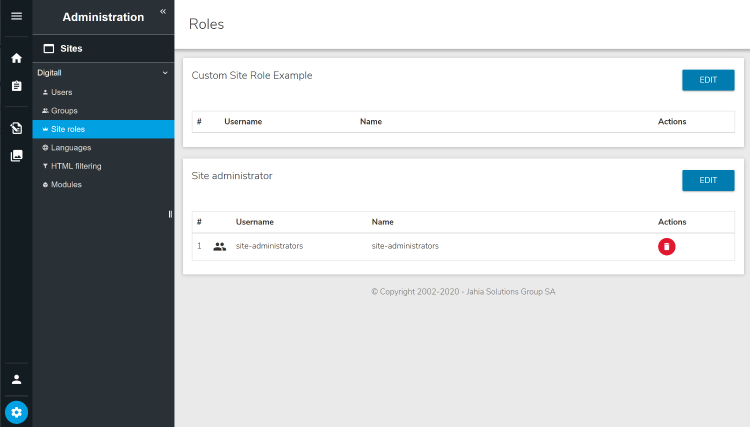
- Click Edit.
- Select the users you want to assign to the role. Alternatively, click the Groups tab to assign a group to the role in the same way.
Note: You can use the search field to quickly locate the user or group.
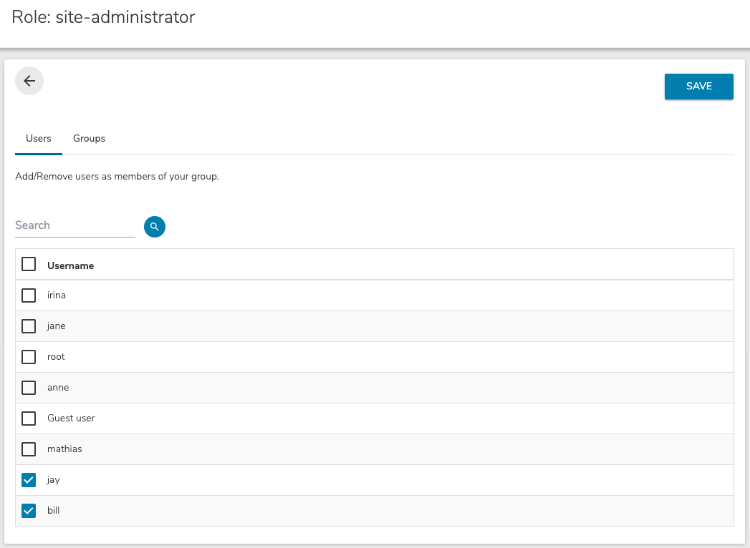
- Click Save.
The users and groups you have added now appear under the role.
Removing users and groups from a site role
To remove users and groups from a site role:
- Navigate to Administration>Sites>Site roles.
- Click the Delete button corresponding to the user or group you want to remove from the role.
- In confirmation dialog, click OK.
The user or group is removed from the site.