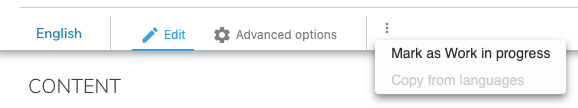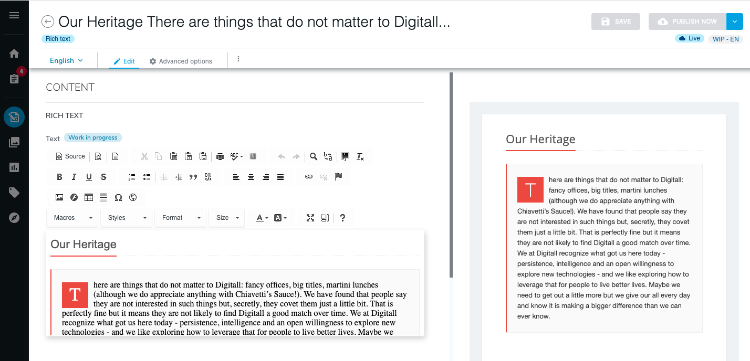Understanding work in progress content
You can prevent the publication of content by marking it as a Work in progress (WIP). This avoids the unexpected publication of new or modified content.
When starting a publication process:
- Child content created under content that is marked as work in progress won’t be published
- When a page is published with work in progress content in a page, the content and its child contents are not be published, even if the child content is not marked as WIP. If you try to publish only the content, a Nothing to publish message displays.
- Work in progress content can be individually published by right-clicking on it, even if its parent content is work in progress. For example, if a page is marked as WIP, you can still directly publish individual content in the page.
The table summarizes this information below:
| Page status | Content status | Publish site | Publish page | Publish content |
|---|---|---|---|---|
| Page marked as WIP | Content is publishable | Page not published Content not published |
Publication can’t be started: “Nothing to publish” | Content is published |
| Page marked as WIP | Content marked as WIP | Page not published Content not published |
Publication can’t be started: “Nothing to publish | Publication can’t be started: “Nothing to publish |
| Page is publishable | Content is publishable | Page is published Content is published |
Page is published Content is published |
Content is published |
| Page is publishable | Content marked as WIP | Content is not published | Content is not published | Publication can’t be started: “Nothing to publish |
Any editor or contributor can edit content previously saved as WIP. To prevent others from editing a content, you must lock the content. There are a few subtleties depending if the site is available in one or several languages.
Sites available in one language
If the site is available in only one language to save the content as WIP select Mark as Work in progress from the menu at the top of Content Editor.
When your content is ready to be published, select Unmark as Work in progress from the menu. Then you can publish it.
Note: When content is marked as WIP, the content is highlighted in yellow.
Sites available in several languages
When content is available in several languages, remember that some fields are:
- Localized properties
They can be translated and have different values for every language - Non-localized properties
They have a unique value for all the languages and cannot be translated
The publication of a content item in one language publishes all the properties. This includes the localized and non-localized properties.
You can mark content as WIP for all languages or for individual languages
- All content
Similar behavior as if there is only one language. The content cannot be published in any language. Non-Localized properties cannot be published. - Individual languages
The content cannot be published in the given language, but it can be published in other languages. Non-Localized properties can be published.
These options are available when clicking on Mark as Work in progress.
The table below summarizes different cases when using a site available in three languages (English, French and German) as example:
| Work in progress option | Publication in English | Publication in French | Publication in German |
|---|---|---|---|
| All content | Publication can’t be started: “Nothing to publish” | Publication can’t be started: “Nothing to publish” | Publication can’t be started: “Nothing to publish” |
| Localized content: English | Publication can’t be started: “Nothing to publish” | Non Localized properties are published and available in live in English, French and German Title published and only available in French |
Non Localized properties are published and available in live in English, French and German Title published and only available in German |
| Localized content: English and French | Publication can’t be started: “Nothing to publish” | Publication can’t be started: “Nothing to publish” | Non Localized properties are published and available in live in English, French and German Title published and only available in German |
| Turned off | Non Localized properties are published and available in live in English, French and German Title published and only available in English |
Non Localized properties are published and available in live in English, French and German Title published and only available in French |
Non Localized properties are published and available in live in English, French and German Title published and only available in German |
It is easy to identify the properties which cannot be published as they are identified with a Work in progress badge.