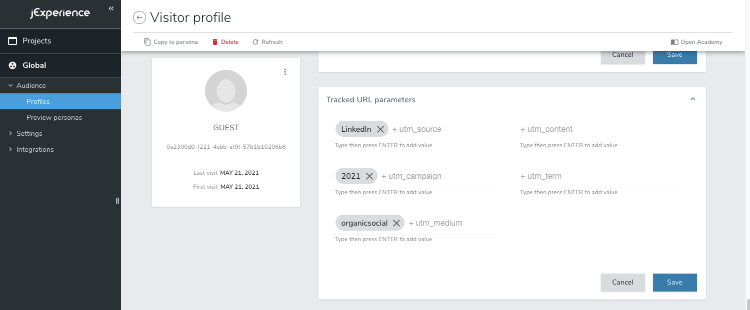Using URL parameters for segmentation and personalization
As a digital marketer, you use URL parameters to track visitors arriving to your website from your marketing campaigns (such as adwords, emails, or social media). jExperience makes it easy to track these URL parameters and add them directly to your visitor profiles so that they are available for segmentation, scoring, and personalization.
Using UTM parameters
UTM parameters are parameters that you add to URLs to track and measure the effectiveness of your campaigns. UTM parameters are tracked by default in jExperience: When a visitor browses pages in your site with a UTM parameter, the value is added to their profile. Here are the UTM parameters that are tracked by default:
- UTM_source
- UTM_campaign
- UTM_content
- UTM_medium
- UTM_term
For instance, if jExperience is running on example.com, when a visitor goes to the following address:
https://example.com/home.html?utm_source=LinkedIn&utm_medium=organicsocial&utm_campaign=2021
As a marketer, if you want to change this behavior, you can go to the Profile Properties Manager and delete the properties under Tracked URL parameters.
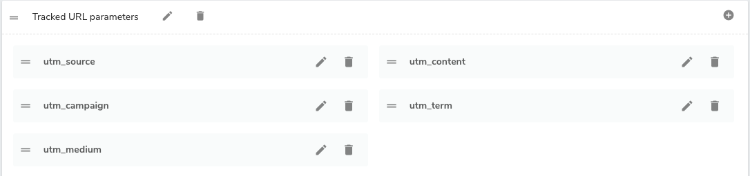
Tracking other URL parameters
You can track other URL parameters by creating custom profile properties under Other URL parameters in Profile Properties Manager.
To track other URL parameters:
- In jExperience, navigate to Global>Settings>Profile Properties Manager.
- Create a new profile property. For more information, see Managing profile properties.
- Set the Property ID to the same value as the URL parameter that you want to track, for example, UTM_custom.
- Decide whether you want the property to be multivalued. This is important and changes how many URL parameters values are stored in the profile.
- If you select Multivalue, all values are tracked for the URL parameter. If a site visitor browses to example.com?UTM_custom=1234 and then example.com?UTM_custom=5678 both values (1234 and 5678) are added to their profile.
- If you don't select Multivalue, only the latest value is stored: 5678.
- Click Show options and select Copy URL parameters to profile property to enable this feature.
- Optionally, in Show options also select:
- Read only
Prevents the URL parameter value from being edited in the visitor profile page in jExperience - Hidden from form mapping
Hides the property in the form mapping UIs so that the value cannot be updated from a form - Autocomplete
Helps you find URL parameter values when you edit conditions in segmentations and personalizations
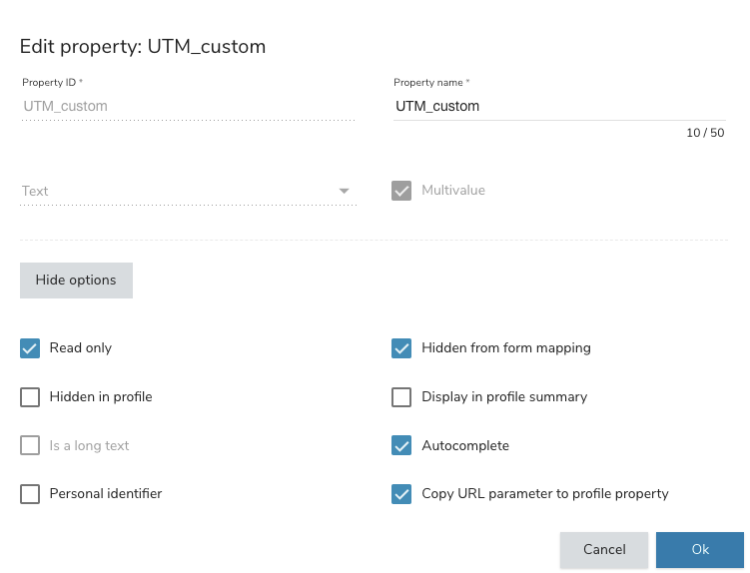
- Read only
- Click OK to save your changes.
That's it. Now visitors see a page with UTM_Custom.