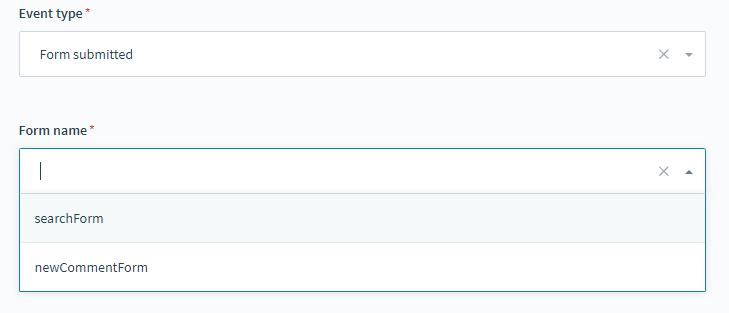Form submitted event
Form Submitted Event
A form submission event is triggered when a visitor successfully submits a form that has been mapped to jExperience form using jExperience>Projects>Forms mapping.
For a Form submitted event to occur, the Forms module must be used in at least one site or application in your Jahia System, the form must be PUBLISHED and the page or screen containing the form must be PUBLISHED. A form must be created in jContent>Forms and be mapped inside jExperience. When choosing the Form submitted event in StackConnect you will need to select which form you want data from.
Forms submitted will have Source information , this includes scope and information about the page/screen that contains the form.
The Target section contains the Forms Id and all fields found in the form along with their values.You can verify the value from the Jahia user interface jContent>Forms>View Forms.
| Properties | Description |
|---|---|
| Source | |
| Page Scope | The site/application that the form was launched from. |
| Page Information | |
| Page Variant | If the page has been personalized, the variant will be available |
| Page Language | Language of the content (for translated content) |
| Page Id | Unique identifier |
| Page path | Path of the page/screen in the CMS hierarchy |
| Page Name | Name of the page/screen in the CMS |
| Referring URL | The page/screen referring URL |
| Target | |
| Form ID | Unique id for the form, usually similar to the name |
| Properties | Properties will be defined by the fields used in your forms and will be different for each form. |