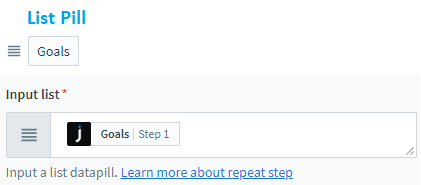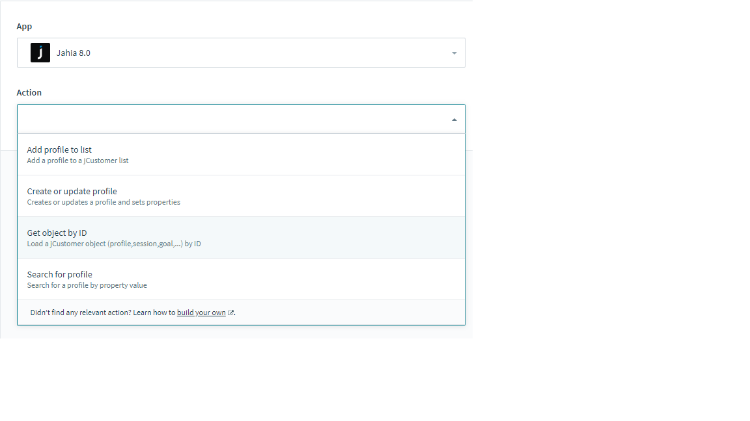Key concepts in StackConnect
StackConnect user interface
StackConnect gives you a user-friendly interface for creating connections and recipes that will automate workflows and move data to connect your Jahia digital experiences with the rest of your organization's technology stack. StackConnect supports a wide array of applications and data sources for CRM, productivity, martech, and more.
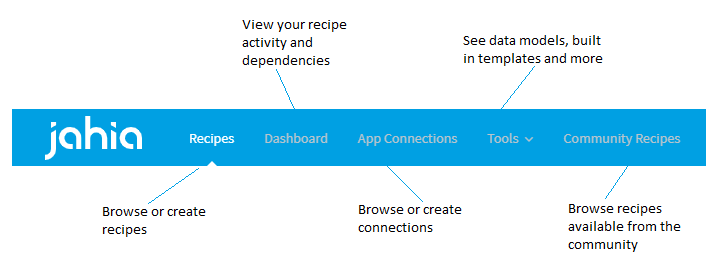
StackConnect terminology
Connector
A connector defines the mapping of data between the end point system and Jahia StackConnect. Connectors make it easy to navigate the data and events in the systems you work with and use them to automate processes. The connections you create store the location and credentials of the system being accessed.
Recipe
A recipe is a no-code way to define a workflow for your automation process. Recipes can have complex expressions, iterators (for each...) and conditional logic (if, then, else...) that can execute based on schedules, triggers, and polled intervals.
When a visitor downloads a document, compare the email address of the visitor with known leads and add a new lead IF the the email address is not found.
Note: A recipe needs at least one connection and all recipes you build with Jahia StackConnect must include Jahia as one of the connections per the terms of your contract.
Trigger Events
The Jahia 8.0 connector has two types of trigger events available for use in your recipes:
- New or updated profile event (Jahia 8.x only)
This event is useful for triggering recipes based on changes to the profile. - The New event (Jahia 7.3.4.x and Jahia 8.x)
This is a series of events that are useful for triggering recipes based on specific things that happen in your Jahia based application, such as:
Steps and actions
When a trigger event occurs, an action is what your recipe tells StackConnect to do next.
Jahia specific actions include:
- Add profile to list
Adds an existing profile to a Static List - Create or update profile
Creates a new profile with properties or update the properties of an existing profile - Get object by ID
Can be used with the IDs in your profile, or from specific events, to lookup additional information that is specific to any of the objects in Jahia - Search for profile
Lets you search for one or more profiles using specific property values
You can have multiple steps and actions in your recipe. This is where you can start to define complex expressions, iterations, and conditions.
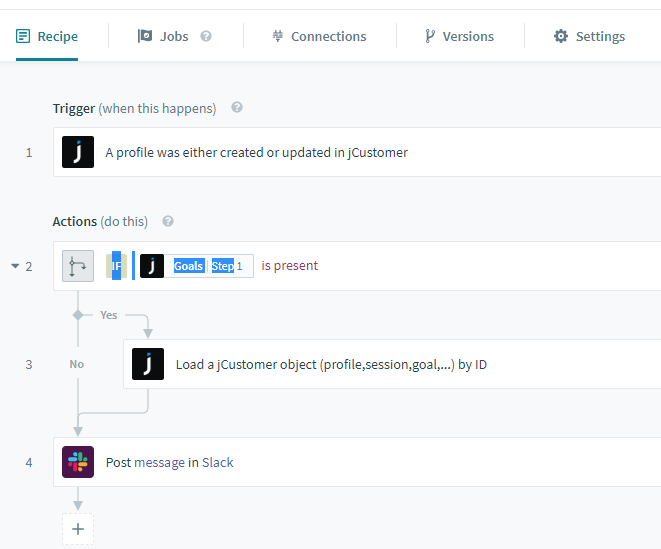
Data Tree
The data in your recipe displays to you in a data tree. Each Step has output fields that differ based on the event or action in use.
Data and Data Pills
Individual items used in your actions come from the datatree and are called data pills. When supplying input values to actions data pills can be used in data fields.
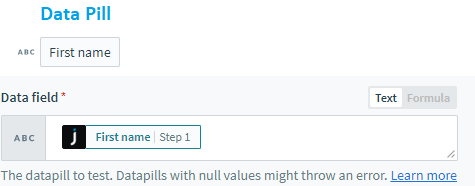
Lists and List Pills
Some actions require lists of values as input, these are identified with a different icon. When working with lists of values you can use an iterator to work with the values one at a time, or an expression to look for a specific value.