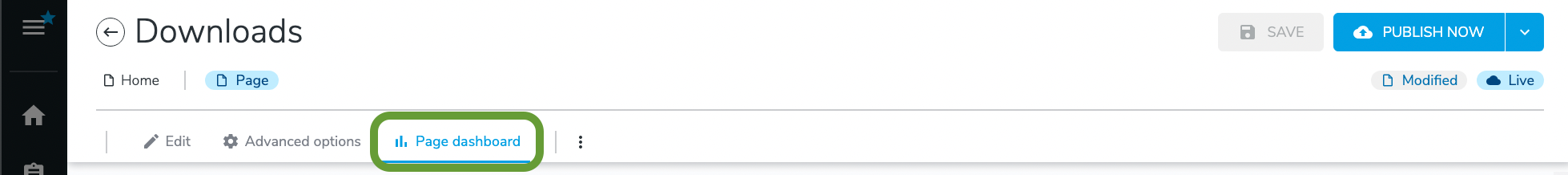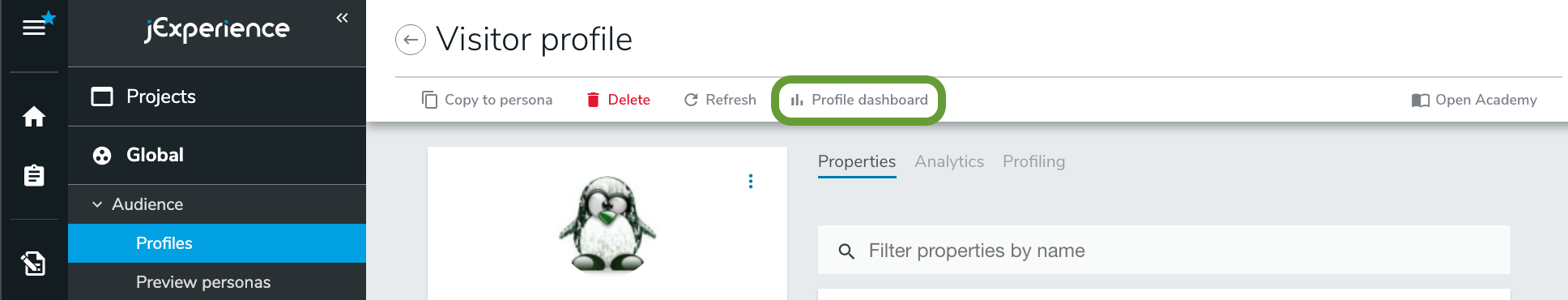jExperience built-in dashboards
November 14, 2023
What is a dashboard
A dashboard is a UI including different visualizations. Each dashboard is made of:
- A time filter, at the top right, with the ability to select relative or absolute dates
- Controls, at the top left, allowing users to filter the data of all the visualizations in the dashboard
- Visualizations, representing data in many different ways
- A location within the Jahia UI, for Jahia users to access the dashboard. Some Jahia locations also bring context, for instance the page dashboard displays information related to the page being edited.
jExperience built-in dashboards
jExperience comes with 9 built-in dashboards.
jCustomer stores data inside "indices": profiles, sessions or events. Indices can be seen as tables and each dashboard only targets data about a specifc index to ensure that filters work on all visualizations that are being displayed.
6 dashboards can be accessed from jExperience => Global => Dashboards.
- Events overview: A global view of the events collected jExperience: logins, page views, downloads, forms, clicks, ..
- Pages views: A focus on page views, with filters and dedicated visualizations by tag, category or templates
- Sessions overview: All session related data: browsers, devices, geolocation
- Referrers: Everything about referrers
- Profiles overview: Useful data abour profiles: Unique visitors profiles, percentage of profiles with an email or a login, percentage of profiles merged, number of sessions per profile and raw data about latest visitors
- Internal site searches: If your site searches are besing tracked, this dashboard will provide statistics about the search terms, including number of occurences and origin of the search
3 contextual dashboards:
- Profile dashboard: Can be accessed from audience => Profiles => Edit any profile => Profile dashboard. Includes the number of sessions and events for that profile, as well as access to raw data for all events and even more details for page views
- Personalization dashboard: Can be accessed when editing a personalization => Personalization dashboard. Includes the number of times the variants & the personalizations were displayed.
- Page dashboard:Can be accessed when editing a page => Avanced => Page dashboard. Includes for the specific page being edited: number of page views, of unique sessions and data about referrers