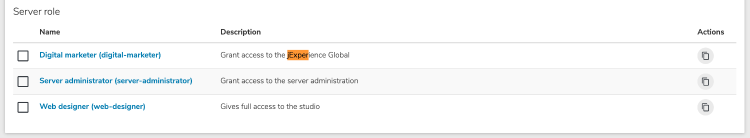About jExperience permissions
Six permissions are included with jExperience. Like other Jahia permissions, they need to be configured in Jahia administration and associated with roles. To add permissions to roles, go to Administration>Server>Users and Roles>Roles and permissions.
Permissions for global features
Permissions to access jExperience global features must be associated with server roles. Server roles are found at the bottom of the Roles and permissions page.
When editing a server role, go to Permissions on whole server>Server administration and scroll down to jExperience permissions. The following new permissions can be defined to access jExperience global features:
- Access to jExperience global menu
Access to global jExperience features including profiles, personas. To be added to a server role only. - Use jExperience integrations
Can use jExperience Integrations (Rules, Import/Export). To be added to a server role only. - Configure jExperience
Can configure jExperience (properties manager, see connection to jCustomer). To be added to a server role only.
Permissions for jExperience dashboards
To configure permissions for jExperience dashboards, you can refer to the jExperience administration documentation.
Built-in role: digital marketer
When installing jExperience, a server role is added to the Jahia platform named digital marketer. This role has the 3 global permissions mentioned above (Access to jExperience global menu, Use jExperience integrations, Configure jExperience).
Permissions for jExperience global features
This table shows the permissions required for jExperience global features.
| Location of feature | Name of feature | Permission required |
|---|---|---|
| Global | Access to jExperience global menu | |
| Audience | Access to jExperience global menu | |
| Visitors | Access to jExperience global menu | |
| Personas | Access to jExperience global menu | |
| Integrations | Access to jExperience global menu | |
| Rules | Use jExperience integrations | |
| Profiles export | Use jExperience integrations | |
| Profiles import | Use jExperience integrations | |
| StackConnect | Access to jExperience global menu | |
| Settings | Configure jExperience | |
| Connection to jCustomer | Configure jExperience | |
| Properties manager | Configure jExperience |
Permissions for project related features
Permissions to access jExperience project related features need to be associated with edit roles or site roles.
When editing the edit or site role, go to Permissions on current site>Other permissions and scroll to Edit mode.
- Access jExperience
Can access jExperience features at the project level. - Add jExperience AB Tests
Can add AB Tests on pages and contents. Can define AB Test goals and access AB Test reporting. - Add jExperience personalizations
Can add personalizations on pages and contents. Can edit the variant conditions.
In Permissions on current site>Other permissions, scroll to Site admin.
- jExperience - AB Testing on template
Can add AB tests on content and page templates
Permissions for jExperience project features
This table shows the permissions required for jExperience project related features.
| Location of feature | Name of feature | Permission required |
|---|---|---|
| Projects | ||
| Personalizations and AB tests | Add jExperience AB Tests OR Add jExperience personalizations |
|
| Site metrics | Access jExperience | |
| Site dashboard | Access jExperience | |
| Internal searches | Access jExperience | |
| Incoming searches | Access jExperience | |
| Referrers | Access jExperience | |
| Most visited pages | Access jExperience | |
| Campaigns tracking | Access jExperience | |
| Profiling tools | Access jExperience | |
| Scoring plans | Access jExperience | |
| Dynamic segments | Access jExperience | |
| Static lists | Access jExperience | |
| Form mapping | Access jExperience | |
| Consent manager | Access jExperience |
Permissions for jExperience features accessed from Page Composer
This table shows permissions required to access jExperience features available in Page Composer.
| jExperience option | Permission required |
|---|---|
| View Edit personalization button in the Page Composer menu | Add jExperience personalizations |
| View Edit AB Test button in the Page Composer menu | Add jExperience AB Tests |