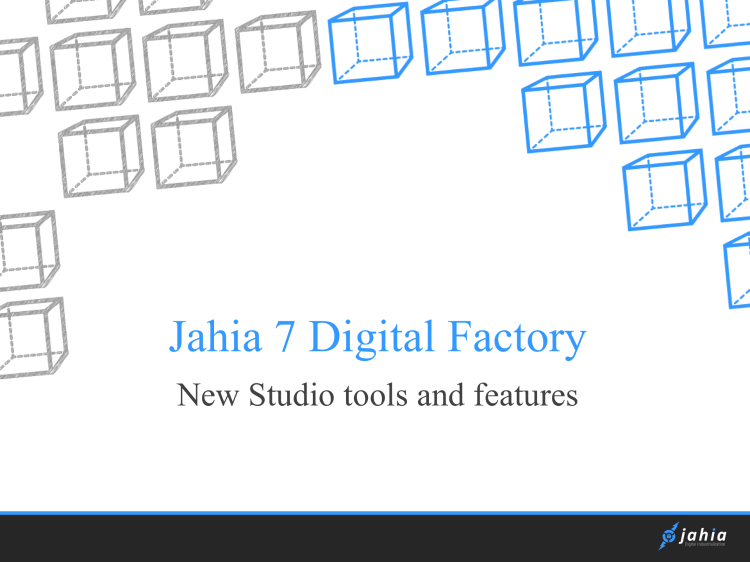Enter the Studio
The Studio has been drastically improved in Jahia 7 to become a true development center.New tools and wizards help developers to code faster while reducing risks of manual errors. Everything has been done to allow team work and simplify the production chain with seamless integration with git, svn and maven. This session is organized around the creation of a module from scratch to deployment in production.
Click on the slide to view in full screen mode,
then use the Left and Right arrow of your keyboard to change the slide.
You can also Download the Presentation
From Jahia xCM…
Studio for template management
Java IDE for code implementation
No SVN or GIT
… to Digital Factory
All sources available in the Studio
GUIs for CND and resource bundles management
Editors for Rendering scripts
Deploy-Free coding
Code repository (GIT, SVN) integration
Better teamwork
Easy back and forth with IDE
What hasn't changed
Maven
Modules structure: rendering scripts, CND definitions, resource bundles, rules…
Rendering pipeline
Templating
New toolbar
Switching modes preserves context
Less cluttered, better look and feel
Side panels
Components tab similar to Edit mode
Engines
Definition Editor (a.k.a. Modeler)
Resource Bundle Editor
Code Editor (a.k.a. Composer)
Module creation
Create a module from the studio
Integrated with Maven
What's in a module ?
Classes: Java code
Configurations: Spring configuration files
Definitions: CND file
Views: JSP, Groovy… rendering scripts
Templates: XML descriptors
Assets: JavaScript, CSS, image… statics resources
Etc.
Definition Editor (Modeler)
Create / Update Node Type definitions
Create / Update properties or Child Node definitions
Edit CND files with a GUI
Avoid syntax issues
Resource bundle editor
Automatically generated labels for node types and properties
No more naming errors and encoding issues !
Automatic alphabetical sorting
Add languages on the fly
Views editor (Composer)
Syntax highlighting (code mirror)
Code snippets for fast development (customizable and extendable)
Dependencies enforcement for external node types
Naming conventions enforced through GUI – No more naming issues !
Properties management
Code Editor
Works on all text files (.html, .js, .java …)
Color highlighting for CSS, JS, Java, XML…
Quick edit available
Lock support
Studio vs. IDE
Edit sources from anywhere:
The studio …
Or your preferred IDE !
Where are my sources ?
Path for the sources defined at module creation (by default WEB-INF/var/sources)
If the module has been created outside of the Studio:
When executing the “mvn install” goal, a parameter containing the local path to the project is added to the MANIFEST
In the Studio, when you want to view the sources of a module, Jahia will check that the source files are indeed present in the path specified in the MANIFEST
If Jahia can’t find the sources, it will offer to download them (if possible)
Templates creation
Still a construction kit approach: build templates by drag and dropping components
Structure vs. in-context
Structure view faster for prototyping
Easier to build template layout and add components
Switch to in-context when you need to preview rendering
Template structure browser
Templates deployment
Templates and component references are not copied under each site node anymore
Changes in templates are immediately visible in Edit or Preview only – No deploy required !
For any change in templates to be visible in Live mode, the module or template set needs to be compiled and deployed
Compilation can be performed directly through the Studio
Your Move !
Jahia 7 Digital Factory
New Studio tools and features